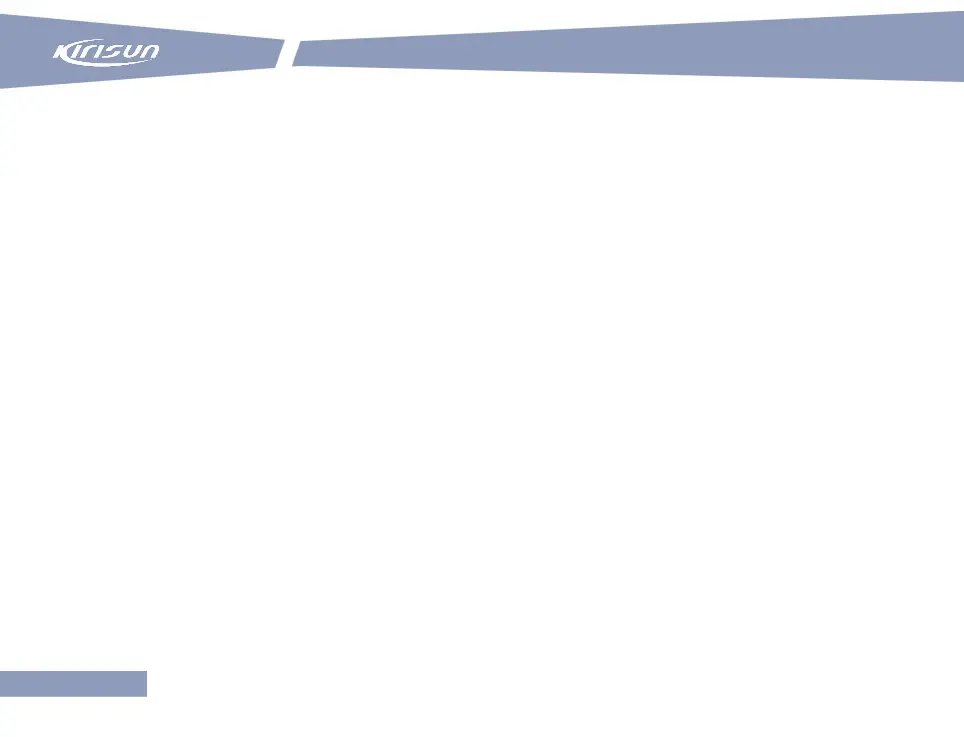User Manual
Press the Power On/Off key and hold until the startup interface is displayed on the LCD screen, and then release
the key. Backlight is on automatically, and voice prompt “di di” is given off.
When the radio is on, press the Power On/Off key and hold until the shutdown interface is displayed, and then
release the key. The radio is powered off.
4.2 Selecting a Zone
A zone is a group of channels. You can put channels with the same property into a zone, so as to switch quickly
among different channel groups under different working environments. The radio supports a maximum of 16
zones, each supporting a maximum of 16 channels.
To switch to a zone, perform the followings.
1. In the home interface, press the Menu key.
2. Select “Zone” by pressing the Up and Down keys.
3. Press the Menu/OK key.
4. Select a zone by pressing the Up and Down keys.
5. Press the Menu/OK key.
4.3 Selecting a Channel
To switch to another channel, there are two ways.
1. In the home interface, press the Up and Down keys to switch to another channel in the zone.