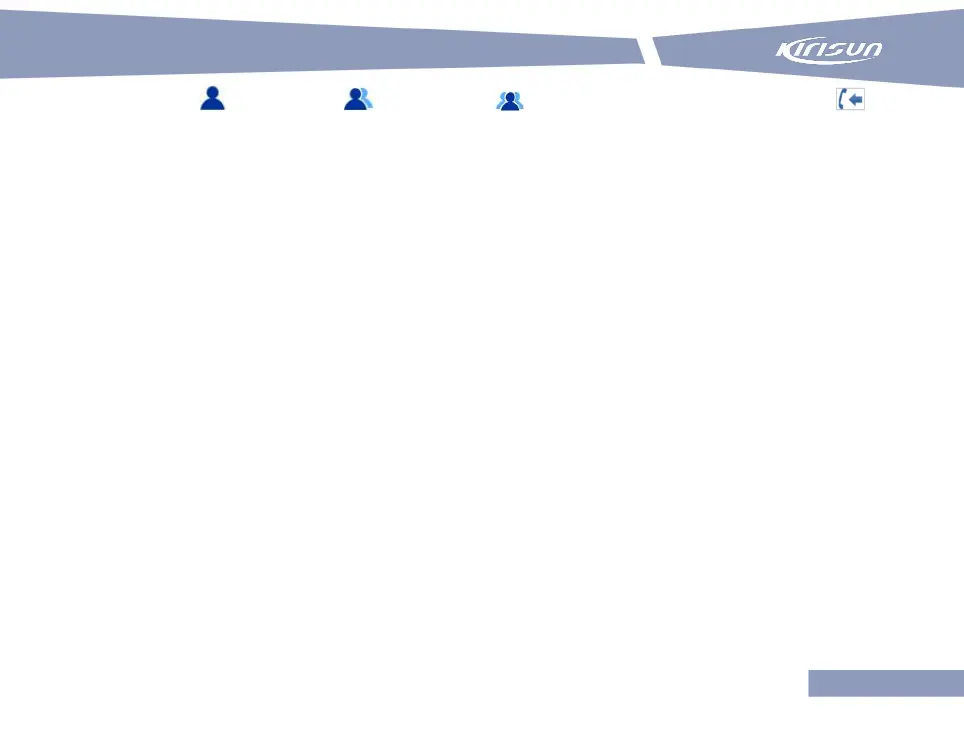DM588 Digital Mobile Radio
and a call icon ( individual call, group call, and all call), alias or ID, and incoming call icon
are displayed on the LCD screen.
Note:
To receive a group call from another user, you need to have the radio set as a member of the group. The
setting can be done by your dealer.
5.1 Short Message
You can receive and send short messages, each containing have up to 300 characters.
5.1.1 Editing and Sending a Short Message
To edit and send a short message, perform the followings.
1. In the home interface, press the Menu key.
2. Select “Short Message” by pressing the Up and Down keys.
3. Press the Menu/OK key.
4. Select “New Message” by pressing the Up and Down keys.
5. Enter content.
Note:
While entering content, you can:
Move the cursor by rotating the Volume/Channel knob.