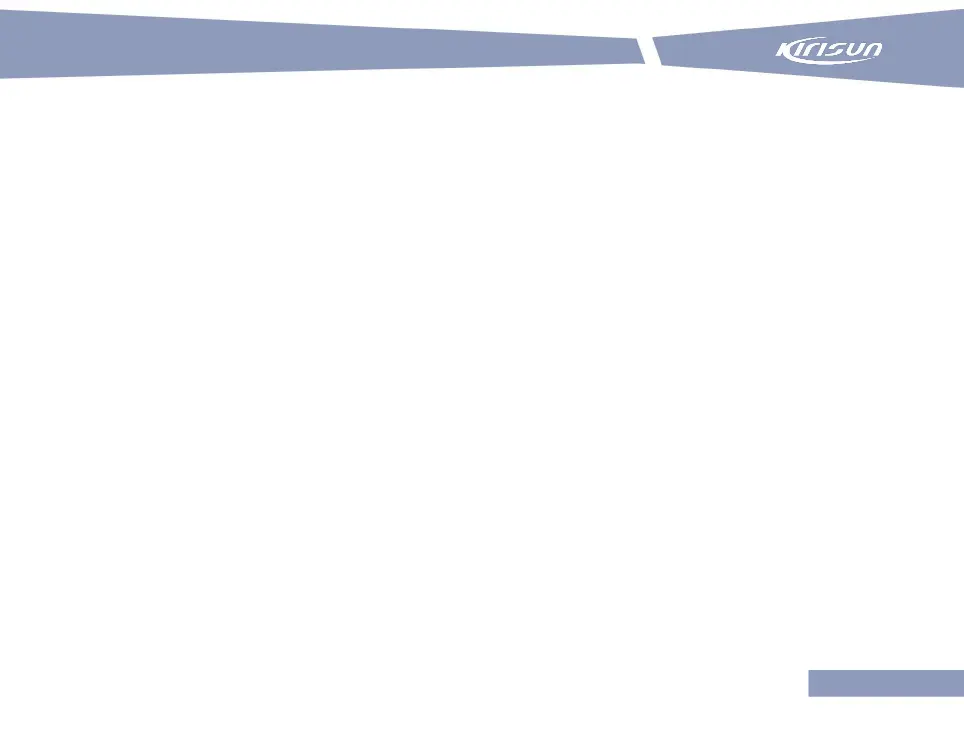DM588 Digital Mobile Radio
In Emergency Alarm Only mode, a response is received.
The preset maximum times of emergency alarm have reached, but no response is received.
The Emergency Alarm key pressed and held.
5.4 call logs (Digital Mode Only)
This function enables you to view and manage the records of recent outgoing calls, received calls and missed
calls. Individual calls but group calls are recorded. This function works only under digital mode.
5.4.1 Viewing Recent Calls
To view the records of recent calls, perform the followings.
1. In the home interface, press the Menu key.
2. Select “call logs” by pressing the Up and Down keys.
3. Press the Menu/OK key.
4. Select “Missed Calls”, “Outgoing Calls” or “Received Calls” by pressing the Up and Down keys.
5. Press the Menu/OK key.
6. Select a record by pressing the Up and Down keys.
7. Select “Details” to view the details of the record.
8. (Optional) You may call the contact by pressing the PTT key.
5.4.2 Storing Call Record to Contact List