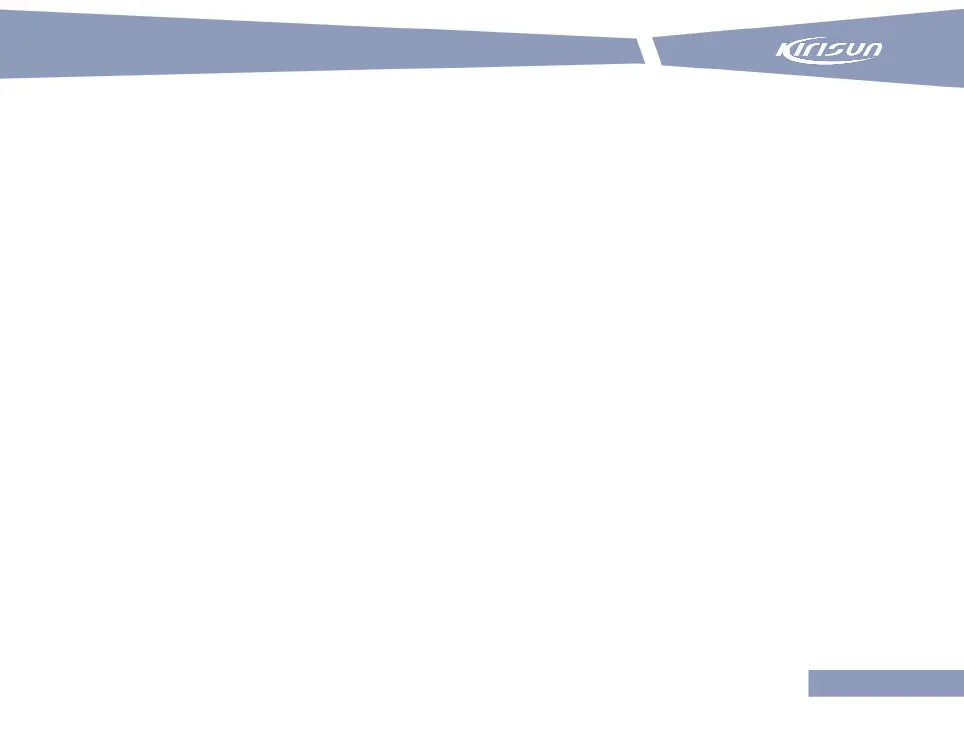DM588 Digital Mobile Radio
2. In the Channel Switching interface, rotate the Volume/Channel knob clockwise to switch to a channel of a
bigger number, or rotate it counterclockwise to switch to a channel of a smaller number.
Note:
Every channel can be configured as an analogue or a digital channel. In analogue mode, some functions are
disabled, for example, short messages, and corresponding menu items are hidden.
4.4 Regulating Volume
Turn the Volume/Channel knob clockwise to increase the volume or counterclockwise to decrease it.
4.5 Volume/Channel Knob
By default, the Volume/Channel knob achieves volume adjustment, and you may press it to switch from volume
mode to channel mode.
4.6 Initiating a Call
You can initiate a call in any of the following ways.
If a default contact for each channel is preset, press the PTT key to call the contact.
Select and Call a Contact
