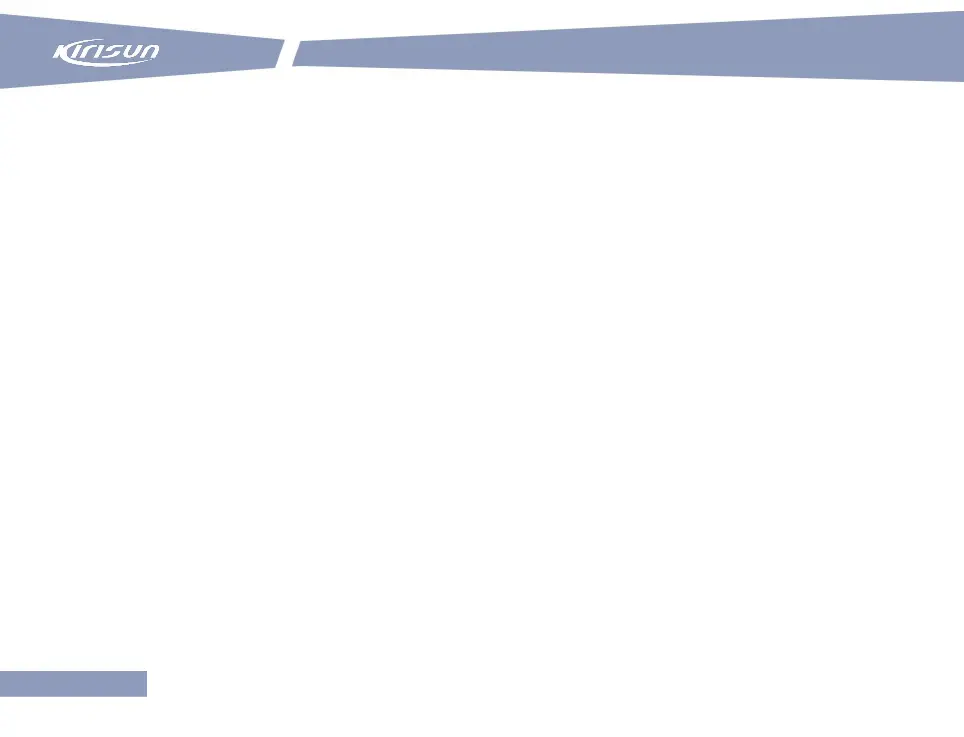User Manual
5.7 Detecting a Radio
To detect whether another radio (A) is powered on or operating in the channel the radio (B) is in, radio detection
can be initiated from B without interfering A. Perform the followings.
1. In the home interface, press the Menu key.
2. Select “Contact” by pressing the Up and Down keys.
3. Press the Menu/OK key.
4. Select “Contact List” by pressing the Up and Down keys.
5. Press the Menu/OK key.
6. Select a contact of individual calls by pressing the Up and Down keys.
7. Select “Radio Detection”.
8. The contact’s alias or ID, and radio detection indication are displayed on the LCD screen. The red LED
indicator is on. The radio is waiting for response from the target radio.
Note:
If the target radio is activated and responds, “Detection succeeded” will be displayed on the sender radio,
otherwise, “Detection failed” will be displayed.
5.8 Call Alert
For a user authorized with this function, a contact can be requested to call back.
5.8.1 Receiving and Responding to Call Alert