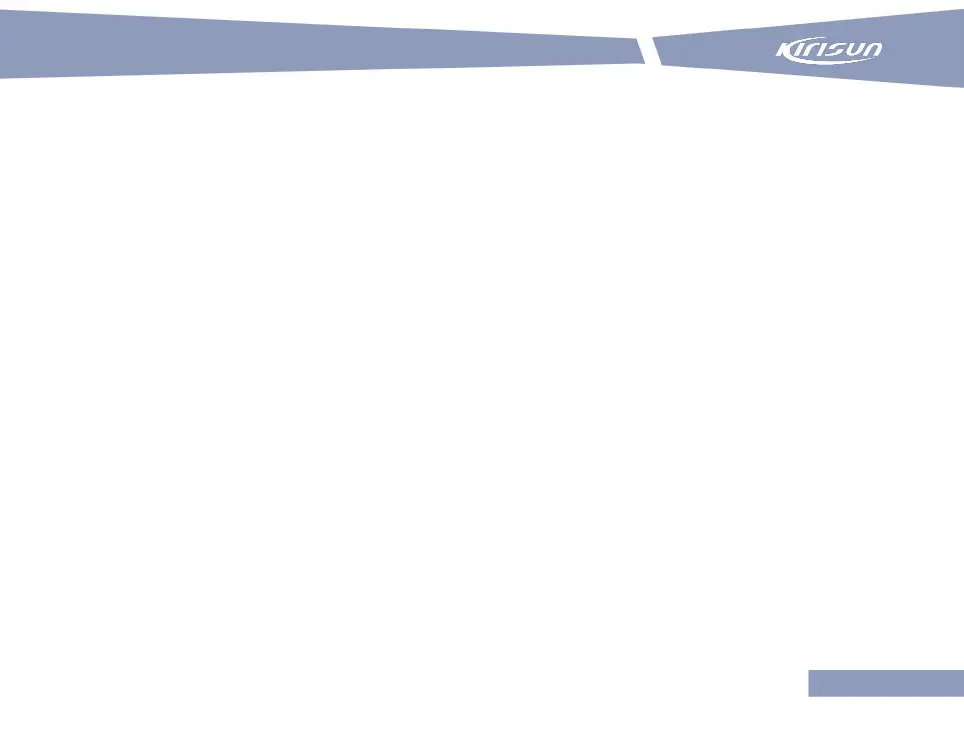DM588 Digital Mobile Radio
9. Press the Menu/OK key.
To view GPS information, take the 10~11 steps below after the step 5.
10. Select “GPS Information” by pressing the Up and Down keys.
11. Press the Menu/OK key. You can view such information as the date, time, longitude, latitude and satellite.
5.6.2 Setting Time and Date
To set the time, perform the followings.
1. In the home interface, press the Menu key.
2. Select “Application” by pressing the Up and Down keys.
3. Press the Menu/OK key.
4. Select “Time” by pressing the Up and Down keys.
5. Press the Menu/OK key.
6. Select “Time Display”, and enable/disable clock display on the lower right of the standby interface.
7. Press the Menu/OK key to return to the Time menu.
8. Select “Time Format”, and select “12-hour” or “24-hour”.
9. Press the Menu/OK key to return to the Time menu.
10. Select “Date Display”, and enable/disable date display on the lower left of the standby interface.
11. Press the Menu/OK key to return to the Time menu.
12. Press “Date Format”, and select a format by pressing the Up and Down keys.
13. Press the Menu/OK key to return to the Time menu.
14. Select “Set Time”, and set time by pressing the Up and Down keys.
15. Press the Menu/OK key.