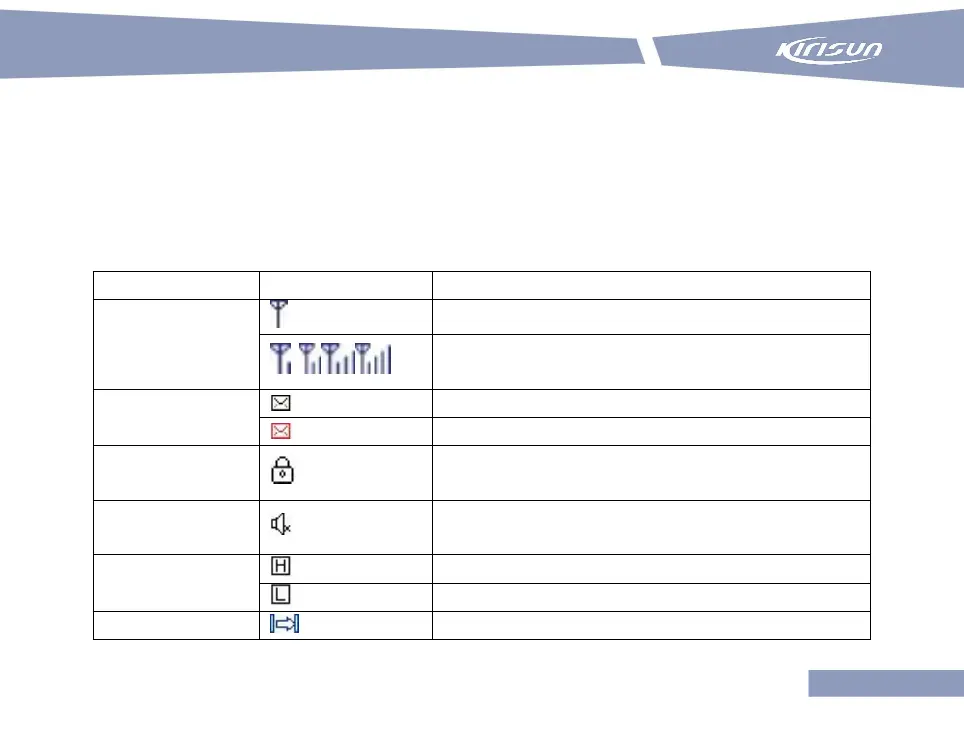DM588 Digital Mobile Radio
Press: Press down a key and release quickly.
Press and hold: Press down a key and hold for the duration programmed before release. (The
duration can be set in programming settings.)
A function marked with * is to be developed.
2.3 Icons
The number of bars indicates the received signal
strength.
There is new message/unread message.
Analogue scrambling or digital encryption is
enabled.
The speaker is mute when the volume is adjusted to
0.
High TX power for the current channel.
Low TX power for the current channel.
If talk-around mode is disabled, i.e. direct mode is