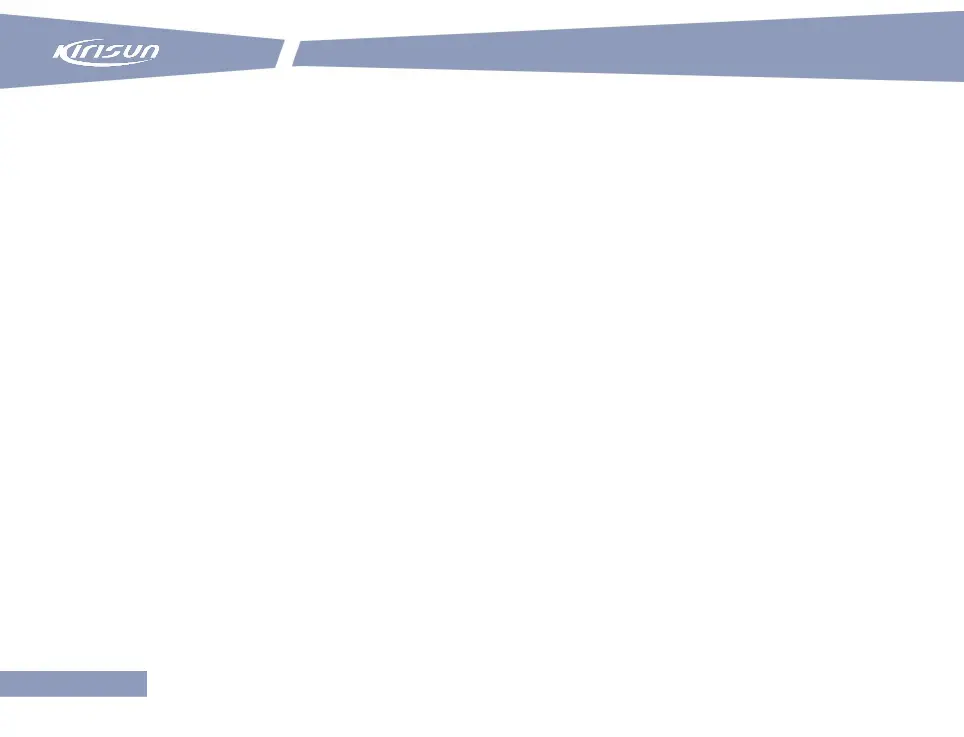User Manual
1. In the home interface, press the Menu key.
2. Select “Contact” by pressing the Up and Down keys.
3. Press the Menu/OK key.
4. Select “Contact List” by pressing the Up and Down keys.
5. Select a contact by pressing the Up and Down keys.
6. Press the PTT key.
1. In the home interface, press the Menu key.
2. Select “Contact” by pressing the Up and Down keys.
3. Press the Menu/OK key.
4. Select “Manual Dialup” by pressing the Up and Down keys.
5. Enter the ID of a contact.
6. Press the PTT key.
Call a Contact by Pressing a One-Key Call Key
You can call a contact of individual call, or contacts of group call by pressing a programmed one-key call key.
One contact can be set for a one-key call key, and you may have multiple keys programmed as one-key call keys
by you dealer.
4.7 Receiving/Replying to a Call
When a call is received, the radio is automatically switched to receiving mode. Green LED indicator light is on,