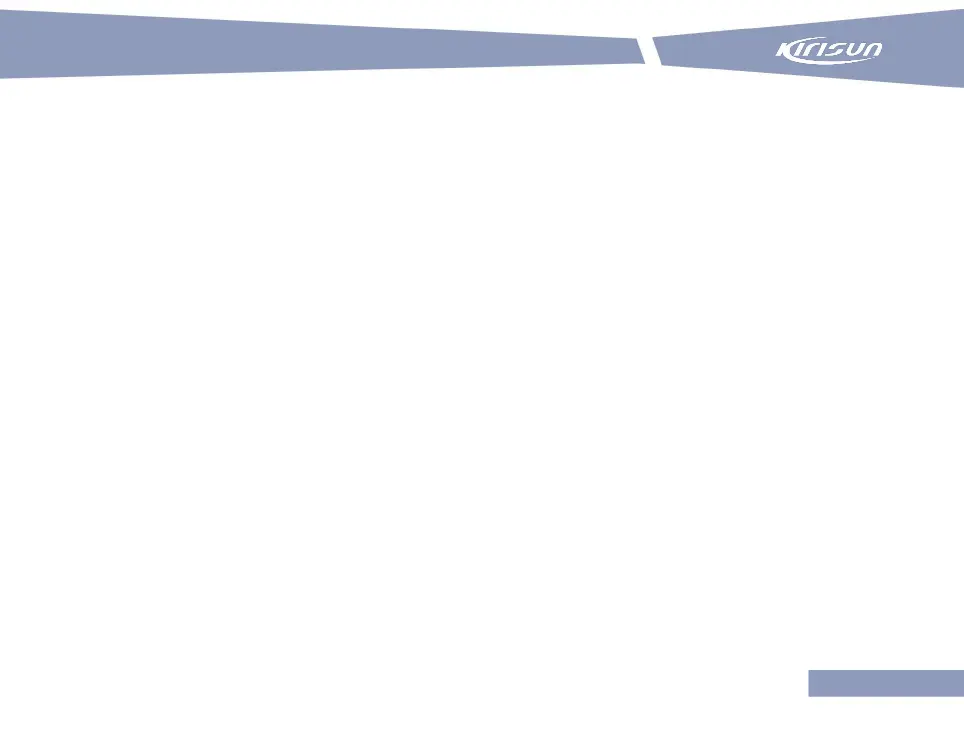DM588 Digital Mobile Radio
5.5 Settings
5.5.1 Selecting a Language
To select a language for the radio, perform the followings.
1. In the home interface, press the Menu key.
2. Select “Setting” by pressing the Up and Down keys.
3. Press the Menu/OK key.
4. Press “Language” by pressing the Up and Down key.
5. Press the Menu/OK key.
6. Select a language, and press the Menu/OK key.
5.5.2 Setting Prompt Tones
To turn on/off prompt tones or adjust volume, perform the followings.
1. In the home interface, press the Menu key.
2. Select “Setting” by pressing the Up and Down keys.
3. Press the Menu/OK key.
4. Select “Prompt Tone” by pressing the Up and Down keys.
5. Press the Menu/OK key.
6. Select “Prompt Tone Switch” by pressing the Up and Down keys.
7. Press the Menu/OK key.
8. Select on/off.
