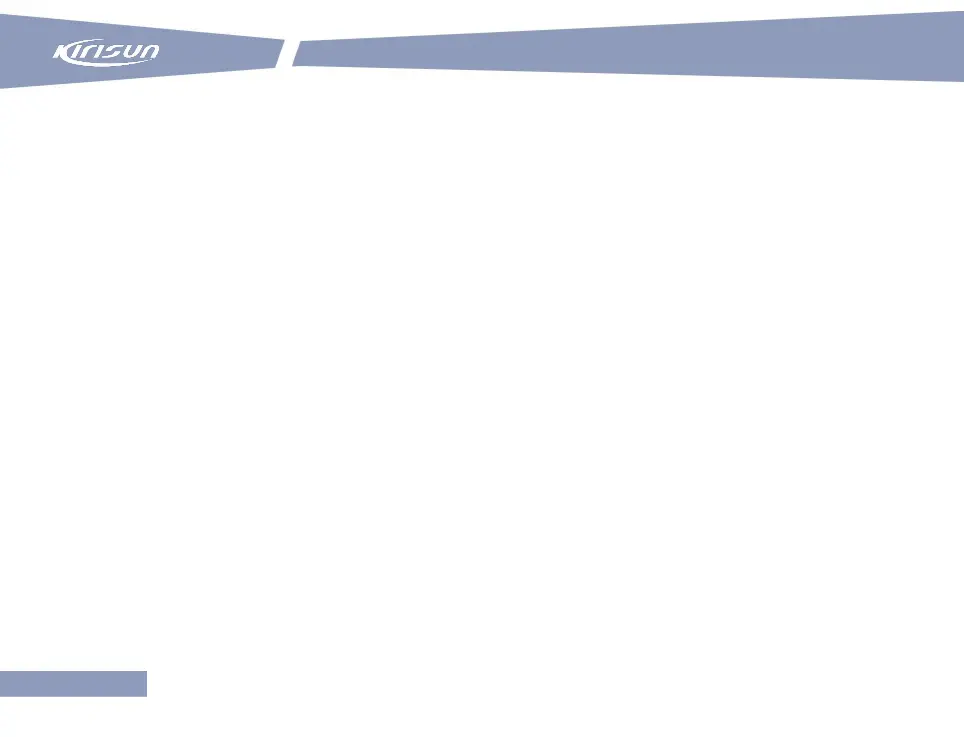User Manual
Note:
“All prompt tones off”: All prompt tunes are off.
“All prompt tones on”: All prompt tunes are on.
“Prompt tone for outgoing calls”: Turn on/off the prompt tone for outgoing calls.
“Prompt tone for individual calls”: Turn on/off the prompt tone for received individual calls.
“Prompt tone for group calls”: Turn on/off the prompt tone for received group calls.
“Prompt tone for keystrokes”: Turn on/off the prompt tone for keystrokes.
“Prompt tone for messages”: Turn on/off the prompt tone for received messages.
9. (Optional) You can adjust the volume by pressing the Up and Down keys.
10. Press the Menu/OK key.
5.5.3 Setting Power Level
To set high/low power for each channel, perform the followings.
1. In the home interface, press the Menu key.
2. Select “Setting” by pressing the Up and Down keys.
3. Press the Menu/OK key.
4. Select “Power Level” by pressing the Up and Down keys.
5. Press the Menu/OK key.
6. Select high/low power level.
5.5.4 Setting Squelch Level (Analogue Channel Only)
