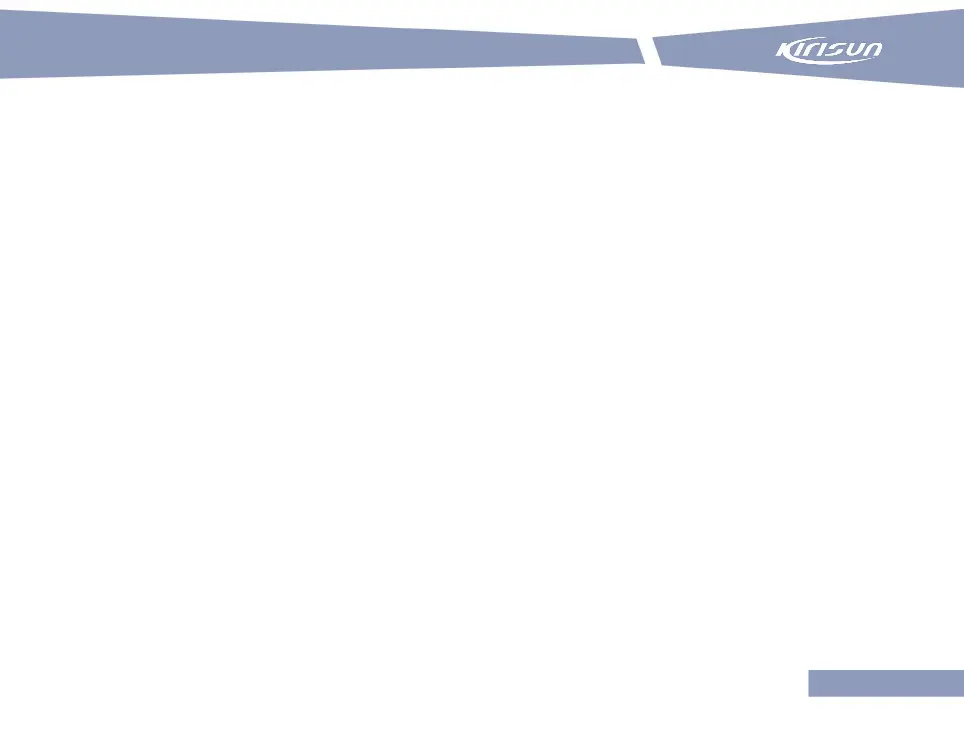DM588 Digital Mobile Radio
This function enables you to filter out unwanted calls under weak signals. Please perform the followings.
1. In the home interface, press the Menu key.
2. Select “Setting” by pressing the Up and Down keys.
3. Press the Menu/OK key.
4. Select “Squelch Level” by pressing the Up and Down keys.
5. Press the Menu/OK key.
6. Select a squelch level by pressing the Up and Down keys.
7. Press the Menu/OK key.
5.5.5 Enabling/Disabling LED Indicator
To enable/disable LED indicator, perform the followings.
1. In the home interface, press the Menu key.
2. Select “Setting” by pressing the Up and Down keys.
3. Press the Menu/OK key.
4. Select “LED Indicator” by pressing the Up and Down keys.
5. Press the Menu/OK key.
6. Choose to enable/disable LED indicator.
7. Press the Menu/OK key.
5.5.6 Device Information
