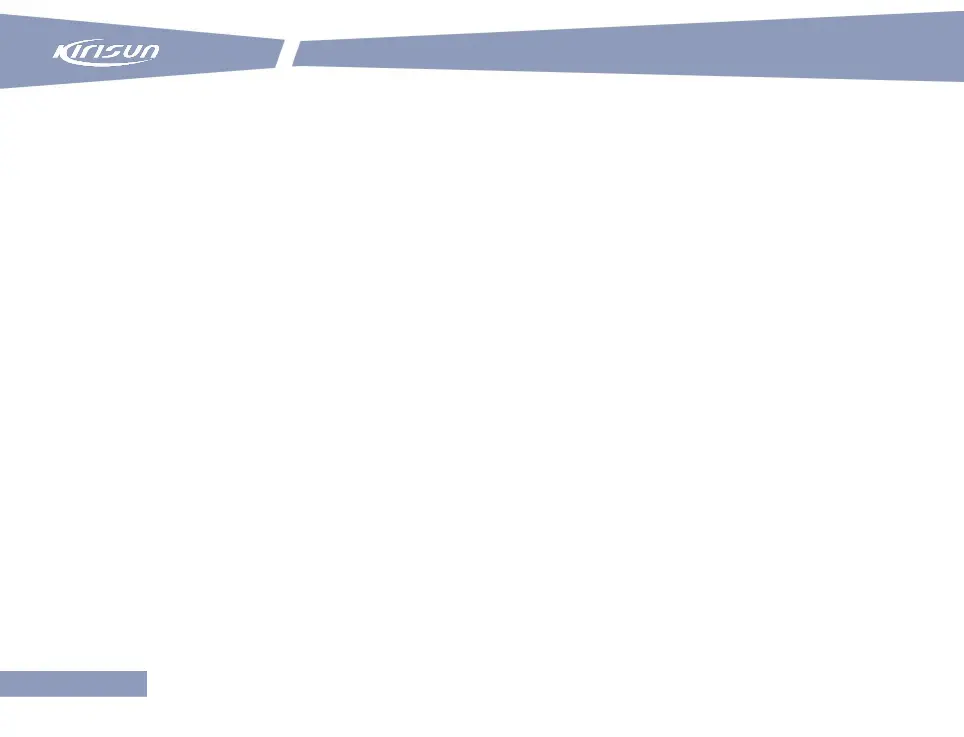User Manual
Switch to another input method by pressing #, or switch between upper case and lower case.
Under non-digit input mode, enter punctuations by pressing “1”.
Delete the previous character to the cursor by select “Delete”.
6. After editing, click the Menu/OK key.
7. Select “Send” by pressing the Up and Down keys.
8. Select a contact, and click the Menu/OK key.
After the message is sent successfully, “Message sent successfully” is displayed on the screen with a voice
prompt. Otherwise, “Message sending failed” is displayed with a voice prompt. Then, the radio returns to the
Short Message interface.
5.1.2 Sending a Quick Message
You can set up to 10 quick messages, and have the setting done by your dealer. Before sending a quick
message, you can edit it.
To send a quick message, perform the followings.
1. In the home interface, press the Menu key.
2. Select “Short Message” by pressing the Up and Down keys.
3. Press the Menu/OK key.
4. Select “Template” by pressing the Up and Down keys.
5. Press the Menu/OK key.
6. Select a template message.
7. Press the Menu/OK key, and edit the message.