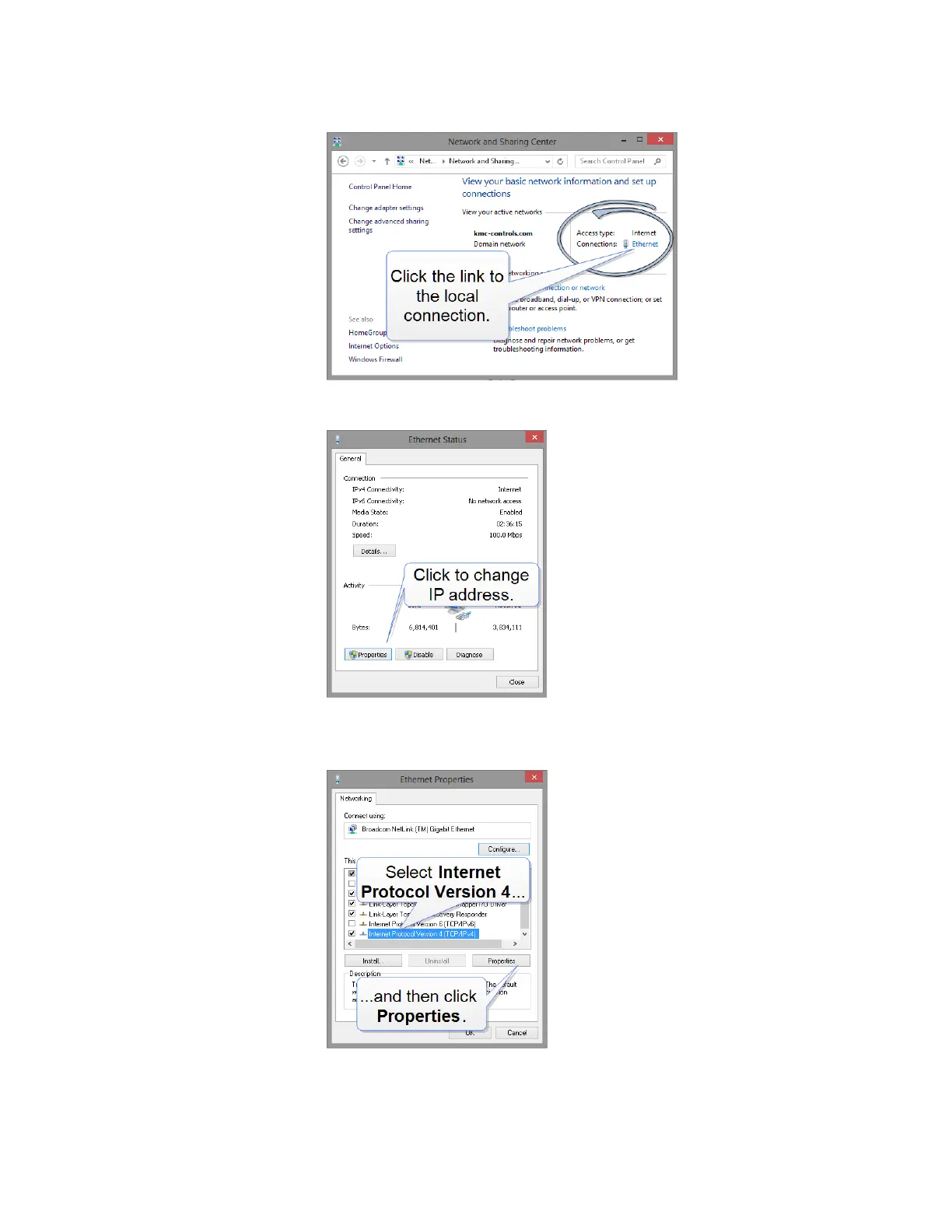2 Choose the local connection for the LAN. Depending on the computer and version of
Windows, the exact name for the connection may be Ethernet, Local Area
Connection, or something similar.
3 In the Ethernet Status dialog, click Properties.
4 In the Ethernet Properties dialog, scroll and select Internet Protocol Version 4
(TCP/IP) and then click Properties.
BAC-5051E Router Section 2: Configuring the BAC-5051E router
Revision J 19
