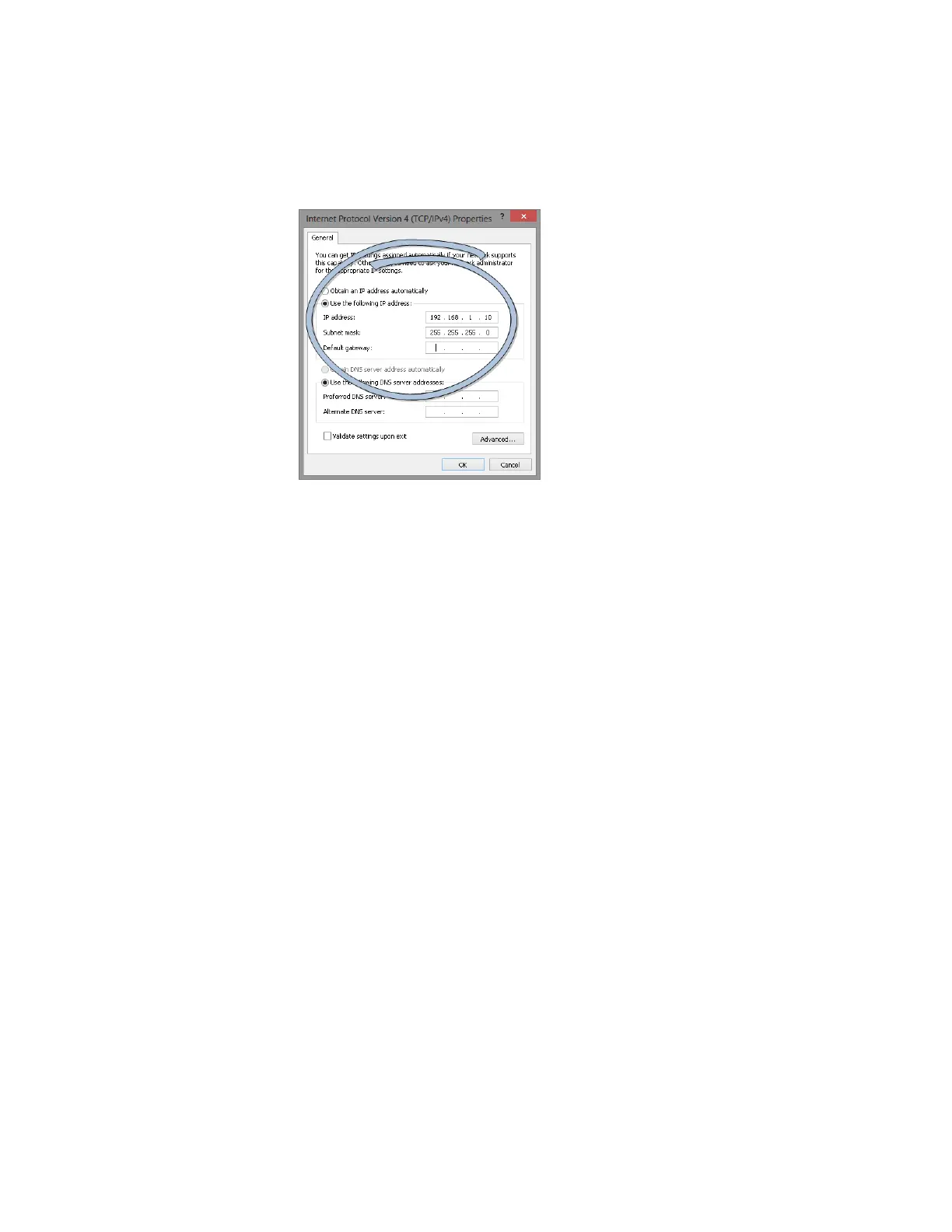5 In the Properties dialog, select Use the following IPaddress and then enter the
following for the IPaddress, subnet mask, and Gateway.
l IP address—192.168.1.10
l Subnet mask—255.255.255.0
l Gateway—Leave empty or unchanged
6 When all information is correct, click OK.
Section 2: Configuring the BAC-5051E router KMC Controls, Inc.
20 Revision J
