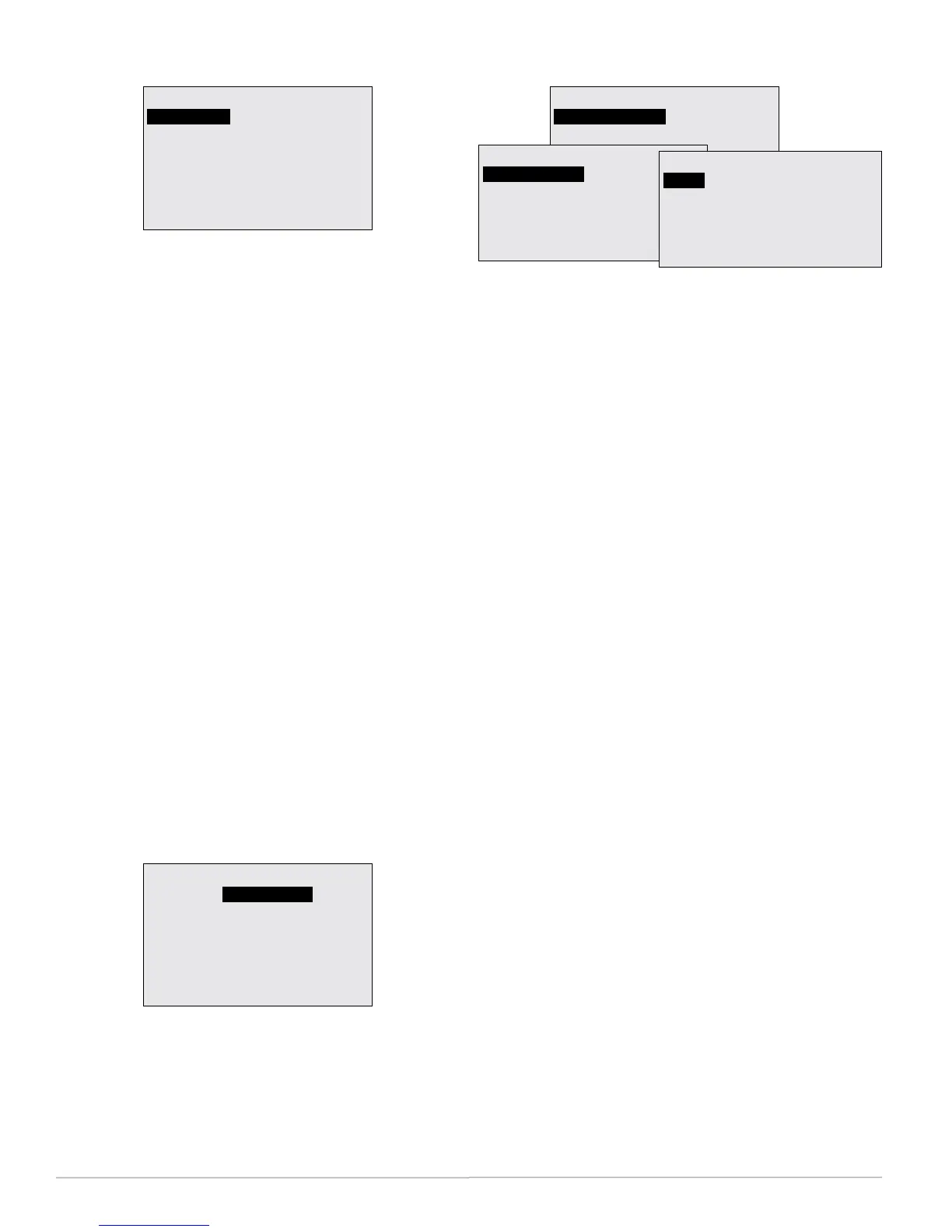FlexStat 18 Operation Guide, Rev. R
(Advanced) PID Loop Configuration
LOOP CONFIGURATION
COOL PROP:
HEAT PROP: 2.0° F
COOL INTG: 0/hr
HEAT INTG: 0/hr
ECON PROP COLD: 30° F
ECON PROP NORMAL: 15° F
ECON INTG: 0/hr
2.0° F
This menu allows changes to the default PID
(Proportional Integral Derivative) loop values.
NOTE: Cooling Proportional Band and Heating
Proportional Band were called Deadband
in FlexStat rmware versions earlier than
R2.0.0.6 (see the diagram).
NOTE: Economizer values only appear if a
modulating economizer option is selected
in the Advanced > Application > Additional
Setup > Damper menu. See Damper Setup
on page 7.
NOTE: If space temperature is overshooting the
setpoint or oscillating, try increasing the
proportional band by a degree. If the
problem persists, try increasing the integral
value slightly (up to 20% if the value is not
0). If the problem still persists, try seing
the integral value to 0. (The optimal integral
value is dependent on the characteristics
of the particular space and HVAC system.
In rmware R2.1.0.1 and earlier, default
integral values of COOLING INTG (AV80)
and HEATING INTG (AV81) were 4 and
ECON INTG (AV82) was 6. The default in
later versions was changed to 0.
(Advanced) Restart/Restore
RESTART/RESTORE
RESTART:
RESTORE FACTORY: NO
WARM START
To change perform a warm start, cold start, or restore
to factory defaults, press:
1. Up/Down to move among entries.
2. Enter to select.
See Reseing the FlexStat on page 26 for more infor-
mation about this function.
(Advanced) Security Levels and Passwords
SECURITY
ACCESS LEVELS
PASSWORDS
ACCESS LEVELS
SETPOINT ADJ:
MAIN MENU: ADMIN
SYSTEM MODE: OPER
OCC OVERRIDE: USER
FAN OCC/UNOCC: OPER
NONE
PASSWORDS
USER:
OPERATOR:
ADMIN:
1 0 0 0
1 2 3 4
5 6 7 8
Access to the Main Menu, Setpoint Adjust, and
System/Occupancy/Fan seings have a default
password level of User. This level can be changed for
each function to None, Operator, or Administrator
through the Access Levels menu. Passwords are set
in the Passwords menu.
Any person can view the display but might not be
able to change any seings without logging in with
one of the three levels of passwords:
• None (Level “0”): No password is required
(everyone has access). (For example, anyone can
adjust a setpoint with Access Level None even if
all other functions require a password.)
• User (Level 1): See the Menu Items Access Levels
chart.
• Operator (Level 2): See the Menu Items Access
Levels chart.
• Administrator (Level 3): Can access all menus
and change all editable values. DONOT
FORGETTHISPASSWORD!
Changesinsecuritylevelsand/orpasswordstake
eectAFTERthecurrentAdministratorlog-inhas
timedout.Time-outoccurs60seconds(default)
AFTERthelastbuonpress!
NOTE: Desired length of inactivity time-out can
be changed in the User Interface menu. See
(Advanced) User Interface (UI) on page 21.
NOTE: Seingapasswordto(thedefault)0000
eliminatesthepasswordpromptand
allowsfullaccessforthatlevel.Ifno
passwordissetforADMIN,nopassword
promptwilloccur.Ifanypasswordisset
forADMIN,themenuitemsaccessible
atthevariouslevelsareshowninthe
followingchart.
