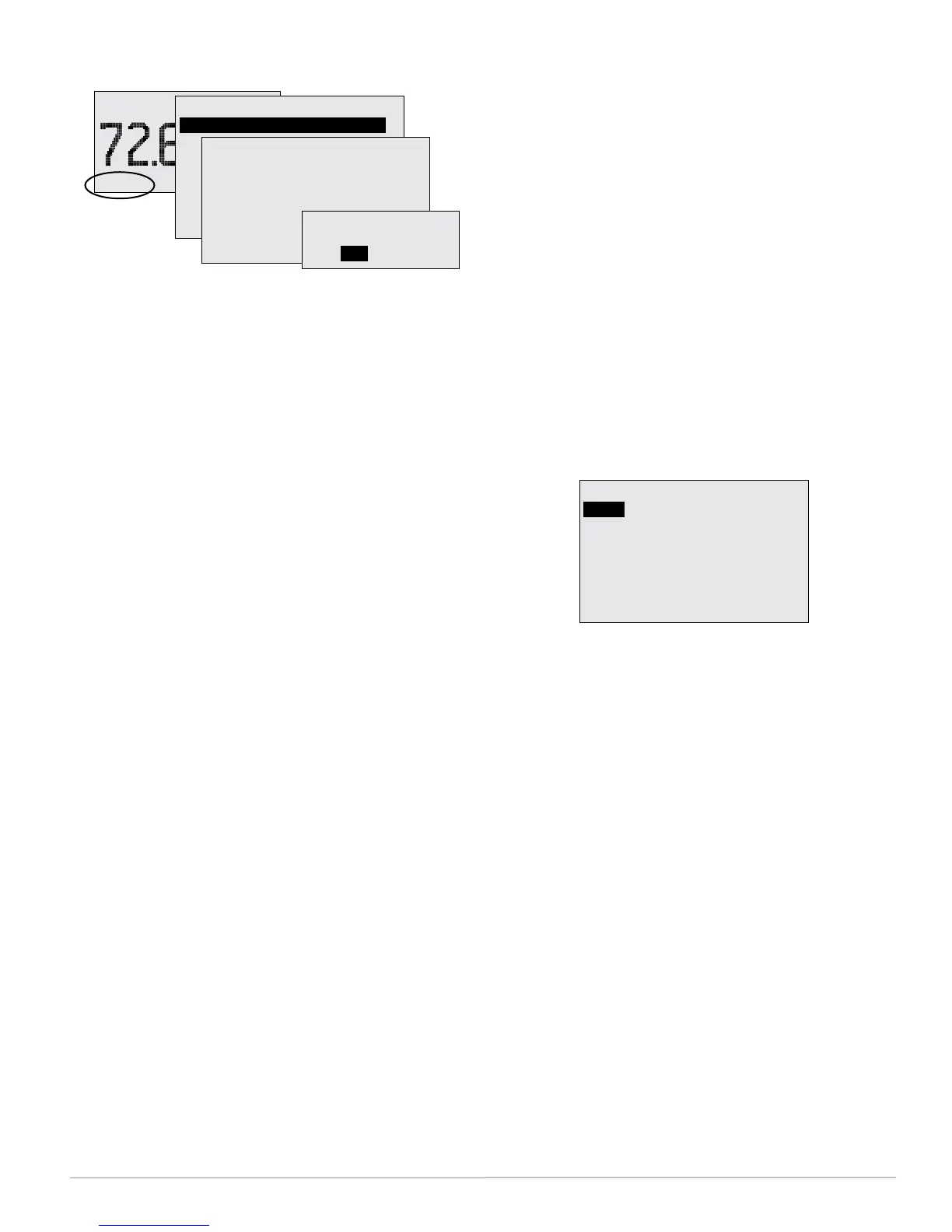FlexStat 23 Operation Guide, Rev. R
Alarms
SAT 4/11 3:20 PM
COOL:
OCC:
FAN:
SERVICE HUM: 20%RH
ALARMS
* SPACE TEMP ALARM 04/11
04/11/09 08:37:56
<AI1> SPACETEMP
PRESENT VALUE = 90.1
EXCEEDS HIGH_LIMIT
<EE1>
SPACETEMPALARM
DELETE ALARM?
NO
YES
A ashing “SERVICE” on the Home screen indicates
an alarm. To view and delete alarms, press:
1. Right to move among elds.
2. Enter to select. (Enter on Alarm Details screen to
delete the alarm.)
3. Left to go back one page.
Built-in alarms are triggered under these conditions
(as applicable to model and congured options):
• SpaceTempAlarm—temperature outside the
range of 56 to 86° F for over 300 seconds. (The
monitored object is AV40, mapped from AI1 and/
or AI7.)
• SpaceHumidityAlarm—humidity above 65%
for over 300 seconds. This is available only in
FlexStat models with a humidity sensor and a
dehumidication option selected in the Humid-
ity setup. See Humidity Setup on page 8. (The
monitored object is AI5.)
• FanFailAlarm—no fan status signal within ve
seconds of call for fan (and Input 2 is congured
for the fan status sensor option). See Sensor Setup
on page 9. (The monitored object is BV5, mapped
from AI2.)
• LowLimitAlarm(freezestat)—mixed air tem-
perature (MAT) is below the adjustable (under
Damper Setup) low limit alarm temp for one
second (when congured for the economizer op-
tion). Afteralowlimitalarmisgenerated,the
fanwillnotrununtilaftertheFlexStatisre-
started.SeeRestartunder Reseing the FlexStat
on page 26. See also Damper Setup on page 7. (The
monitored object is BV4, mapped from AI3.)
• CO
2
Alarm—carbon dioxide level is higher than
1,050 ppm (or lower than 300 ppm, indicating a
sensor error) for more than 450 seconds. This is
available only in FlexStats with a CO
2
sensor and
the DCV option enabled in the Damper setup.
See Damper Setup on page 7 and (Advanced) CO2
Sensor (and DCV) on page 11. (The monitored ob-
ject is AV78, mapped from AI9 and/or AI10.)
NOTE: Timedelaysandlimits can be modied in
the corresponding Event Enrollment objects
using TotalControl. Additional alarms may
be added using TotalControl up to a total of
ten.
NOTE: See also see (Advanced) Trend Logs on page
20.
Date/Time
DATE/TIME
DATE:
TIME: 1:43:59 PM
APR 11 2009
This menu allows changes to the date and time
information (only). More options (such as UTC oset
and daylight saving time options) are available in the
(Advanced) Date/Time menu (see page 16).