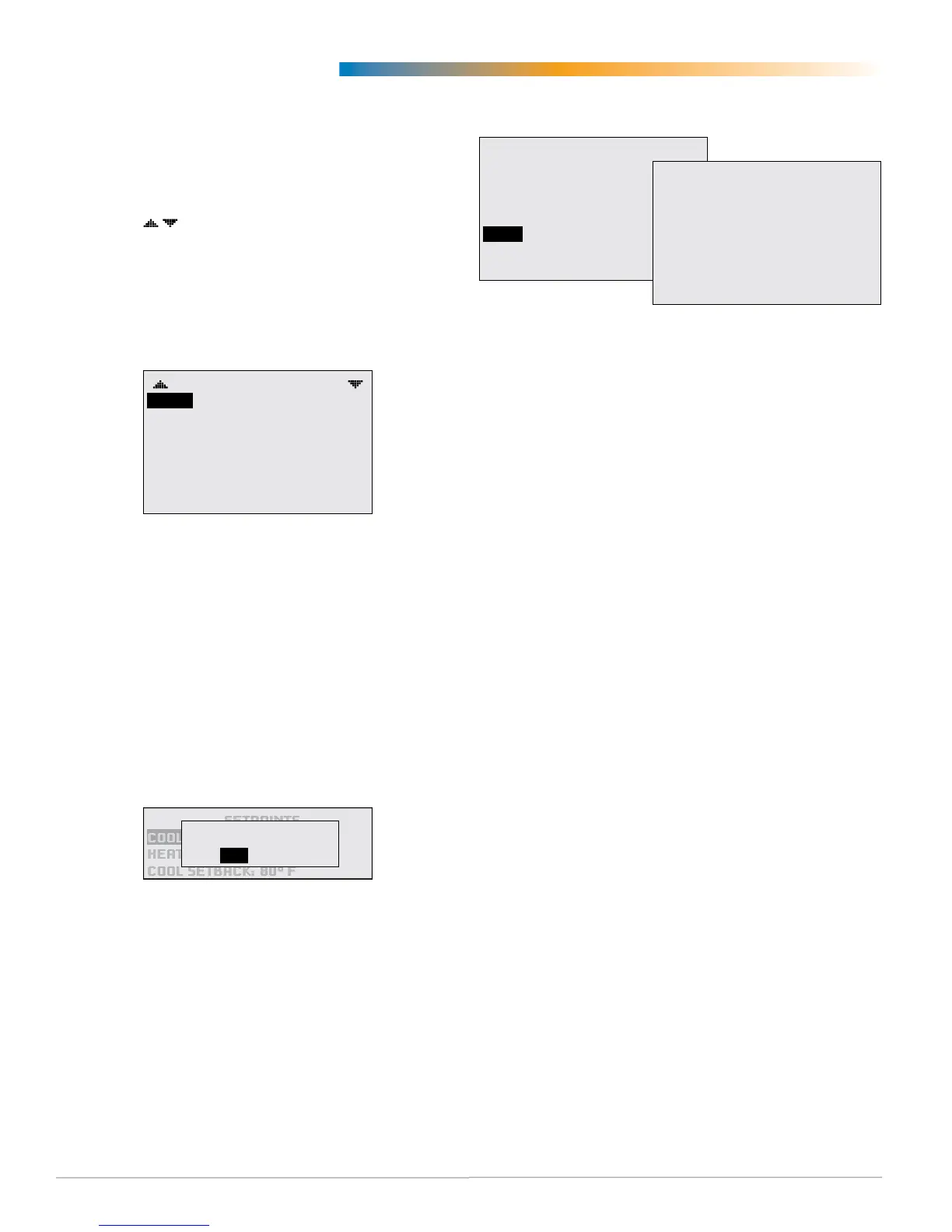FlexStat 6 Operation Guide, Rev. R
Configuration (Setup)
NOTE: Menusshowninthisdocumentreect
FIRMWAREVERSIONR2.1.0.9orlater.
Actualcontext-sensitivescreensare
dependentonrmwareversion,FlexStat
model,andoptionsselected.
NOTE: If
appearatthetopofthescreen
(suchasintheMainMenu),scrollupor
downtoseetherestofthemenu’so-
screenchoices.
Main Menu Overview
MAIN MENU
ABOUT
ADVANCED
ALARM
DATE/TIME
SCHEDULE
SETPOINTS
SYSTEM
Navigatethemenusandchangeseingsbypress-
ingacombinationofbuons. Press the:
• Enter buon to select and/or exit value editing.
• Up/Down buon to move among entries (up/
down lines).
• Left/Right buon to move among valueelds
(left/right spaces).
• Left buon to return to the Home screen.
NOTE: A log-in may be required to access menu
items.
SETPOINTS
COOL SETPT:
HEAT SETPT: 67° F
COOL SETBACK: 80° F
SAVE CHANGE?
NO
YES
Whenpromptedaboutachange(onanymenu),
pressRight/Left toselectthedesiredchoiceand
then Enter.
About the FlexStat
ABOUT FLEXSTAT
MODEL: BAC–141136CE
FW: FLEXSTAT R1.3.0.0
APP: AIR HANDLER
OPT: MOD H / MOD C
MORE
MORE ABOUT
COMMUNICATION
FIRMWARE
HARDWARE
UPTIME: 28D 00:32:57
These display-only screens show the following
information on various menus (select MORE and
then the relevant category to see them all).
• Model number
• Firmware (FW) type and version (see Firmware
Upgrade on page 29)
• Application conguration and options (set in the
Application menu—see (Advanced) Application
and Additional Setup on page 7)
MORE:Communication
• Device instance (set in the Device menu—see
(Advanced) BACnet Device Properties on page 17)
• MAC address, IP address, and/or Subnet
address (set in the Communications menu—see
(Advanced) Communications (BACnet) on page 14)
MORE:Firmware
• Firmware type, version , and builddate (see
Firmware Upgrade on page 29)
• Application software version (ASV)
NOTE: ASV will show CUSTOM if any built-in
Control Basic program (1–5) is not running
or has auto-run disabled. A + sign with
a number indicates the custom program
number currently running (e.g., +8+9
indicates Programs 8 and 9 are running).
See (Advanced) CB (Control Basic)
Programs on page 10.
MORE:Hardware
• Model number
• Serial number of unit
• Board revision
MORE:Uptime(the amount of time since the last
reset)
