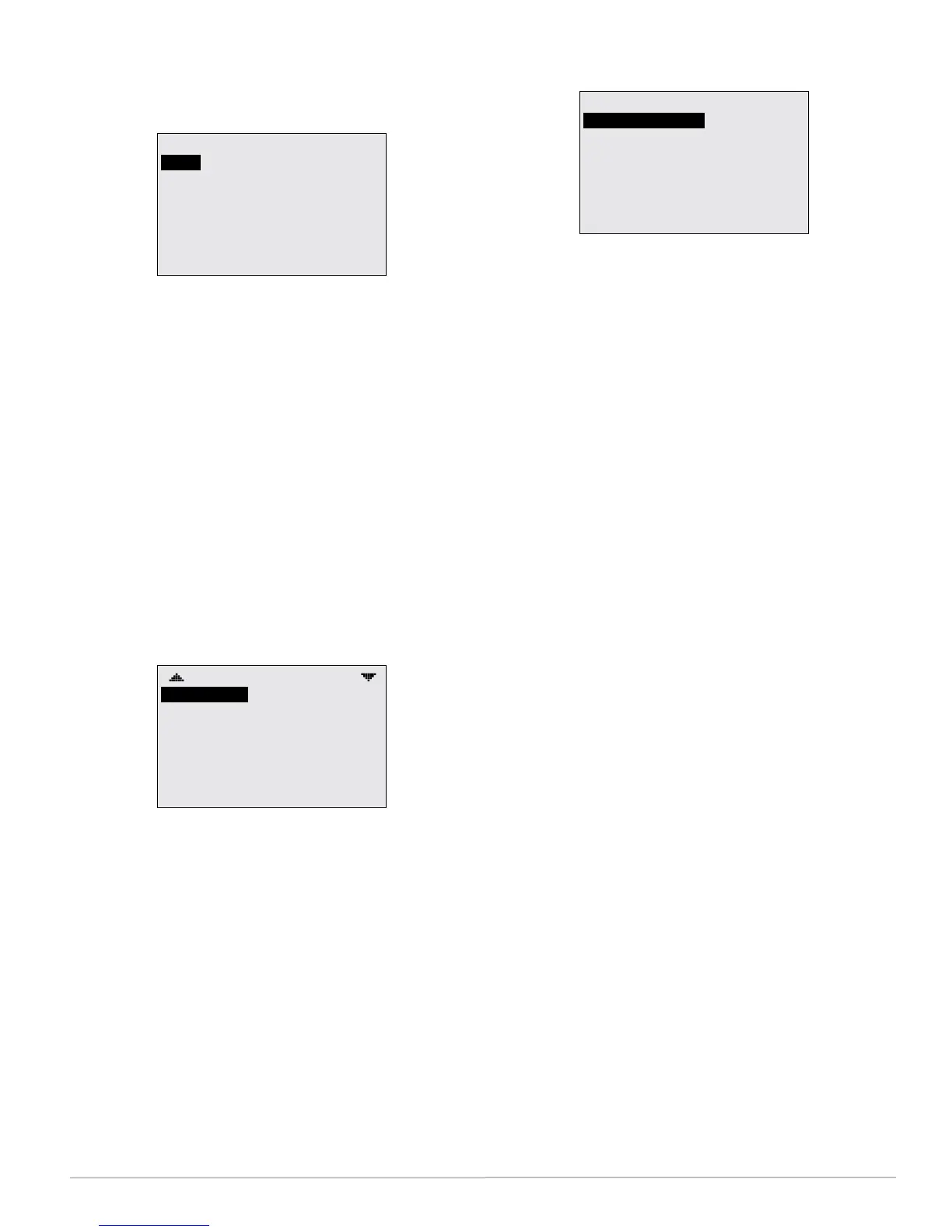FlexStat 25 Operation Guide, Rev. R
System Modes
SYSTEM
SYSTEM ENABLE:
OCC OVRIDE (HRS): 1.0
AUTO
This menu allows changes to system enable (auto,
o, heat, or cool modes) and occupancy override
time.
OccupancyOverrideonthismenuis the amount of
time (in hours) a manual change in the setpoint (via
the Up and Down buons) will be allowed to over-
ride the scheduled setpoint. When the time is set to
0,theoverridestatewilllastuntilthenextschedule
change.
NOTE: Occupancy override can also be removed
while on the Home screen by pushing the
left buon, navigating to OCC, hiing Enter
twice, and changing ON to OFF. See H/C,
Fan, Occupancy, and Override on page 4.
Access to the Main Menu, setpoint adjust, and
System/Occupancy/Fan override have a default
password level of User. This level can be changed for
each function to None, Operator, or Administrator
through this screen. Passwords are set in the (Ad-
vanced) Passwords menu. See (Advanced) Security
Levels and Passwords on page 18.
NOTE: In earlier rmware, Inactivity and Display
Blanking were also on this menu. They
were moved to the User Interface menu. See
(Advanced) User Interface (UI) on page 21.
Setpoints
SETPOINTS
COOL SETPT:
HEAT SETPT: 70° F
COOL SETBACK: 80° F
HEAT SETBACK: 64° F
CO2 SETPOINT (PPM): 600
74° F
In the Setpoints menu, setpoints and setbacks
for various values are set. (The current room
temperature setpoint can also be manually changed
from the Home menu.)
NOTE: In rmware version R2.0.0.6, Minimum
Setpoint Dierential, was moved to
the Limits menu. See (Advanced)
Temp. Setpoint Limits on page 17. Also,
“Deadband” was separated into Heating
and Cooling Proportional Bands and
moved to the Loops menu. See (Advanced)
PID Loop Conguration on page 18.
will be erased. (Special day schedules will
then need to be added again through the
INDIVIDUAL DAYS menu).
HOLIDAYS
HOL1:
HOL2: MAR 21 2009
HOL3: MAY 26 2009
HOL4: JULY 4 2009
HOL5: SEPT 1 2009
HOL6: NOV 27 2009
HOL7: NOV 28 2009
JAN 1 2009
The Holiday entries will override the normal
occupied weekly schedule entries and keep those
days’ seings at their setback values. Setback
values are entered in the Setpoints section of the
Main Menu. (See also the maximum and minimum
cooling/heating setpoint values in (Advanced) Temp.
Setpoint Limits on page 17.)
NOTE: For maximum eciency, if Optimum Start
is enabled, set On times in schedules for
when the room temperature should reach
the setpoint, not when heating/cooling
equipment should start (which would be
earlier). See Optimum Start Setup on page 9.