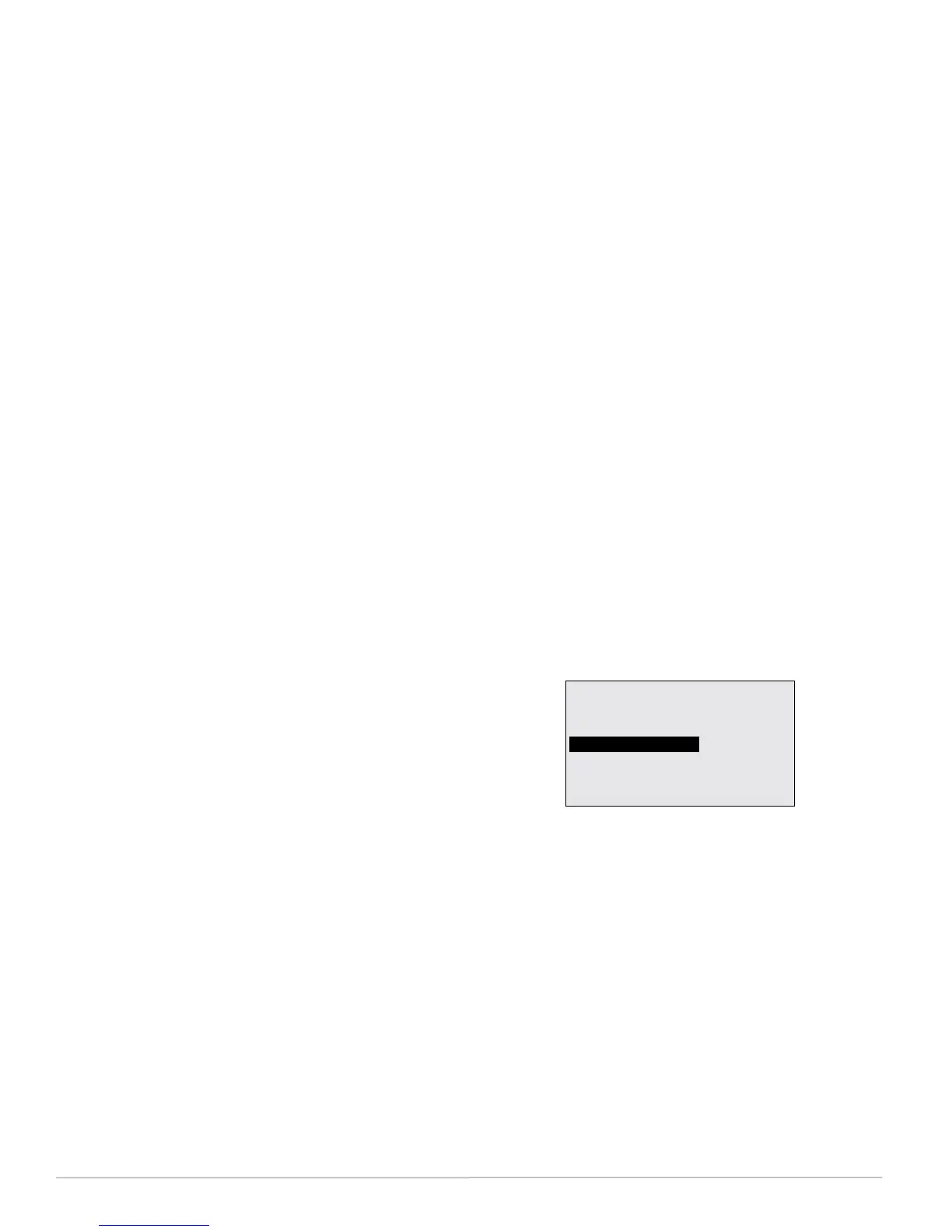FlexStat 38 Operation Guide, Rev. R
• If the USBportdoesnotappearinthedrop-
downlist, close the tool, remove power to the
FlexStat, disconnect the FlexStat from the USB
port, reconnect the FlexStat to the USB port,
restore power to the FlexStat, and restart the tool.
• For any communicationerror (such as an “Op-
eration has failed!” message) check all connec-
tions and restart the Firmware Upgrade Tool.
If the HTO-1103 kit was received prior to Feb.
7, 2012 and has Rev. D on the silver label of the
programming pod, see the FlexStat Programming
Pod Jumper Position Service Bulletin SB0212A to
check for the correct jumper position within the
pod.
• For display/interfaceissuesin the Firmware
Upgrade Tool, right-click in the rmware panel
(on the right) and select Restore Defaults.
• To view and download rmwareupdates from
within the tool or from KMC’s Partner Portal web
site (partners.kmccontrols.com), you must log-in
with a valid user name and password.
• Ensurermwareforthecorrectmodelisse-
lected in the Firmware Upgrade Tool. If rmware
for the wrong model is accidentally installed, the
outputs will not match the applications/congu-
ration on the display.
NOTE: Backingup the existing seings and
rmware image beforeorduringthe
upgradeprocess (using the Firmware
Upgrade Tool, TotalControl, or BACstage)
is recommended practice.
FlexStat Malfunctions After Upgrade
• After the update process is over, if the FlexStat
displayremainsblankbutthebacklightisonor
thedisplaylocksupatalatertime,checkthat
theWDjumperisreinstalledontheCORRECT
pins. (See the illustration on the previous page.)
• Check the application conguration.
NOTE: Restoring to the factory defaults and
reconguring might be needed if how the
FlexStat operates changes. Readallnotes
accompanyingthermwareupdate!
NOTE: If custom Control Basic programs are
installed andsettoautorun, whenever the
rmwareisupdated, ALL(factoryand
custom)programsarehalted.If custom
Control Basic programs are installed
butNOTsettoautorun,wheneverthe
rmwareisupdated,factoryprograms
arerestartedbutany(manual)running
customprogramsarehaltedatrestart.
• Change the state of each custom program by
using the Update Manager or loading/running
each program from the CB Programs menu (or
BACstage or TotalControl).
UPDATE MANAGER
PROGRAM CONFIG ERROR
ENABLE FACTORY:
ENABLE CUSTOM: NO
EDIT CB PROGRAMS
DONE
NO
NOTE: See also Control Basic Programs Do Not
Work on page 33.)
NOTE: Customizedprogramsaretheresponsibility
oftheuser. KMC Controls does not provide
support for such programs.