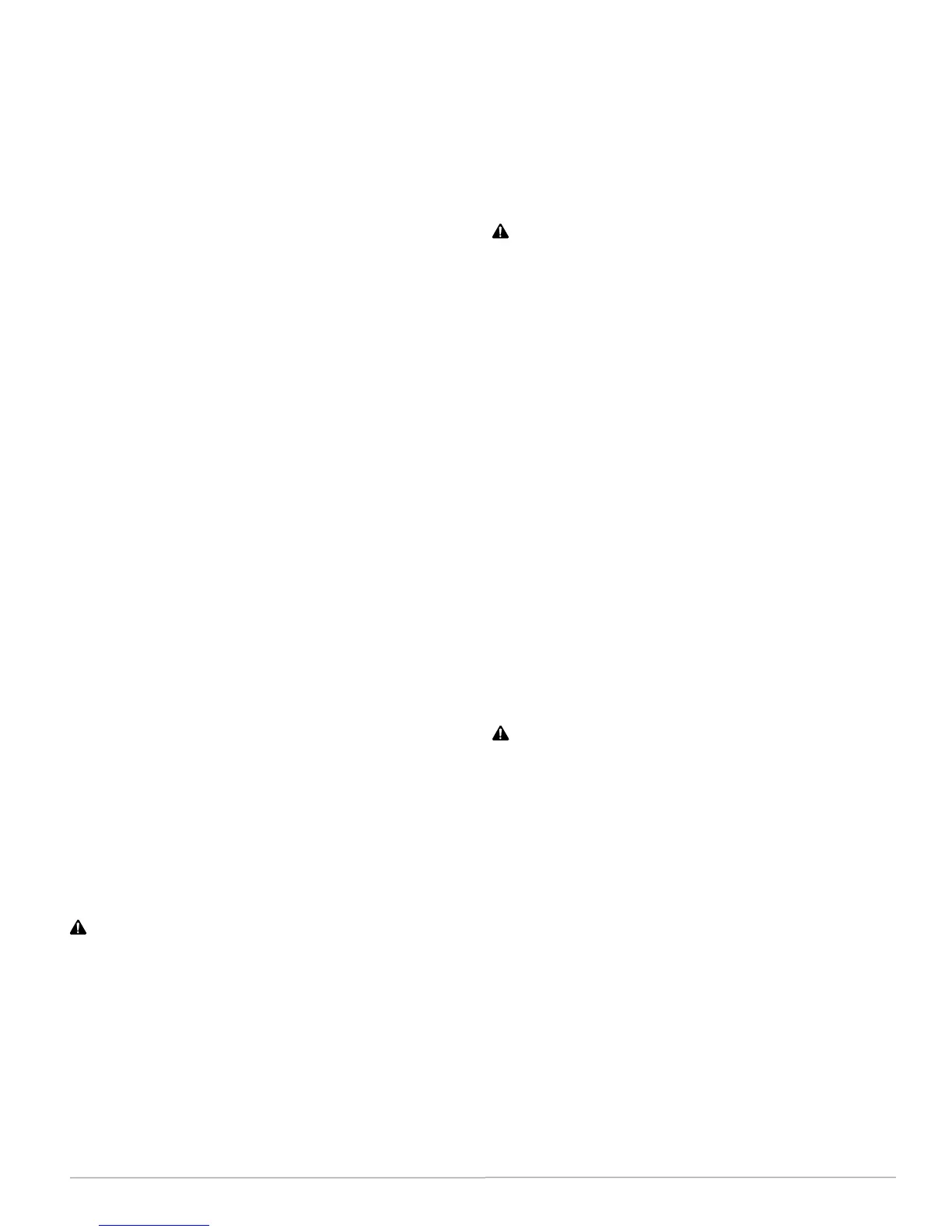FlexStat 31 Operation Guide, Rev. R
• Reduce the Max Master number down to the
minimum needed for that network—see (Ad-
vanced) Communications (BACnet) on page 14.
• Install latest driver and check latency seings.
See Latency Seings for KMD-5576 Service Bul-
letin (SB0308A) on the KMC web site.
• See also MS/TP Network Communication Issues
below.
MS/TP Network Communication Issues
NOTE: InrmwareR2.0.0.6andlater,Congure
mustrstbeselectedbeforeanyvalues
canbechanged.
• Check the phasing of the power and network
lines. See Wiring Issues on page 39.
• Check route status, MAC address, and device in-
stance numbers (especially for duplicate numbers
on the network)—see (Advanced) Communica-
tions (BACnet) on page 14 and (Advanced) BACnet
Device Properties on page 17.
• Check that EOL switches are fully latched in the
correct positions (see the relevant FlexStat Instal-
lation Guide).
• Check baud rate—see (Advanced) Communica-
tions (BACnet) on page 14.
• Reduce the Max Master number down to the
minimum needed for that network—see (Ad-
vanced) Communications (BACnet) on page 14.
• Ensure wiring is correct. See Wiring Issues on
page 39.
• If a new BAC-12xxxx FlexStat is installed on an
old BAC-10000 series backplate, the input/power/
communications terminals are misaligned. MS/
TP communications may be damaged. Replace
the old backplate with the new backplate that is
designed for and included with the BAC-12xxxx.
If the FlexStat is damaged, replace it with another
BAC-12xxxx.
Cover, Display, and Reset Issues
Cover Binds on Backplate
• To remove the cover, turn the hex screws in the
boom and top of the FlexStat CLOCKWISE
onlyuntiltheyclearthecover. Pull the cover
away from the backplate (mounting base).
CAUTION
To prevent mounting screws from causing damage
to the case or circuit board, DO NOT TURN THE
SCREWS IN FARTHER THAN NECESSARY to remove
the cover. Using a power screwdriver on these
screws is not recommended. Also, use only the
mounting screws supplied by KMC Controls since
other types of screws may damage the FlexStat.
• Carefullyremove the FlexStat cover from the
backplate and inspect for bent pins and/or termi-
nal socket connectors. If cover pins are bent, use
a needle-nose pliers to straighten them. If socket
connectors are bent, use a pointed object (such
as a thumbtack or straightened paperclip) to
straighten them. (Pushing the pointed object into
the socket from the back side can be helpful.)
• Replace the backplate.
NOTE: Wheninstallingthecoveronthe
backplate,besuretonotpinchordislodge
anywiring.Donotuseexcessiveforce.
Ifthereisanybinding,pulloutcover
andexaminepinsandterminalsocket
connectors.
CAUTION
The 6-external-input BAC-12xxxx/13xxxx/14xxxx
series are NOT COMPATIBLE WITH THE
BACKPLATES OF OLDER (3-external-input) BAC-
10000 Series FlexStats! If replacing an older
3-external-input FlexStat, replace the backplate as
well.
CAUTION
The 6-external-input BAC-12xxxx/13xxxx/14xxxx
series are NOT COMPATIBLE WITH THE
BACKPLATES OF OLDER (3-external-input) BAC-
10000 Series FlexStats! If replacing an older
3-external-input FlexStat, replace the backplate as
well.
