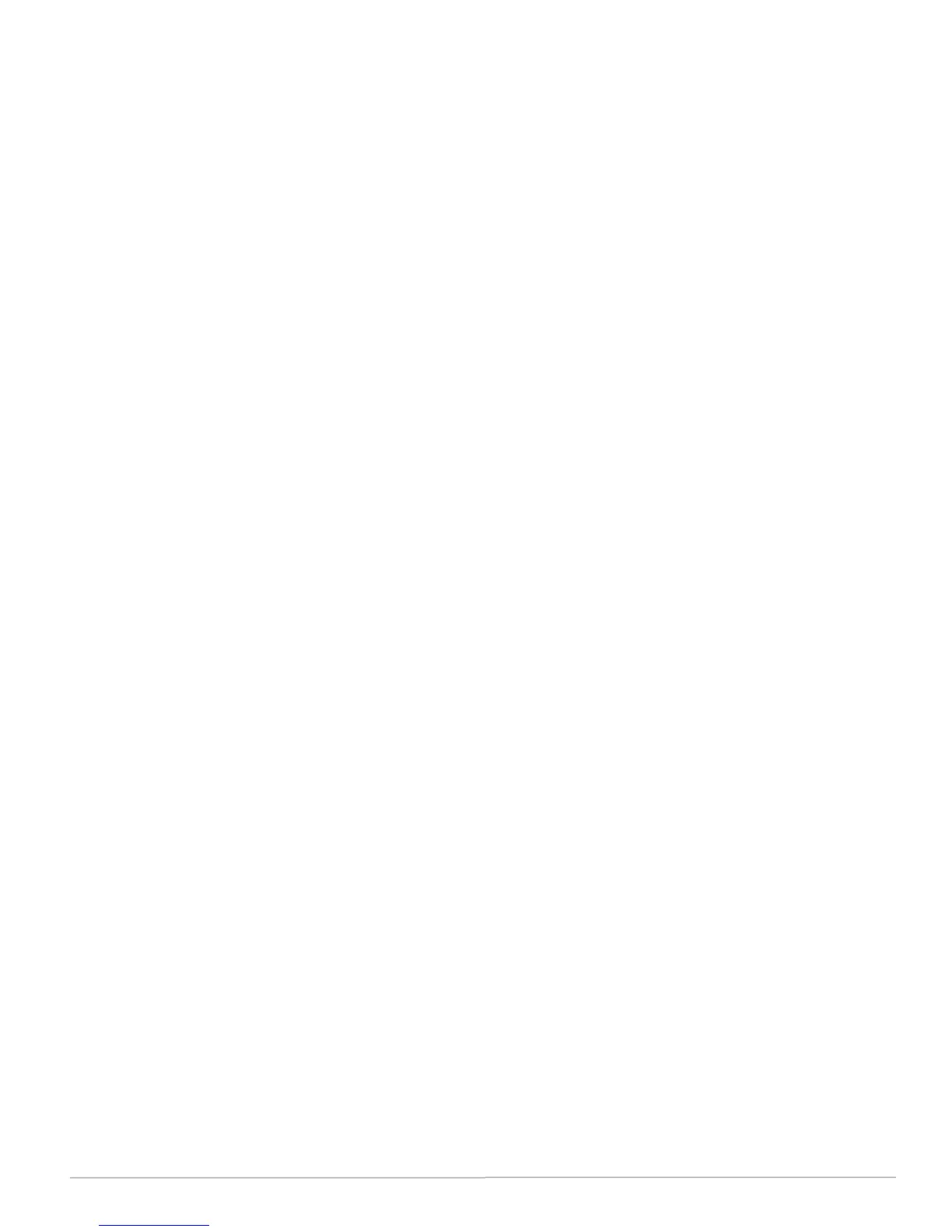FlexStat 33 Operation Guide, Rev. R
Custom Programming and Web Issues
Control Basic Programs Do Not Work
NOTE: The FlexStat has a library of built-
in applications and options that are
congured through the FlexStat’s display.
Beyond these standard congurations,
custom changes can be added to a FlexStat
using KMC’s BACstage (ver. 2.4.0.26 or
later) or TotalControl (ver. 2.0.5 or later).
NOTE: Control Basic (read-only) programs 1
through 5 are used for built-in applications
and can not be modied directly. Programs
6 through 10 are empty and can be used for
additional programming. Using BACstage
or TotalControl, a program (1 through 5)
can be copied, pasted into a new program
code object (6 through 10), edited, and
run in place of the original. (Although
programs 1–5 cannot be edited, they can be
halted and set to not autorun after restart.)
NOTE: Customizedprogramsaretheresponsibility
oftheuser. KMC Controls does not provide
support for such programs.
• In the FlexStatApplicationGuide,carefully
REVIEWALLtheinformationintheCustom
Programmingsection!
• Set programs to autorun and/or check if they
have halted. Review (Advanced) CB (Control
Basic) Programs on page 10.
• Ensure objects are wrien to correct priority
levels. See the Custom Web Graphics section in
the FlexStatApplicationGuide.
• Custom programming requires BACstage (ver.
2.4.0.26 or later) or TotalControl (ver. 2.0.5 or
later). Upgrade to the latest version for the most
complete functionality.
• For assistance with Control Basic commands, see
the Help system in TotalControl or BACstage.
• If rmware has just been upgraded, see FlexStat
Malfunctions After Upgrade on page 38.
Custom Web Graphics Do Not Work
• In the FlexStatApplicationGuide, review the
Custom Web Graphics section.
• See also Control Basic Programs Do Not Work
above.
Input, Sensor, and Value Issues
CO
2
Level Value Is Frozen or Is 0
• After power is rst applied or the FlexStat is
restarted, the sensor goes through a warm-upfor
approximately half a minute. During the time the
sensor count will be 0 ppm. See (Advanced) CO2
Sensor (and DCV) on page 11.
• The BAC-14xxxx models self-calibrates approxi-
mately every 24 hours. During the self-calibration
the sensor PPM reading is frozen and will not
react to changing CO
2
.
• Using BACstage or TotalControl, check that the
input is not congured as “Out Of Service.”
• See CO2 and DCV Sequences Are Not Working on
page 33 and Input Values Are Outside the Expected
Range on page 34.
CO
2
and DCV Sequences Are Not Working
• Check the remote CO
2
sensor setup (if appli-
cable). When DCV is enabled in the BAC-12xxxx
(without a built-in CO
2
sensor) Damper Setup
menu, IN9 is assumed to be connected to an
external SAE-10xx CO
2
sensor. 0–5VDCon
thatinput (congured in the (Advanced) Inputs
menu)willmapto0–2000ppm.Theoutput
oftheconnectedSAE-10xxmustbeoperat-
ingproperlyandbeconguredtomatchthe
FlexStat’sinput (see the installation guide for the
appropriate SAE-10xx model), andtheFlexStat’s
IN9pull-upresistormustbesetfor0–12VDC
(see the appropriate FlexStat installation guide)!
BAC-13xxxx/14xxxx FlexStats also have the
external sensor option, and if used, the highest
of the two readings (internal vs. external) will be
used to control DCV sequences. The CO
2
ppm
display (if enabled) also shows the highest of the
two levels.
• Check DCV (Demand Control Ventilation)
seings and sensor calibration. See Damper Setup
on page 7, (Advanced) CO2 Sensor (and DCV) on
page 11, Setpoints on page 25, and DCV (Demand
Control Ventilation) on page 24.
