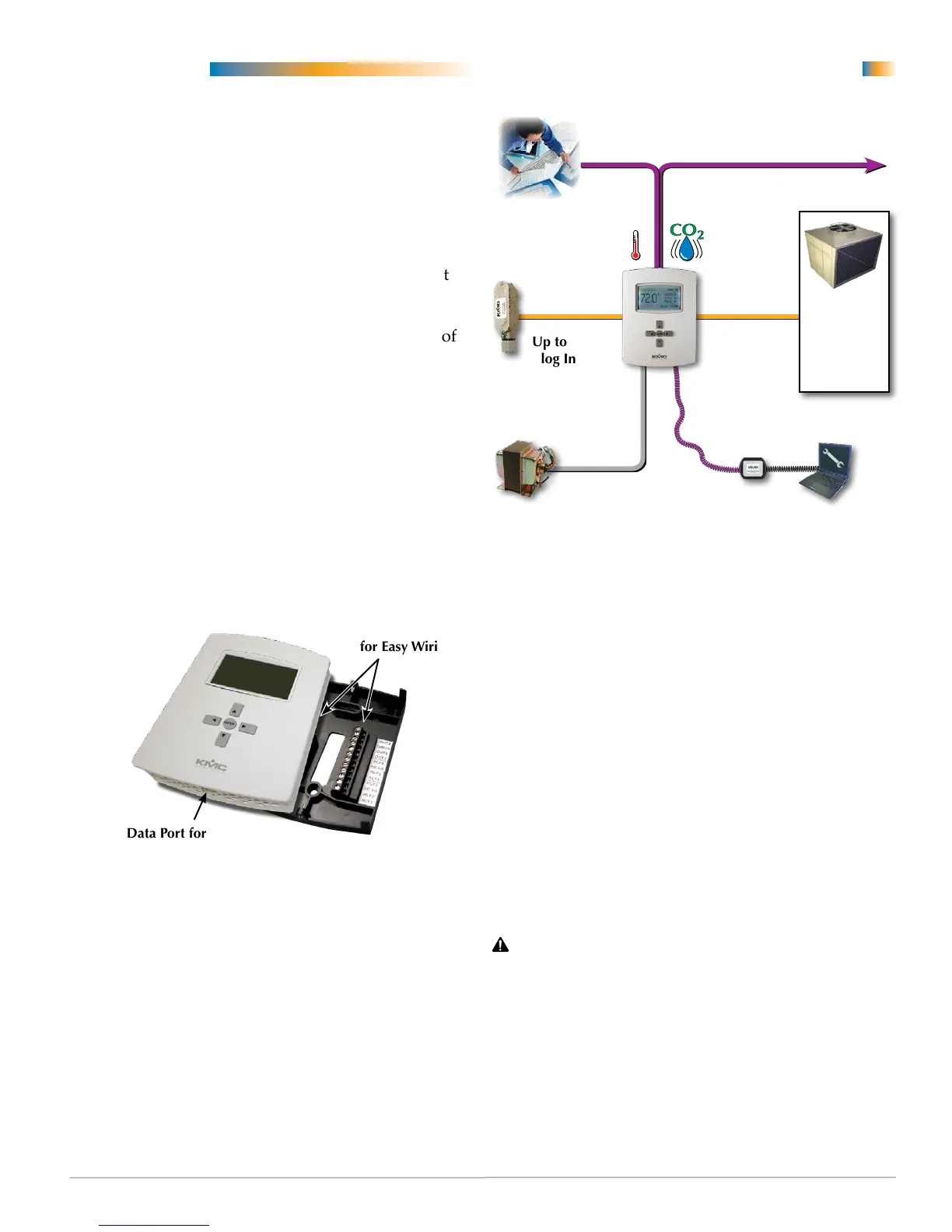FlexStat 3 Operation Guide, Rev. R
Overview Applications and Installation
1. Wire the FlexStat’s backplate to the desired
equipment and set the FlexStat’s end-of-line and
input pull-up resistor switches.
2. Select the relevant application and options from
the (Advanced) Application submenu of the Ad-
vanced Menu and other appropriate menus.
3. Congure the FlexStat for the BACnet network.
(See Network Connection on page 28.)
Forgeneralmountingandconnectiondetails,in-
cludingnetworkwiring,EOLtermination,power
connections,input/outputconnections,pull-up
resistorswitchseings,seetherelevantmodel’s
InstallationGuide.Forextendedinformationabout
wiringandsequencesforspecicapplications,see
the FlexStatApplicationGuide.
EIA-485 Data Port for
Quick Network Access
Terminal Blocks on
Removable Backplate
for Easy Wiring
The award-winning KMC FlexStat series of intelli-
gent temperature/humidity/occupancy-sensing, wall-
mounted, thermostat/controllers are native BACnet
Advanced Application Controllers (B-AAC) for use
in a BACnet system. The FlexStat simplies net-
worked zone control for common packaged HVAC
equipment, such as packaged rooftop units, fan coil
units, heat pumps, and other similar applications. In
addition, applications such as pressure dependent
VAV, terminal reheat, and medium-sized central
station air handling equipment applications may
also be addressed through the on-board libraries of
programs built into the devices.
The on-board library of programs permits rapid
conguration of a wide range of HVAC control ap-
plications.
The FlexStat series also provides the capability to
customize the standard library of sequences using
KMC’s BACstage programming tool. This enables a
local authorized KMC installing contractor to adapt
the standard library to the unique site needs and ap-
plication specic requirements of a particular project.
CAUTION
To avoid damage from ground loops and other
communication issues in networked FlexStats,
correct phasing on network and power
connections on ALL the networked controllers
is critically important.
Quick (Temporary) Network Access
Through Computer Data Port
Communication with Other BACnet
Network Devices and Remote Monitoring
Up to 6 Ana-
log Inputs
for Other
Sensors or
Contacts
24 Volts AC
Power
Up to 9
(Total)
Analog
and Relay
Outputs
• AHU
• FCU
• HPU
• RTU
Temperature
Sensing
Optional
Humidity,
Motion,
and CO
2
Sensing
Applications
NOTE: For specications, see the BAC-
12xxxx/13xxxx/14xxxxSeriesFlexStatData
Sheet (914-035-01). For specications on
the older BAC-10000SeriesFlexStats (with
only three external inputs and no Ethernet
or CO
2
options), see the data sheet (913-035-
01) for that series.