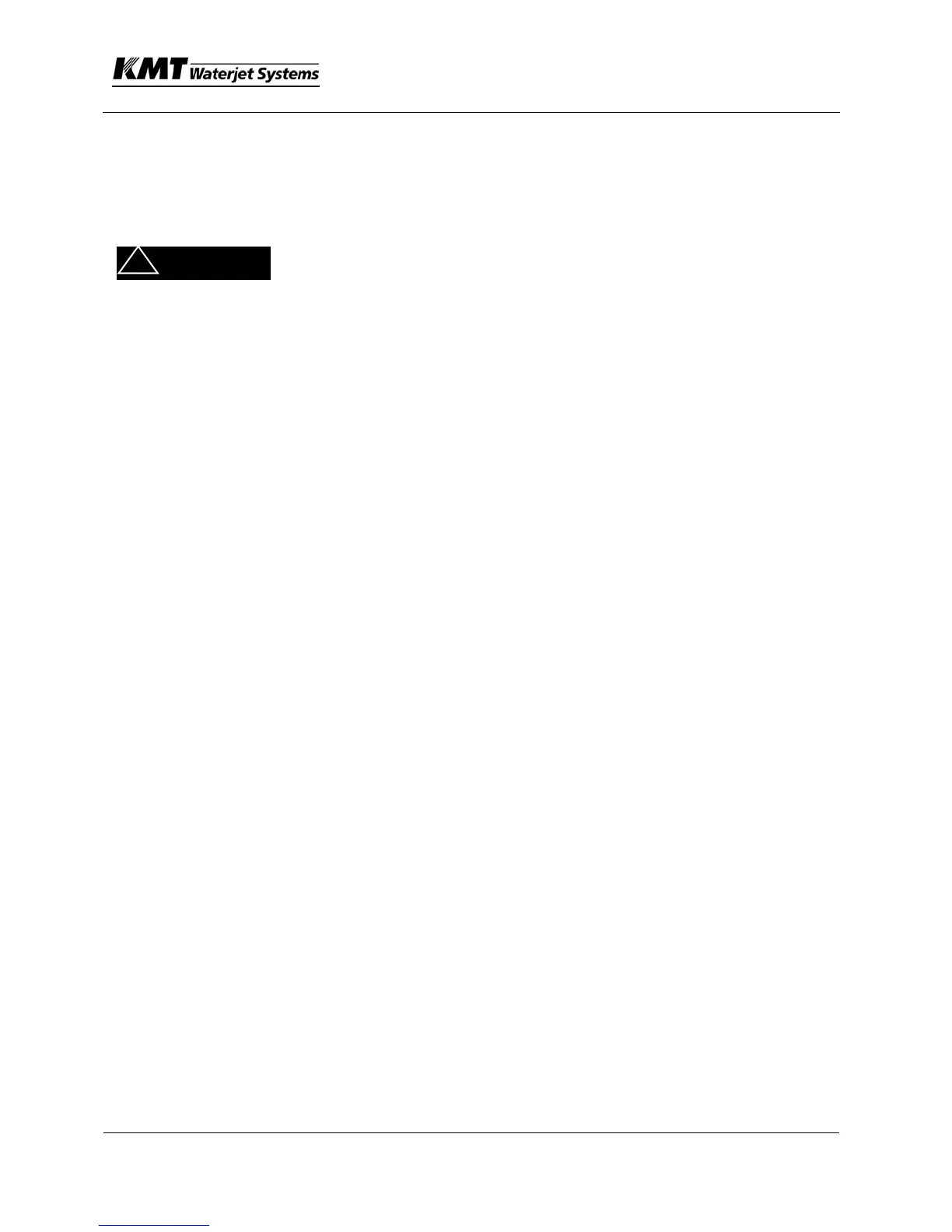SECTION 3
OPERATION
July 2003
p 3-5
05132519
3.3 Special Start-Up Procedures
3.3.1 Startup Following HP Maintenance
The following procedure should be used after intensifier HP component
maintenance.
Failure to expel air from High Pressure (HP) internal passages following
intensifier maintenance will cause damage to HP seals.
1. Electrical connector, HP water dump valve—REMOVE (temporarily) from
solenoid valve.
2. Electrical power wall disconnect switch – ON
3. Emergency Stop (E-Stop) palm button—LATCH
4. Control power reset pushbutton—DEPRESS
RESULT: Electrical controls for SL-IV pump become energized.
5. Start switch —ON
RESULT: Intensifier will begin cycling, pumping water through the HP
Dump Valve, thereby purging the HP cylinders of air and filling them with
water.
6. Electrical connector, HP water dump valve—RECONNECT
7. Start switch —ON
Check for HP water leaks.
8. Verify normal HP water signal pattern and pressure level.
(This completes startup procedure following HP maintenance.)
3.3.2 Initial Pump Start Up Procedure
Make all connections for both electrical and water supply. Check the system
for all correct connections before the unit is started for the first time. Assure
safety standards have been observed. Following good safety practices will help
avoid injury and damage to the pump.
Become familiar with this operation section, and understand the electrical
lights and switch functions before attempting to operate this unit.
The following checklist should be reviewed before turning on the unit.
• Verify all interface connections have been made.
• Verify all safety circuits are connected and operational.
• Make sure the oil tank is full, check the sight glass located on the side of the
tank. If oil is needed, remove cap and pump oil through fill port.
CAUTION
