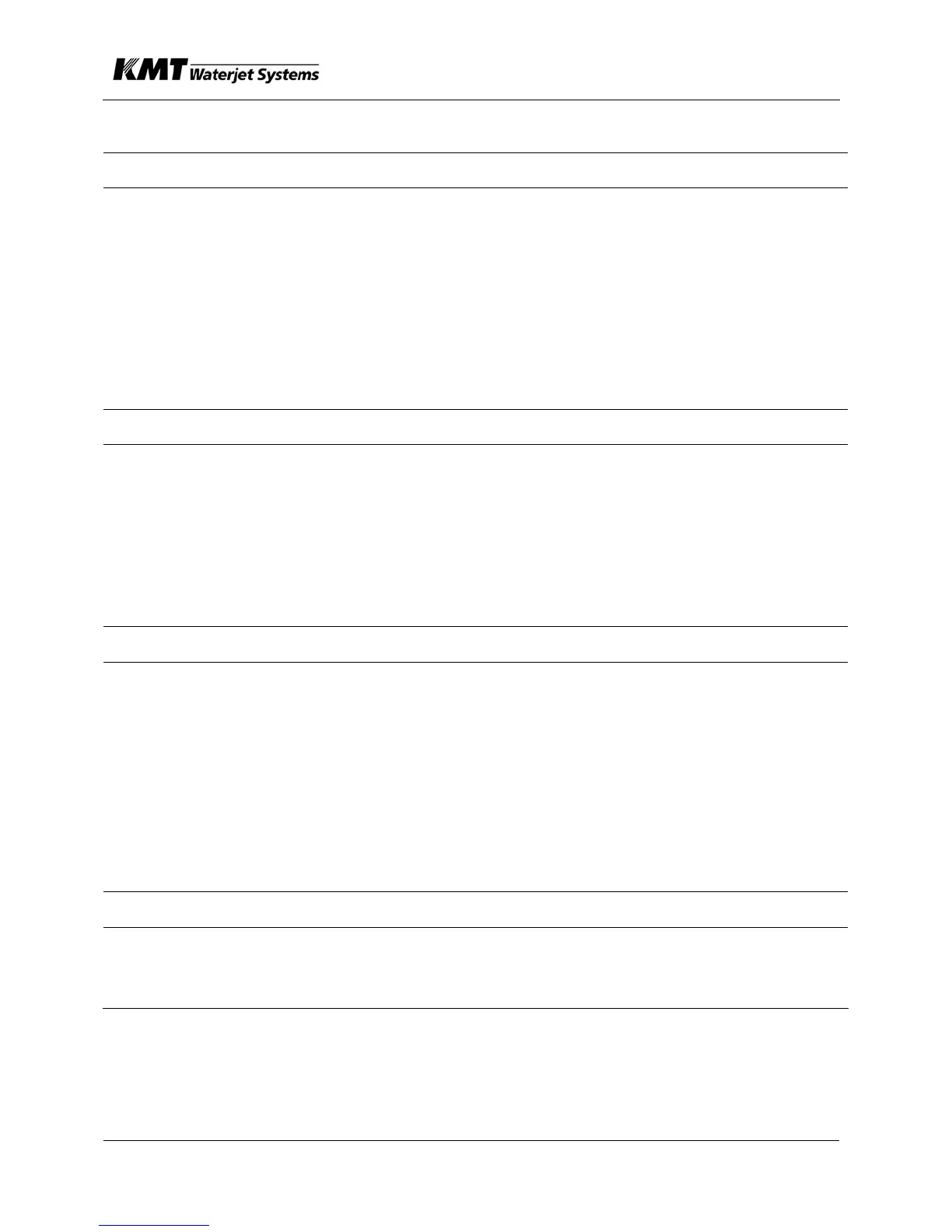SECTION 5
TROUBLESHOOTING
July 2003
p. 5-1
05130679
Section 5 TROUBLESHOOTING
SL-IV Pump Will Not Start
Condition & Possible Causes Corrective Action
E-STOP Button Depressed Pull out E-STOP button. Push CONTROL
POWER ON button – white light on CONTROL
POWER ON button should illuminate.
Power Disconnected Check that main power is present.
Check that main power disconnect is ON.
Control Power Interrupted Check power supply circuit protection (tripped
breaker). Check power supply (24vdc) input
and output.
Motor Overload Relay
Tripped
Find reason for overload. Reset overload relay.
Console Display and Lights Fail to Illuminate
E-STOP Button Depressed Pull out E-STOP button. Push CONTROL
POWER ON button - white light on CONTROL
POWER ON button should illuminate.
Main Power Disconnected Check main power.
Door Unlatched (locked
out)
Check that the door disconnect switch is properly
engaged.
Control Power Not
Available
Check power supply circuit protection (tripped
breaker). Check power supply (24vdc) input
and output.
Pump Quit Running
Unsafe Operation Detected Check fault indication on operator’s console. If
red light illuminated, problem may be hot
hydraulic oil or low hydraulic oil level. Correct
out of limit condition and restart.
Electrical Power
Interruption
Check power supply circuit protection (tripped
breaker). Check power supply (24vdc) input
and output.
Check that main power is available.
Motor Overload Relay
Tripped
Find reason for overload. Reset overload relay.
No Control Power (24vdc)
Circuit Breaker Tripped Check input circuit breaker of power supply.
Check output circuit breaker (24vdc) of power
supply.
Power Supply Fault Check power supply input and output voltages.
