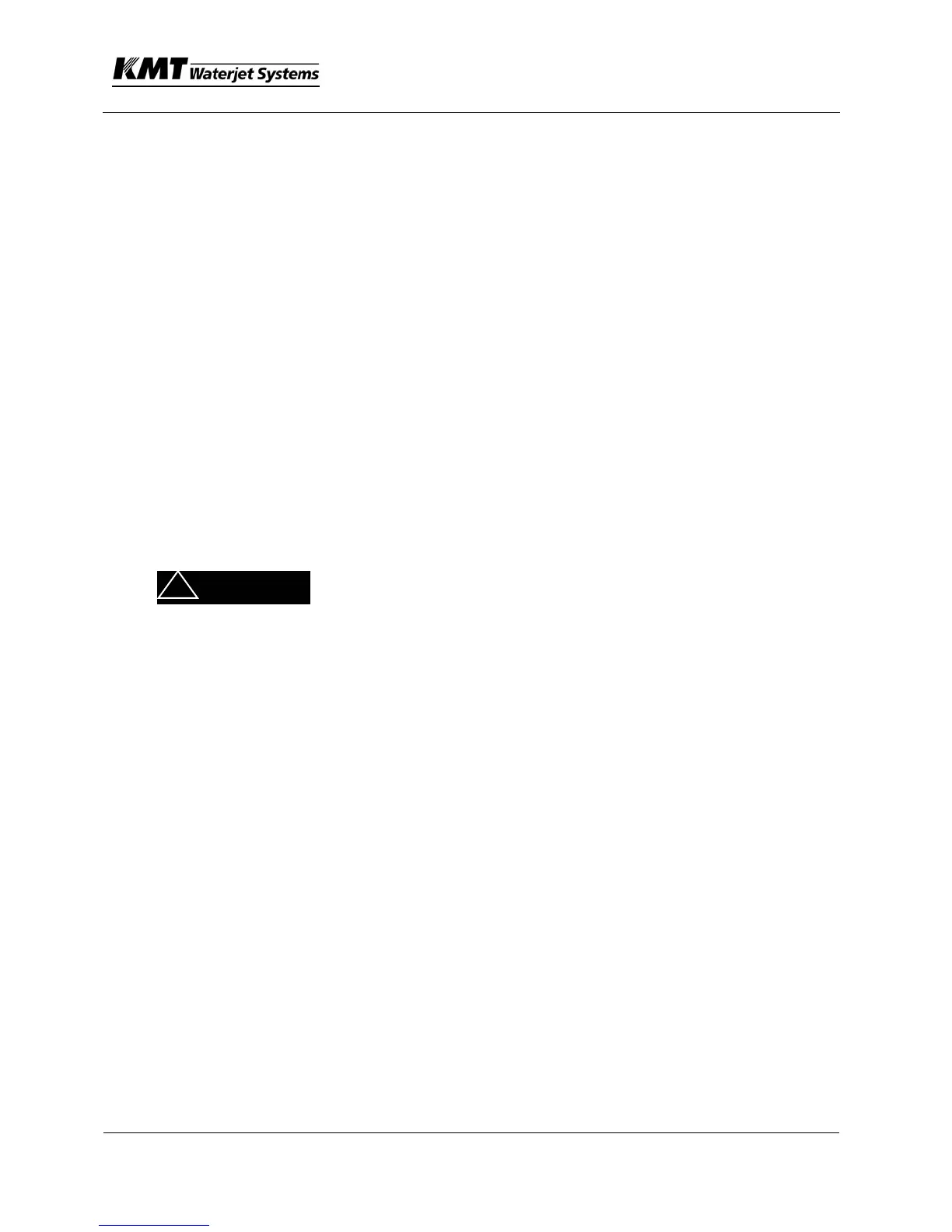SECTION 3
OPERATION
July 2003
p 3-7
05132519
To Check Motor Direction
1. Remove front cover from the SL-IV Pump to: 1) locate pressure gage on the
hydraulic pump outlet port, and 2) view the motor fan.
Two methods for checking motor rotation are possible: 1) one person
watches motor fan while a second person “jogs” motor, or 2) affix a plastic
tie so that the loose end drags on the motor fan blades. “Jog” the motor
START/STOP pushbuttons then observe motor direction of rotation from
direction of plastic tie. Method No. 2 has the advantage that a second
person is not required.
2. To jog motor, pull EMERGENCY STOP button on the control panel, and then
press the CONTROL POWER ON button. With one person checking the
direction of rotation, the other person can jog START and STOP
pushbuttons. Jog the motor by using both hands on the control panel, one
finger on the STOP button ready to shut off the motor as soon as the START
button is pushed. It should be possible to jog the motor in a START-STOP
action that lasts less than one second.
Note that if the motor rotates in the wrong direction, swap a pair of wires at
the starter panel’s main disconnect, then recheck motor direction of
rotation.
Do not attempt to swap motor leads inside the SL-IV’s
electrical enclosure. Swapping motor leads after the power
disconnect switch will cause problems with motor phasing
and the wye- delta start contactors.
3. After verifying motor rotation, replace cover.
3.3.3 Pump Operation
Perform the following steps before operating the pump.
1. Utilities Check:
Cutting Water – ON
Cooling Water – ON
Main Electrical Power – ON
Plant Air – ON
2. Install an orifice in the cutting head and close the nozzle control valve.
Insure all safety equipment is installed and working.
CAUTION
