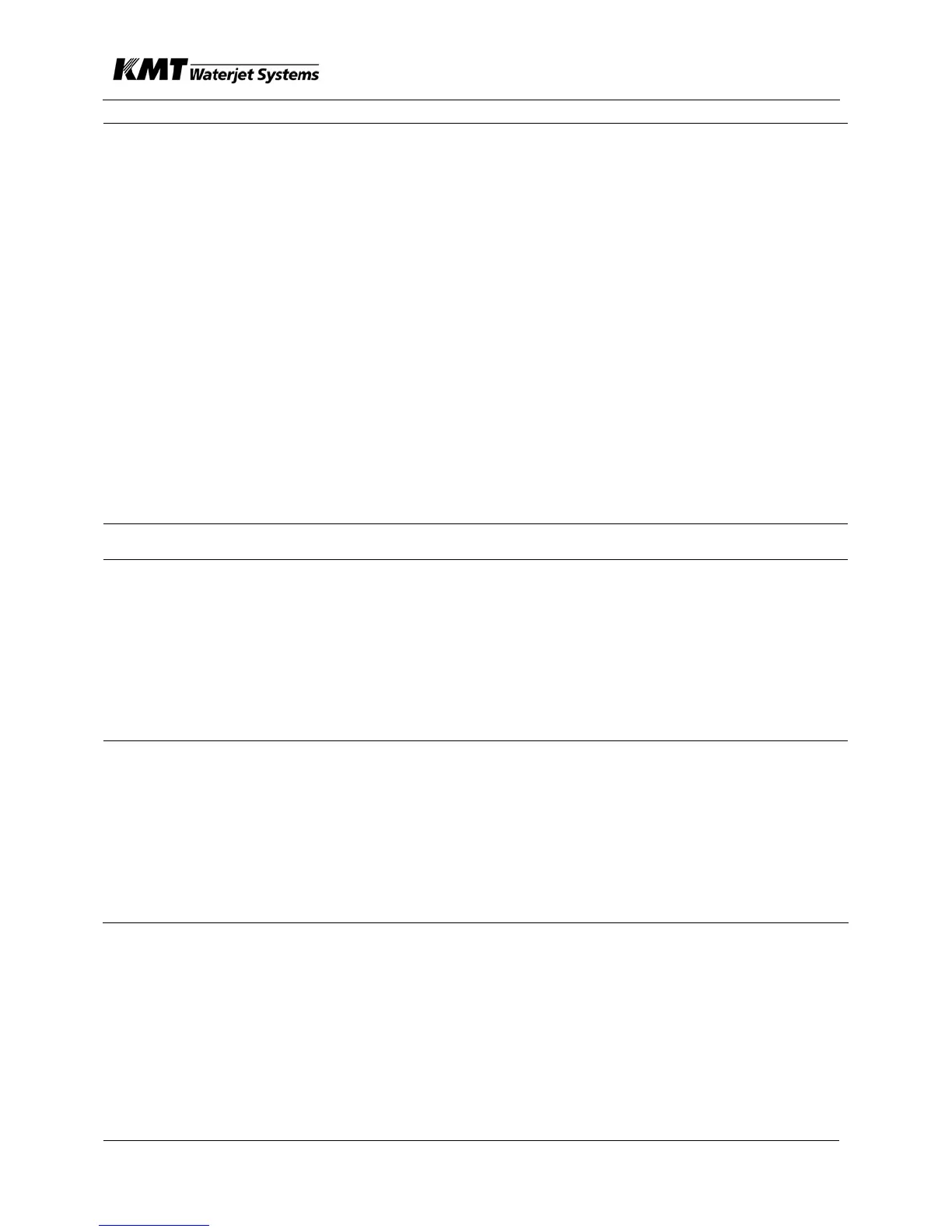SECTION 5
TROUBLESHOOTING
July 2003
p. 5-4
05130679
HP Check Valves Leak
If there are no visible HP water
leaks, but there are higher
temperatures on HP cylinder or
sealing head, this is an
indication of a HP or LP check
valve leak. Use corrective action
listed at right:
1. Disconnect the proximity switch cable of
either HP cylinder.
2. With the cutting nozzle valve open, start
pump at low pressure; the piston will move
and stop at the opposite HP cylinder.
3. Stop pump, assure all pressure is bled; plug
HP cylinder.
4. Start pump, adjust hydraulic pump to high
pressure.
5. Assure there are no external water leaks.
6. Reconnect the proximity switch cable. The
piston will reverse:
• If the plunger moves (the problem side
proximity switch light will turn ON), it
indicates an inlet check valve problem.
• If the plunger does not move, it indicates a
HP discharge check valve problem.
Normal Temperature, but Check Valve Problem
Since the HP check valves are interconnected, to determine which of the two inlet
check valves or two discharge check valves is causing the problem, follow these
procedures.
Check inlet HP check valve 1. Follow the procedure outlined in “HP Check
Valves Leak”.
2. A bad inlet check valve will be indicated by a
piston moving after the proximity switch
cables are reconnected.
Check discharge HP check valve
after completing inlet check.
1. Re-install all HP plumbing and proximity
switch cables
2. Start pump, then close nozzle valve.
3. Stop pump and watch high pressure gage.
4. If the pressure drops, one of the two discharge
check valves is leaking.
5. Determine which valve is leaking by inspection.
Look for erosion or uneven wear on the poppet
or seat.
