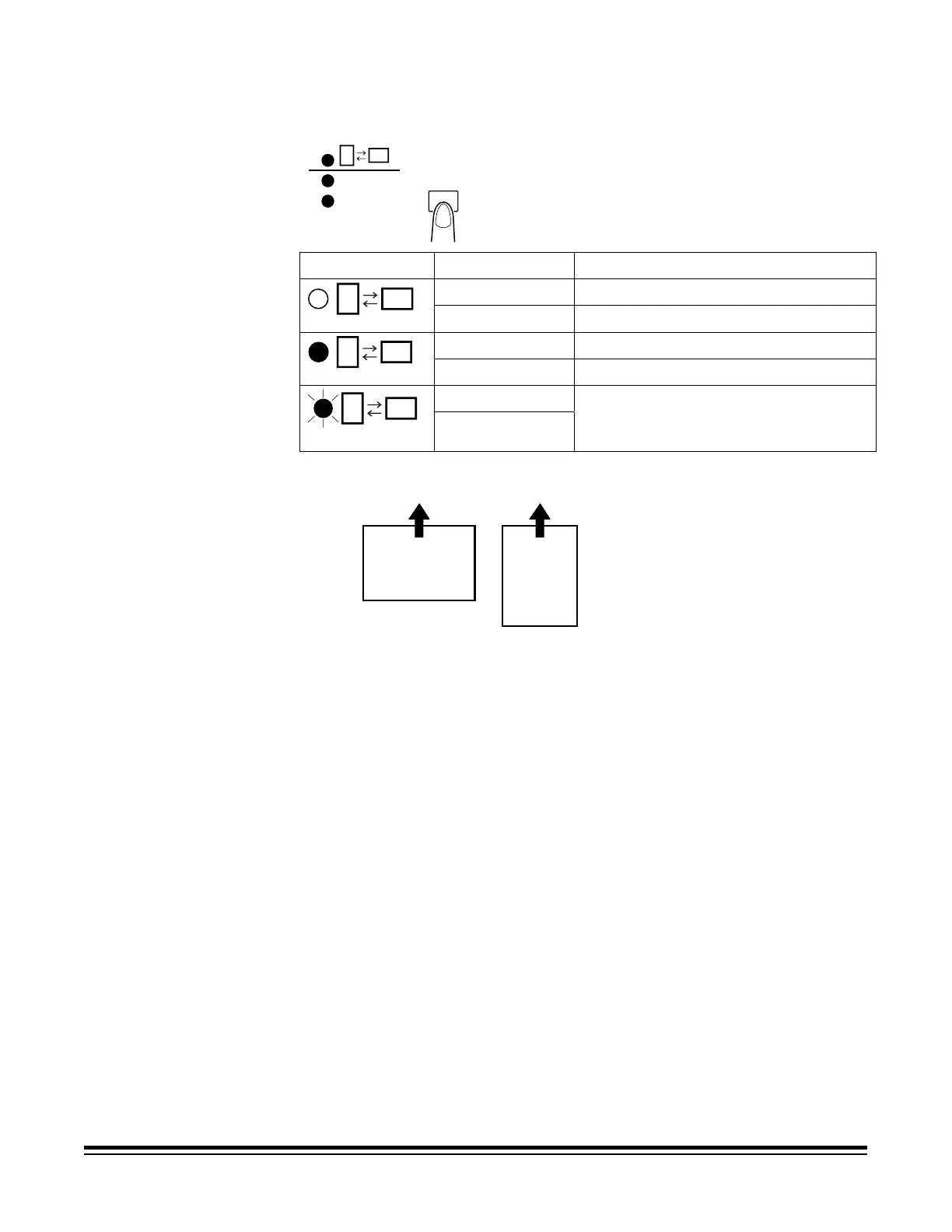3-10 A-61316 September 2004
Selecting the print
format
The Print format can be selected by using the Output Selection key.
Cassette1
Tray
Output
Selection
Display Paper Feeding Description
Lengthwise Prints the on-screen lengthwise area.
Crosswise Prints the on-screen crosswise area.
Lengthwise Prints the on-screen crosswise area.
Crosswise Prints the on-screen lengthwise area.
Lengthwise
Crosswise
Prints the on-screen image by
automatically judging whether it is
lengthwise or crosswise.
Crosswise Lengthwise
Print mode
The Print mode key provides the function of fine-tuning the image quality
of the print according to the original. Available options:
Text ― for use with text images.
Fine ― for use with lower grades of film.
Photo ― for use with photographic images.
To set the Print mode:
• Press the Print mode button to select Text, Fine or Photo depending
upon the desired result.