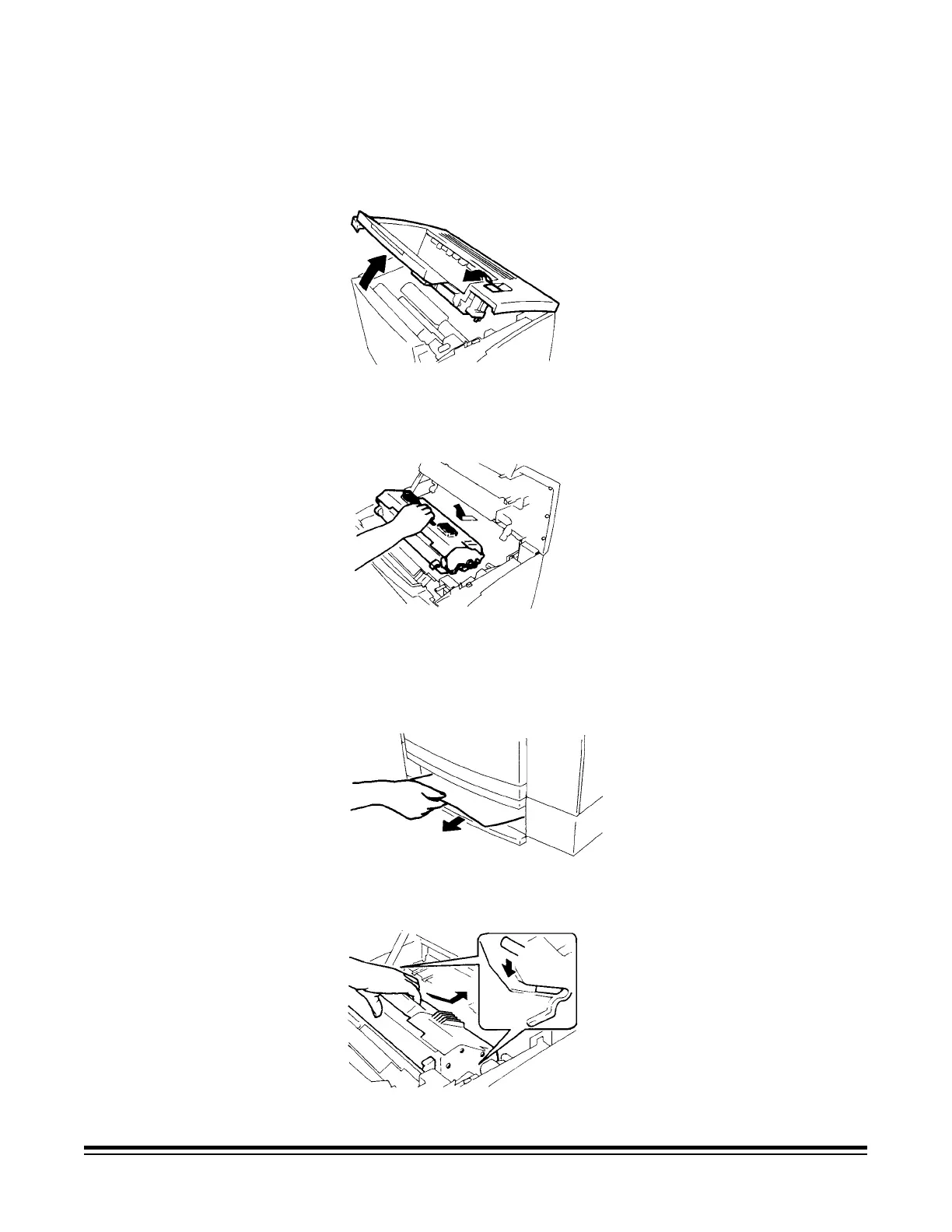6-4 A-61316 September 2004
Clearing misfeeds from
the paper cassette
Following are procedures for clearing a misfeed from the paper cassette.
1. Open the upper unit by pulling the upper unit lock release lever
forward.
NOTE: Push the paper cassette into before opening the upper unit.
2. Remove the imaging cartridge.
NOTE: Be sure to cover the imaging cartridge with a heavy cloth to
protect it from light when it is removed from the printer.
3. Remove the sheet(s) of paper that caused the misfeed as shown.
4. Check that no misfed paper is left in the printer and reinstall the
imaging cartridge.
5. Close the upper unit.