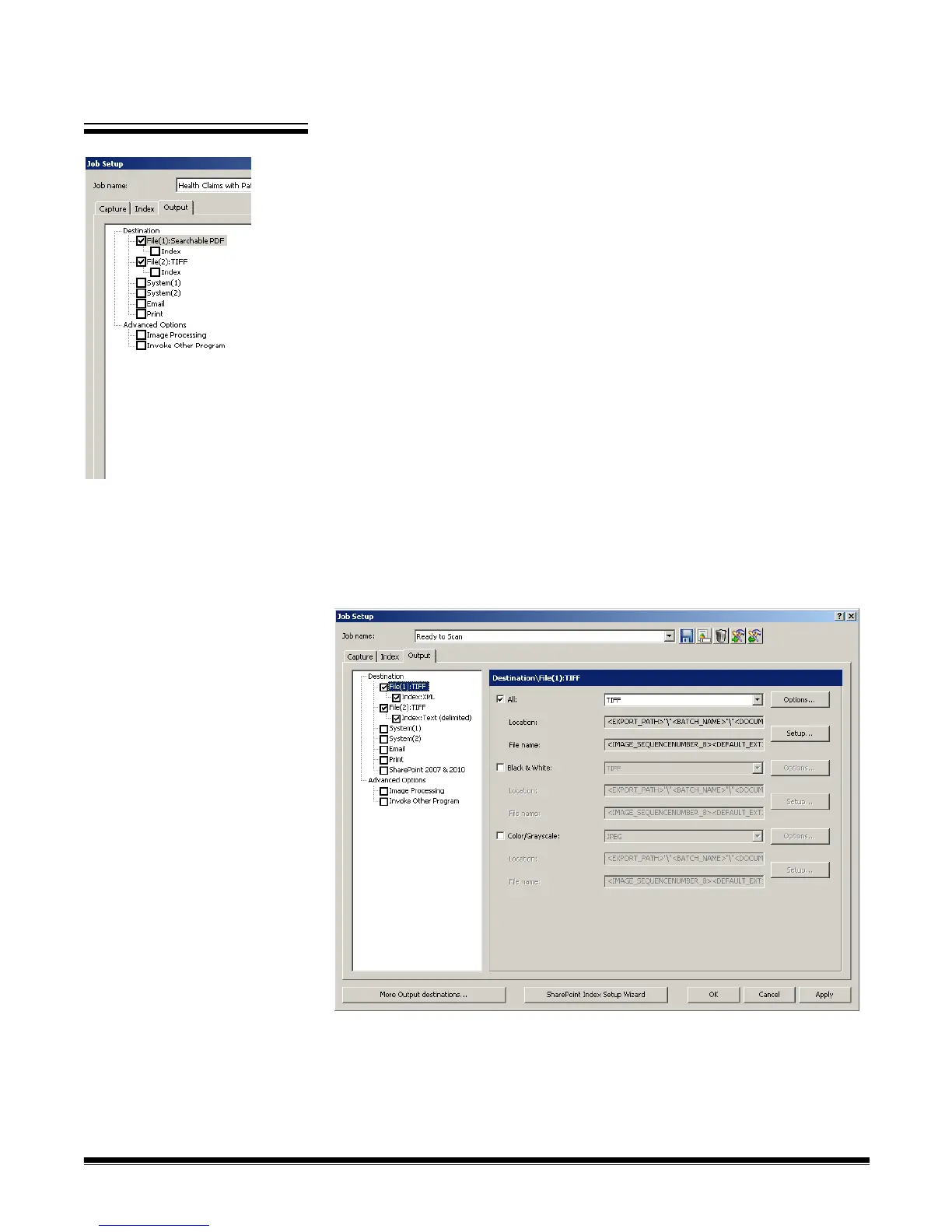4-52 A-61635 December 2010
Job Setup:
Output tab
The Output tab is where you set up your output options for your job setup.
• Destination — allows you to make settings for the format of the output,
where to send the output, and how to index it. The Destination options are:
- File (1) and File (2): allows you to select your file format (TIFF, JPEG,
PDF, etc.) and type of output (e.g., black and white, color/grayscale).
- System (1) and System (2):allows you to select the System Output
Destination for your job setup.
- E-mail: allows you to setup up the software to automatically e-mail the
output.
- Print: allows you to setup up the software to automatically print the
output.
• Advanced Options — allows you to apply Kodak Capture Pro Software
image processing options to the output.
• Invoke Other Program — allows you to use another software application
on your output.
Destination options:
File (1) and File (2)
File (1) option — select a file format (TIFF, PDF, JPEG, etc.) for your output.
Your choice of formats will depend upon your type of output:
• All (black and white and color/grayscale)
• Black and white
• Color/grayscale
NOTE: For a description of the file format dialog boxes see the section
entitled, “Setup options for File (1) and File (2)” later in this chapter.