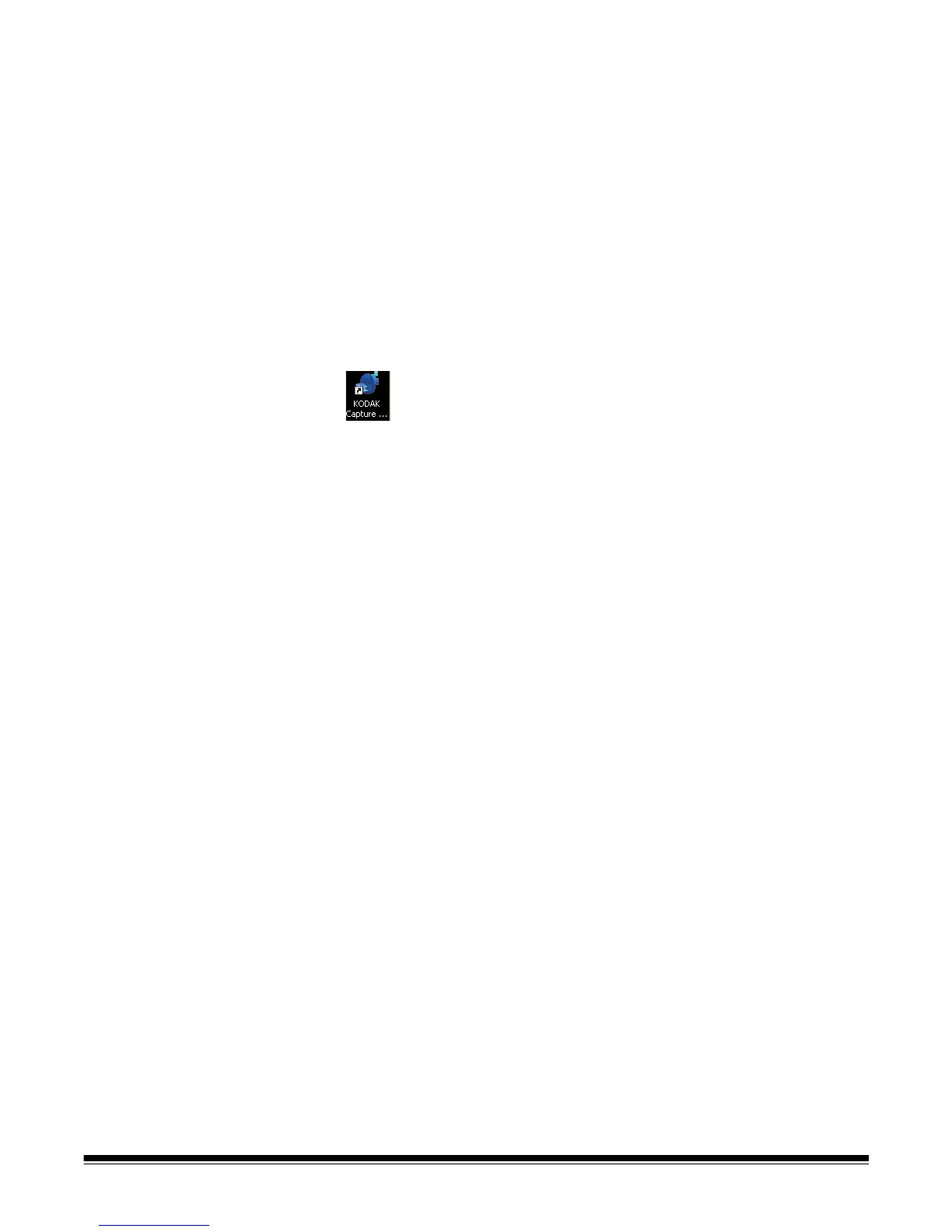A-61635 December 2010 2-3
10. Click Finish.
11. Optionally, you can install the Tutorial from the DVD installation menu so it
is available from the Help menu when running Capture Pro Software.
12. If prompted, select the option to restart your computer.
13. Insert the hardware key (USB dongle) in a USB port on your PC.
NOTE: If you are installing Kodak Capture Desktop Software, the hardware
key is not required.
Launching Kodak
Capture Pro Software
Be sure your scanner is turned on and is attached properly to the PC. Your
hardware key must be inserted into a USB port on your computer (unless you
are using Kodak Capture Desktop Software or Kodak Capture Pro Software,
Network Edition).
NOTES:
• Network Edition clients will alert you that they are obtaining a license.
• Kodak Capture Pro Software Network Edition clients will perform the initial
synchronization with the Kodak Capture Pro Server Software.
• Double-click the Kodak Capture Pro Software icon on your
desktop, or
• go to: Start>Programs>Kodak>Kodak Capture Pro
Software.