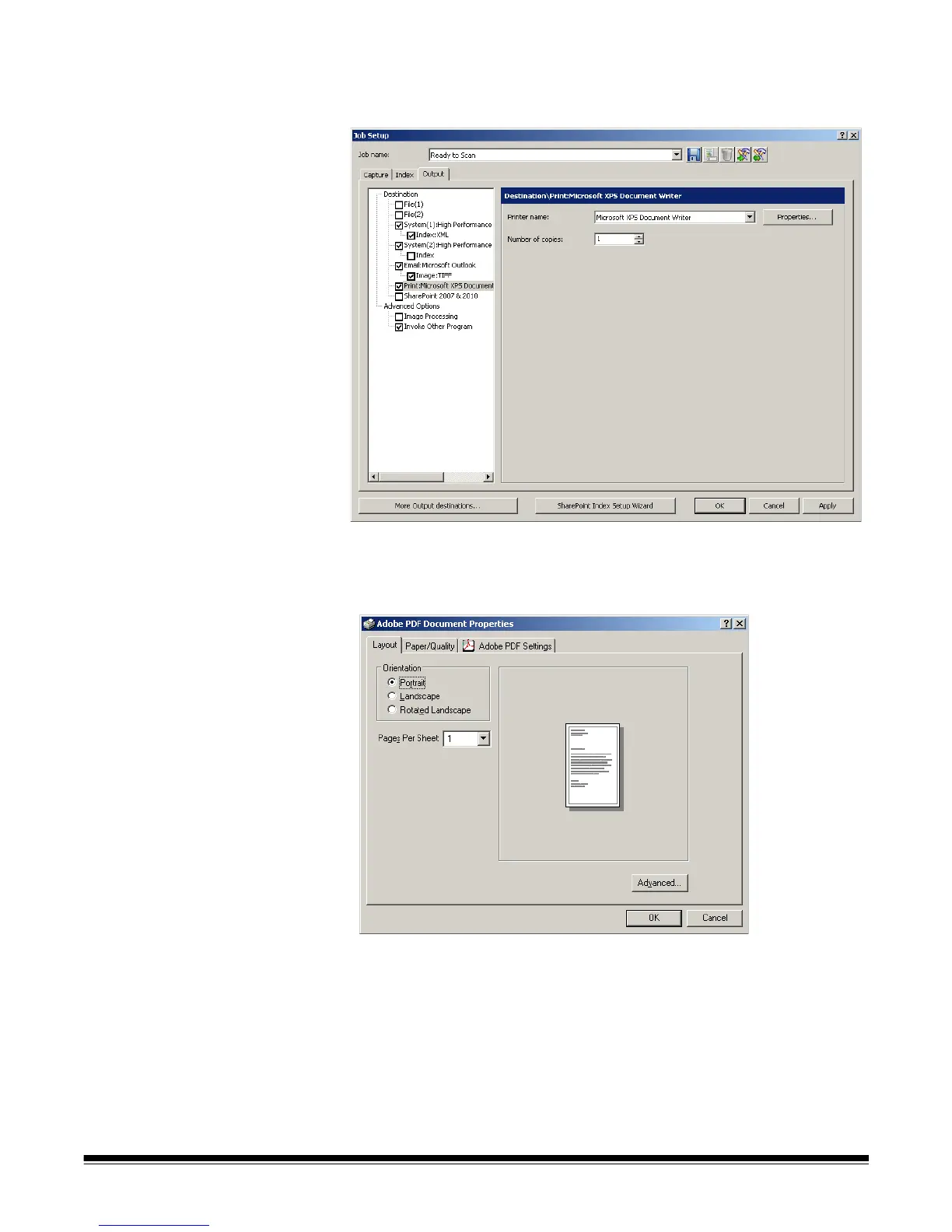A-61635 December 2010 4-71
Setting up your Print
options
The Print option allows you to print your output.
1. Click Print on the Job Setup - Output tab.
2. Select the desired printer from the Printer name drop-down box.
3. If you want to change the printer properties, click Properties. The
properties for the selected printer will be displayed.
4. Change the printer properties as desired and click OK.
5. Select the number of copies you want to print from the drop-down list and
click OK.
