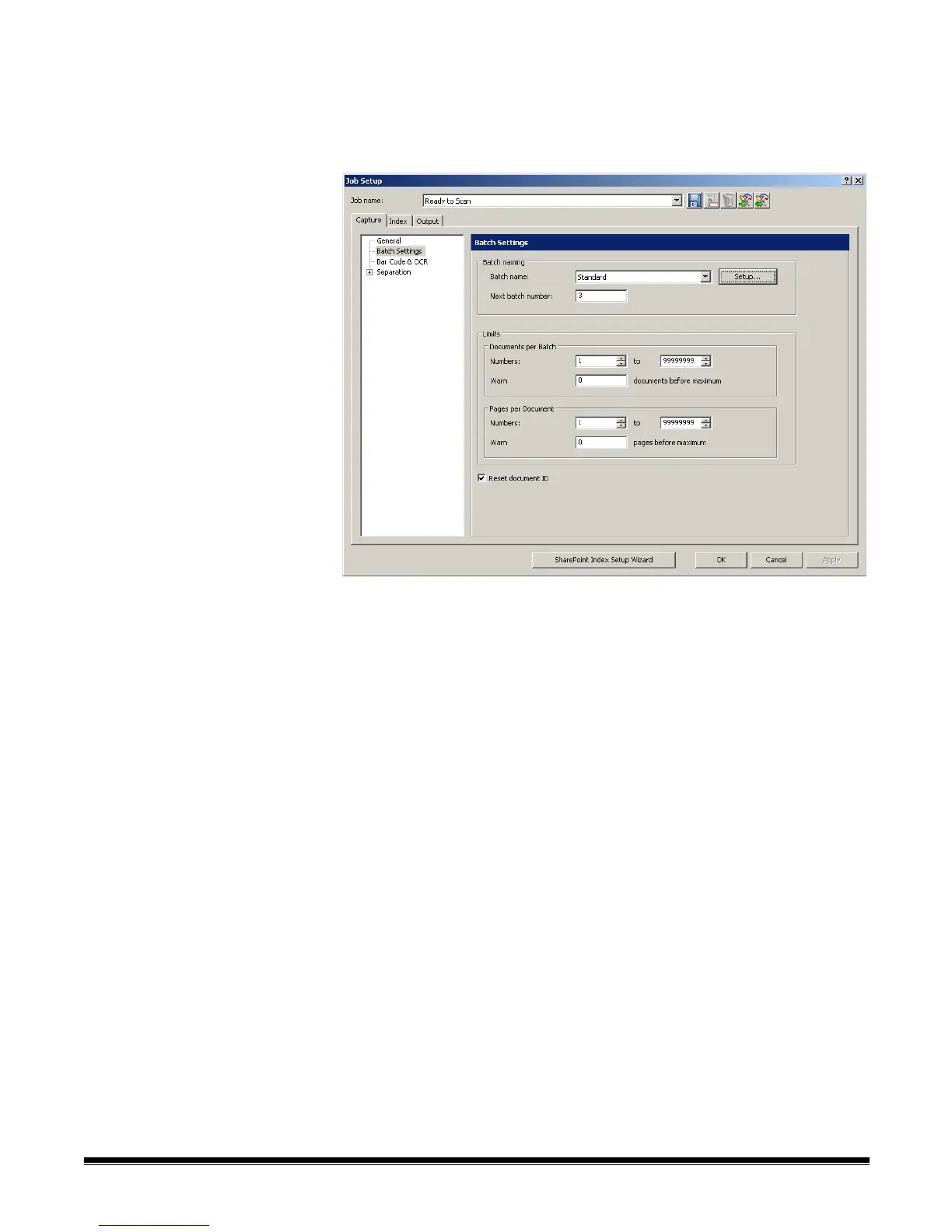4-8 A-61635 December 2010
Batch settings —
Capture tab
Select Batch Settings on the Capture tab to define the batch naming format
for this job and set limits on the number of batch documents or document
pages. For example, if you know that all of your batches contain 100
documents, setting limits will alert you if your batch does not match the number
of documents you are expecting in a batch.
• Batch naming — make the following selections:
- Batch name — select a batch name from the drop-down list. The
Standard batch name is “BatchXXX”. If you want to change your batch
name to “Invoices” and the date, you would click Setup to open the
Standard Setup dialog box. From this dialog box, you can make these
settings. See the next section “Changing the Batch naming settings” for
procedures.
- Next batch number — enter the desired next batch number.
The actual batch number is determined at the time the batch is created.
You will not be able to enter a value if Enable Job Level batch
numbering is unchecked. See “Setting up your Workstation” in Chapter
3.
- Limits - Documents per Batch — make the following selections:
- Numbers: enter or select the minimum and maximum number of
documents that you want to allow in a batch.
- Warn: enter a document number to serve as a warning that the batch is
approaching its maximum number of documents. When scanning
exceeds this limit (by one or two documents), scanning will stop.
• Limits - Pages per Document — make the following settings:
- Numbers: enter or select the minimum and maximum number of pages
that you want to allow in a document.
- Warn: enter a page number to serve as a warning that the document is
approaching its maximum number of pages. When scanning exceeds this
limit (by one or two pages), scanning will stop.
• Reset document ID: check this box to reset the document counter to 0.