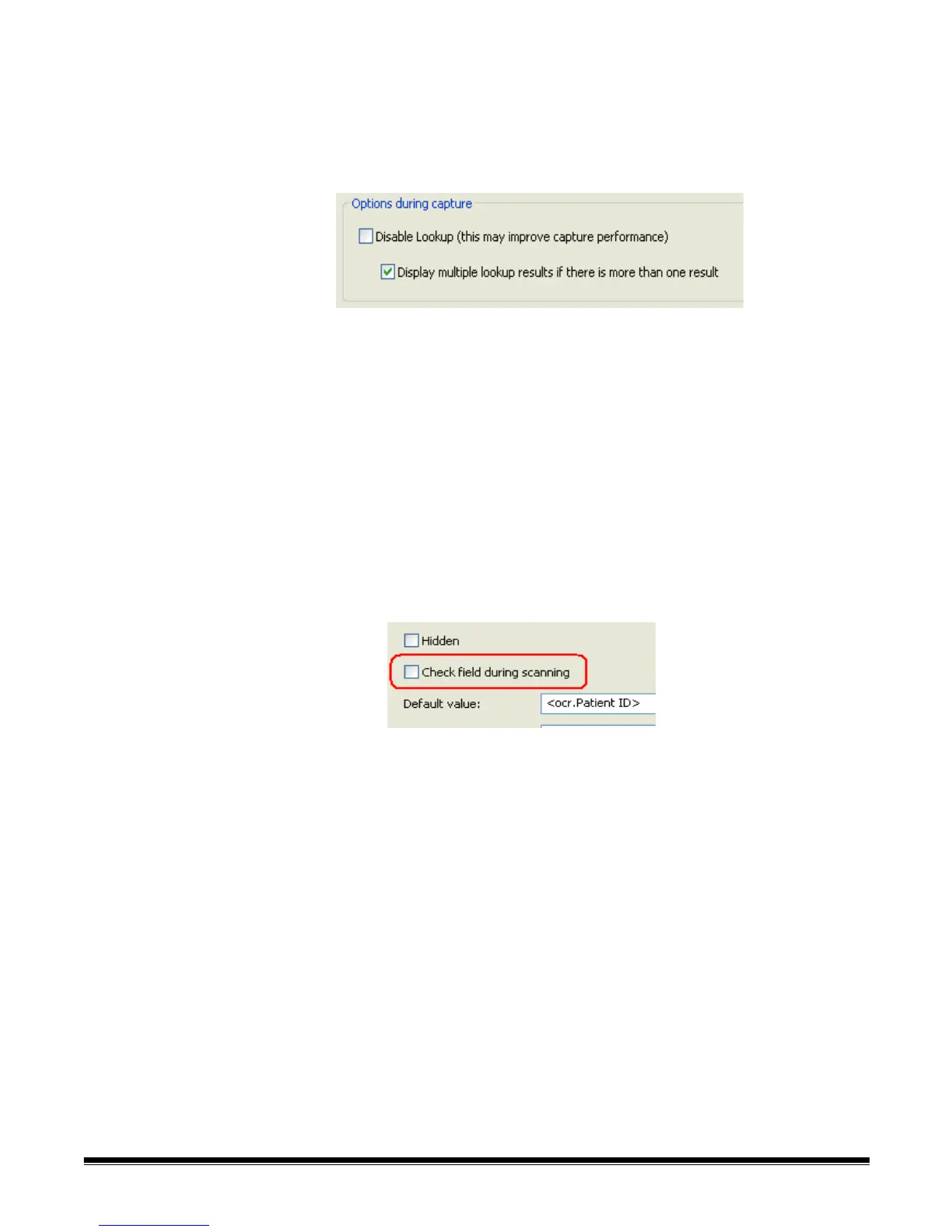4-50 A-61635 December 2010
Using Database Lookup After configuring a job to do a Database Lookup, it is important to understand
when the Lookup will be performed. The following are the common scenarios:
During Scanning - Populating index fields
When Disable Lookup during capture has not been checked, Lookups will
occur on-the-fly during scanning.
The Lookup will only take place when the index field that is being used for the
Lookup has a value that was populated during scanning (e.g., as a result of a
bar code or zonal OCR read).
During Scanning - Validating index fields
When Disable Lookup during capture has not been checked, Lookups
configured for index field validation only will also occur on-the-fly during
scanning.
The Lookup Validation will only take place when the index field that is being
validated has a value that was populated during scanning (e.g., as a result of a
bar code or zonal OCR read).
NOTE: When Disable Lookup is not checked, Database Lookups will always
be performed during scanning. Even if the Index Field setup option
Check field during scanning is disabled, the database lookup validation
will still be performed.