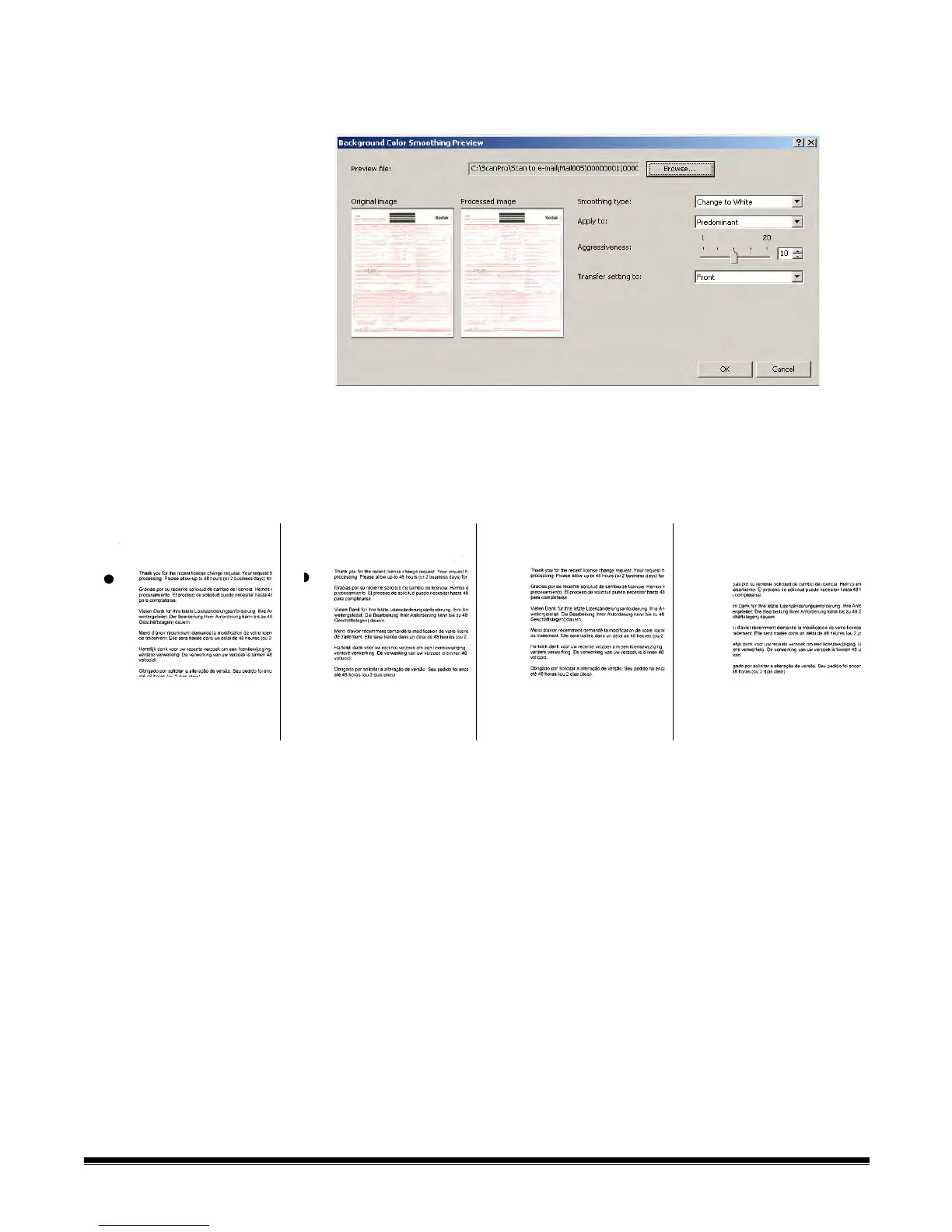4-76 A-61635 December 2010
Preview — opens the Background Color Smoothing Preview dialog box, which
allows you to compare the original image against the changed image and alter
your settings.
Image Edge Fill This option allows you to fill and clean up the unwanted edges on a scanned
image by covering the area in Black or White (as selected). This option can be
applied to the front and/or back of an image.
You may want to use this option if you have pages with punch holes or ragged
images that you want to clean up.
• Select a value in the Top, Left/Right and/or Bottom area(s) from each side
of the scanned image to be filled in 1/100ths of an inch, or select All sides
match to fill in the same amount on all sides.
NOTE: When using Image Edge Fill, be careful not to enter a value too large
as it could fill in image data that you want to keep.
Original: 3-hole punch without
Image Edge Fill
Image with 37/100
th
of an inch:
fills half of the hole. Value is
not enough.
Image with 62/100
th
of an inch:
fills the entire hole and keeps
all text. Value is good.
Image with 150: fills the entire
hole AND fills some text. Value
is too large.