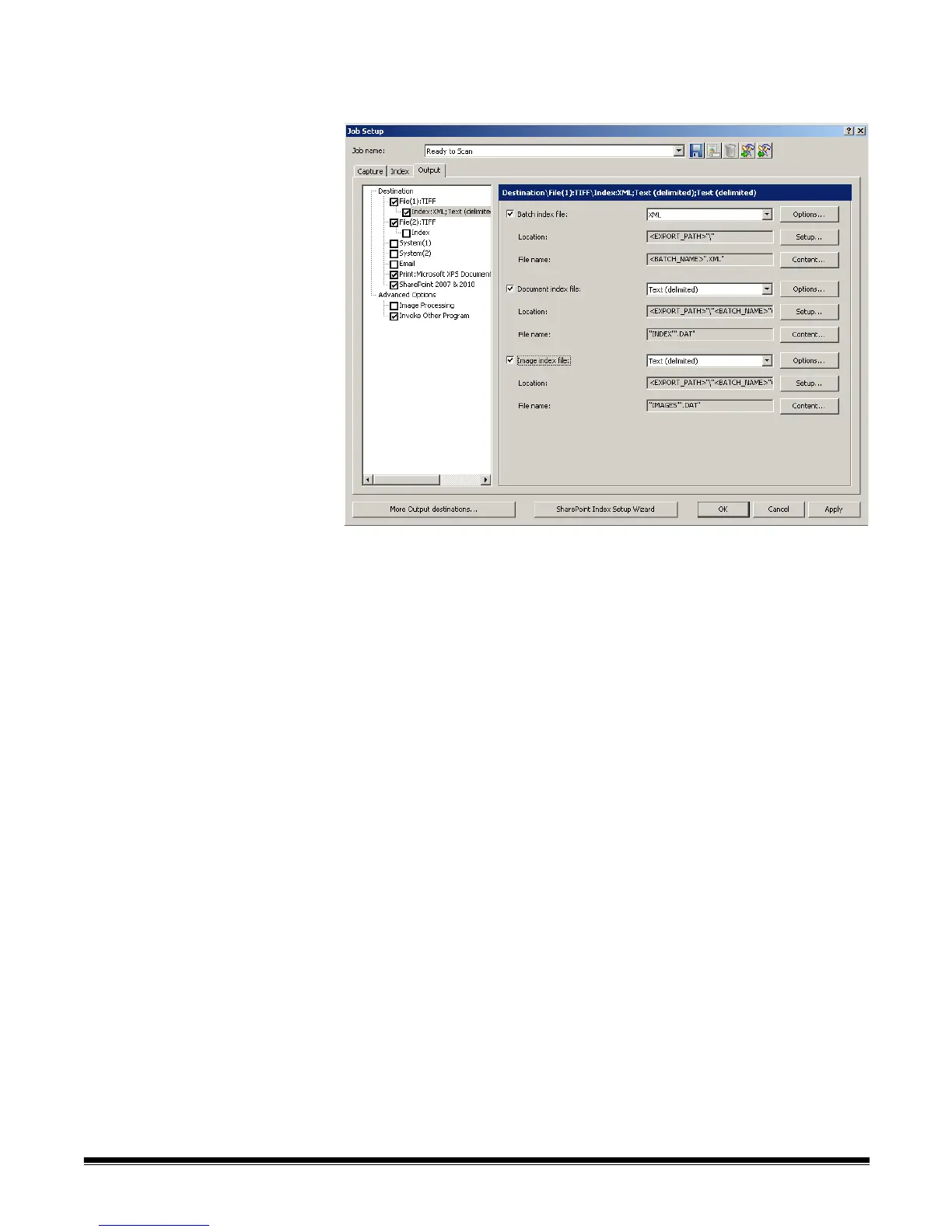4-62 A-61635 December 2010
Index options for File (1)
and File (2)
Index options for the File (1) and File (2) output destinations are setup via the
Output tab.
You can create a Batch Index file, a Document Index file and an Image
Index file.
Each index file (e.g., Batch, Document and Image) provides an Options
button, a Setup button and a Content button.
Options — displays the available index file type:
• Capture Software 6.x — no property setup is required.
• HVCS 16-bit Format — this option is not available for a Batch index file.
HVCS 16-bit Format allows you to define the Client number (1-999) and
Application number (1-9).
• Text (delimited) — allows you to select an ASCII or Unicode text file
format.
• XML — no property setup is required.
Setup — displays the Location Setup dialog box which allows you to create an
index file. For more information about this dialog box, see the section entitled,
“Building location and filename formulas using the Location Setup dialog box”
later in this chapter.
Content — displays the Index Content Setup dialog box which allows you to
define the index content. For more information about this dialog box, see the
section entitled, “Using the Index Content Setup dialog box” later in this
chapter.
