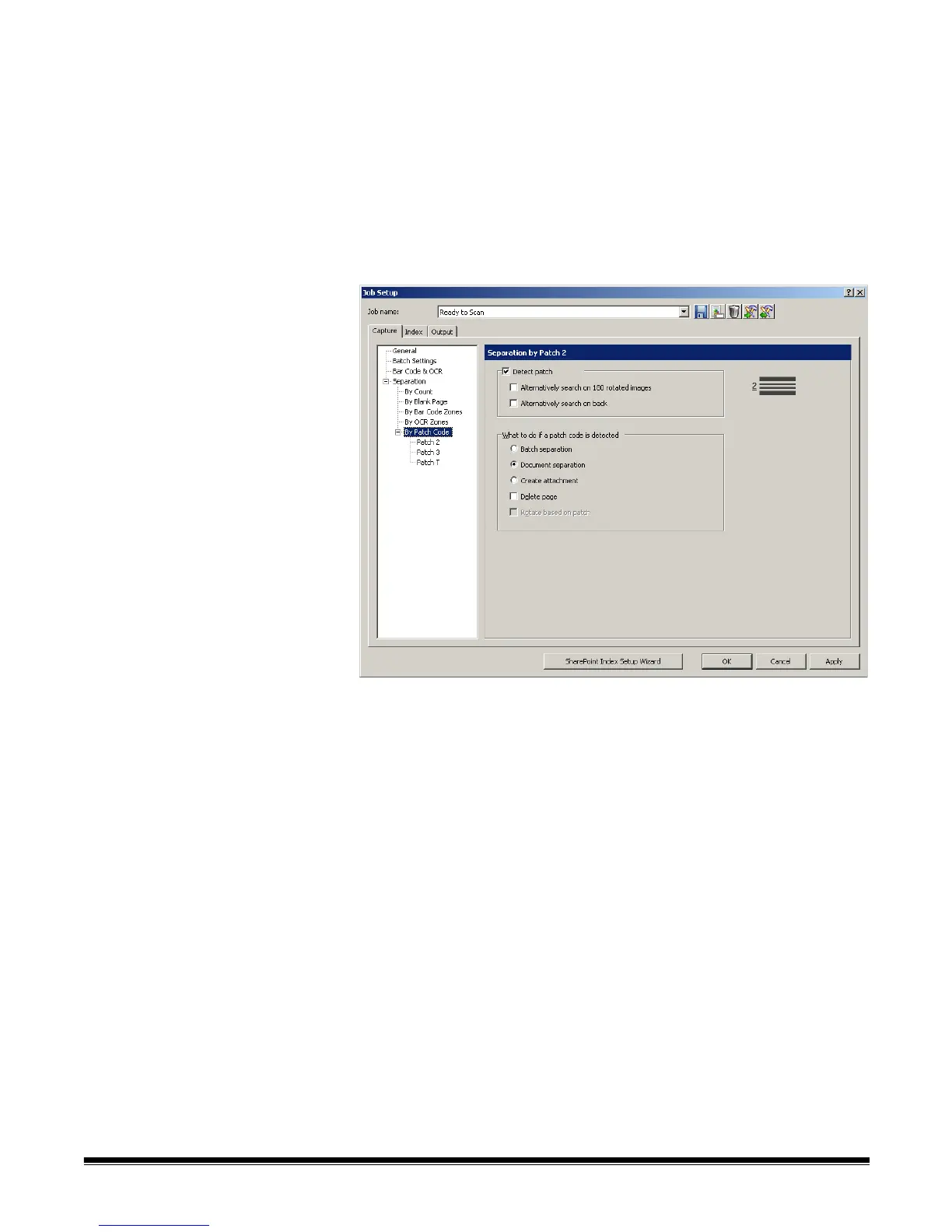5-4 A-61635 December 2010
Separating batches or
documents with patch
codes
Kodak Capture Pro Software can recognize patch codes as separators
between batches or documents on your scanner.
1. Select File>Job Setup. The Job Setup dialog box will be displayed.
2. Select the job from the Job Name drop-down list that requires patch code
separation.
3. Open the Capture tab and select Separation>By Patch Code.
4. Select the patch type you want to define: Patch 2, Patch 3 or Patch T. The
Patch Code window will be displayed. You can enable as many of the
patch code types as you need.
5. Click Detect Patch.
6. If desired, check one or both of the following options: Alternatively search
on 180 rotated images and/or Alternatively search on back.
7. Under What to do if a patch code is selected, check either the
Document Separation or Batch Separation.
8. Check any other desired options.
9. Click OK.
