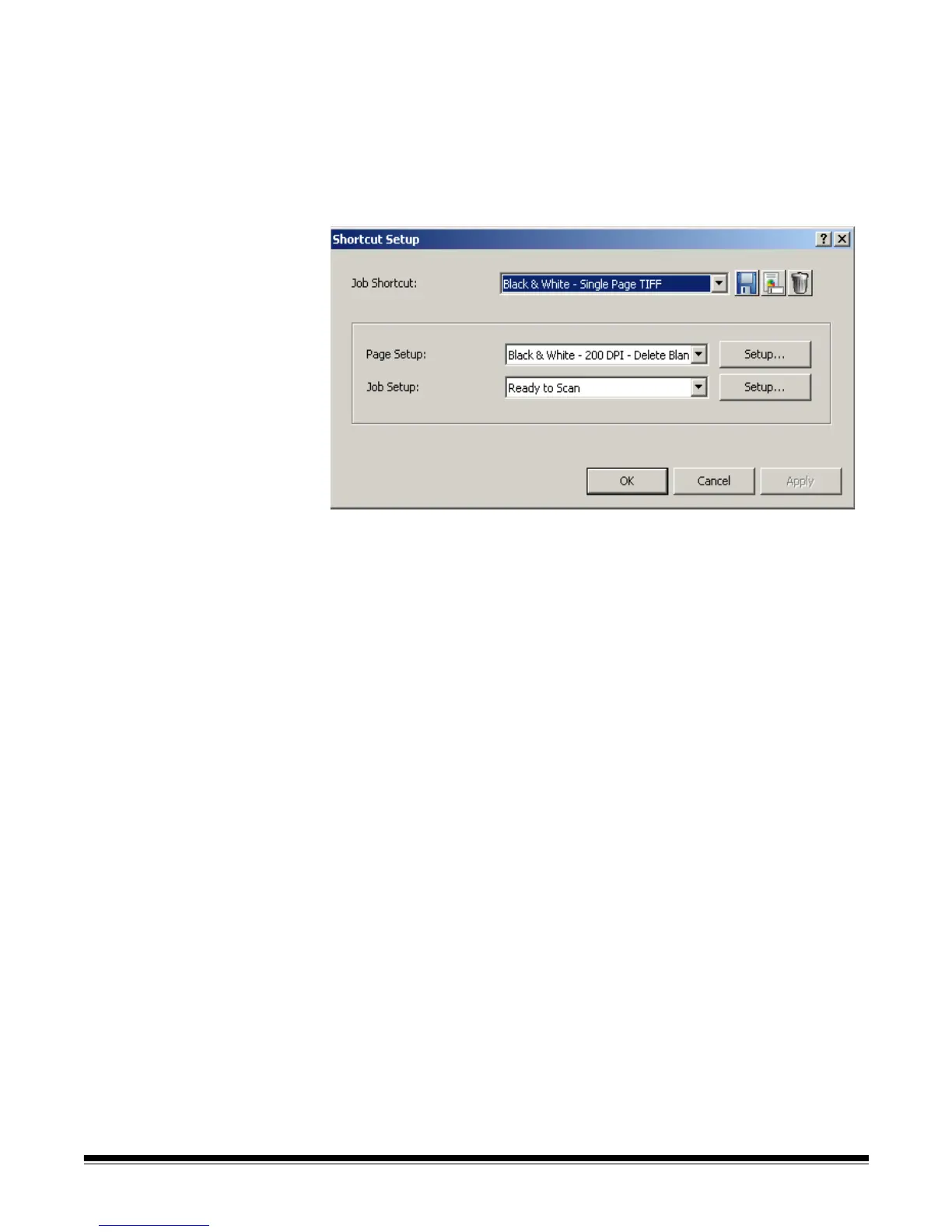8-2 A-61635 December 2010
Shortcut Setup
dialog box
When you select Shortcut Setup from the Button Manager dialog box, the
Shortcut Setup dialog box will be displayed. This dialog box allows you to
create a new job shortcut, and rename or delete the currently selected job
shortcut. You can also use this dialog box to select or change the page and job
setups associated with it.
NOTE: Assigning shortcuts to the buttons of non-Kodak scanners is not
supported by the Button Manager.
1. Select the desired job shortcut name from the drop-down list. You can also
use the icons to add, rename, or delete a job shortcut.
• Add: displays the Save As dialog box which allows you to add a new
job shortcut.
• Rename: displays the Rename dialog box which allows you to rename
the currently selected job shortcut.
• Delete: displays a confirmation box which allows you to delete the
selected job shortcut.
2. If desired, select a page setup from the Page Setup drop-down list of or
click Setup to display the Page Setup dialog box and create a new page
setup.
3. If desired, select a job setup from the Job Setup drop-down list or click
Setup to display the Job Setup dialog box and create a new job setup.
4. Click OK.