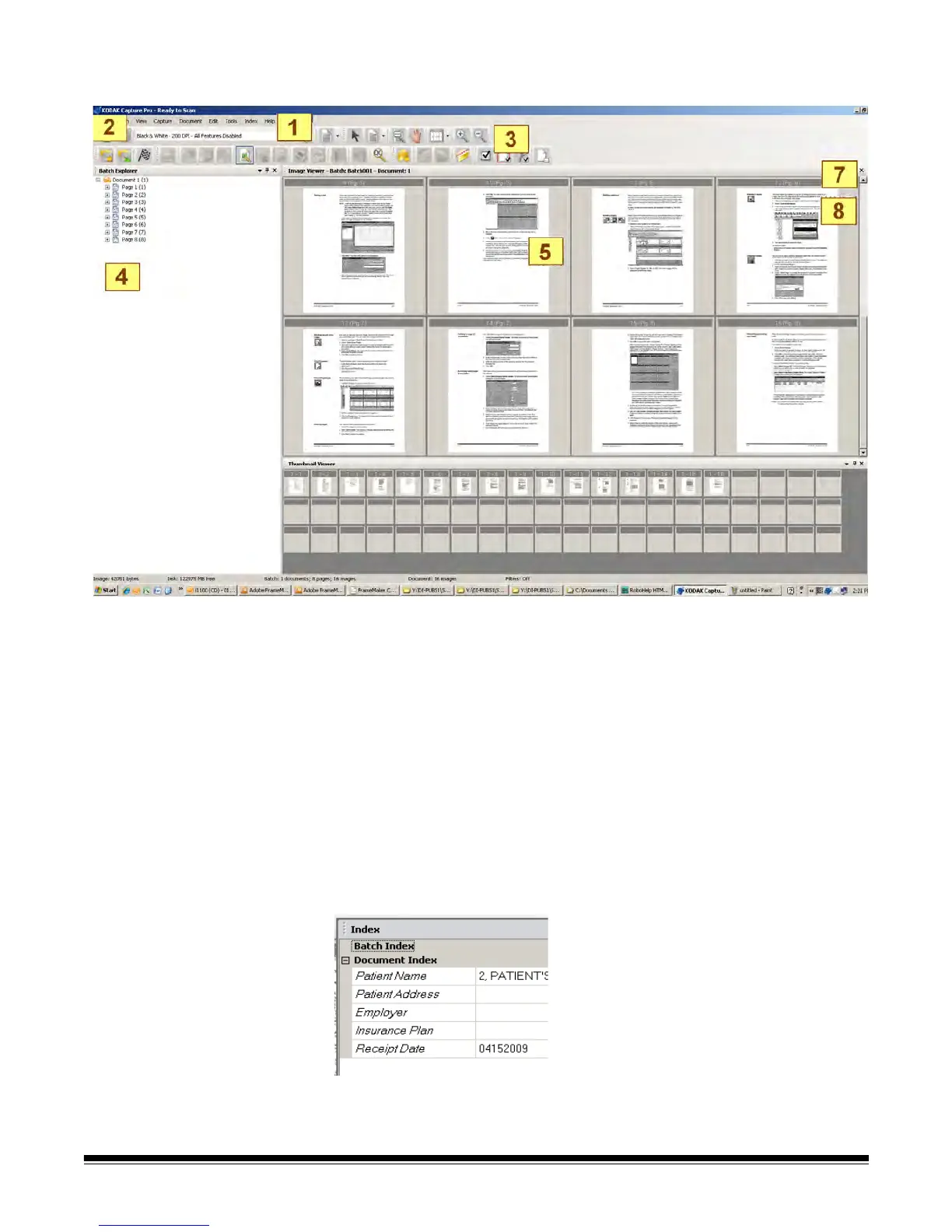3-2 A-61635 December 2010
Main window The Main window has the following components.
1 Program title bar — provides the name of the job setup.
2 Menu bar — provides the following menu items: File, Batch, View,
Capture, Document, Edit, Tools, Index and Help.
3Toolbars — provides the following toolbars: Capture, Batch, View,
Document, Navigation, Flag, Edit and Index.
4 Batch Explorer — lists all the document folders, pages and image files in
the batch.
5 Image Viewer — displays the images in a batch. The Image Viewer can
be configured to show 1, 2, 4, 8 or more images at a time.
6 Thumbnail Viewer — displays thumbnails of all the images in the batch.
7 Index tab — when you click the Index tab (located on the right-hand side
of the Main window) the Index window is displayed which provides batch
or document level indexes.