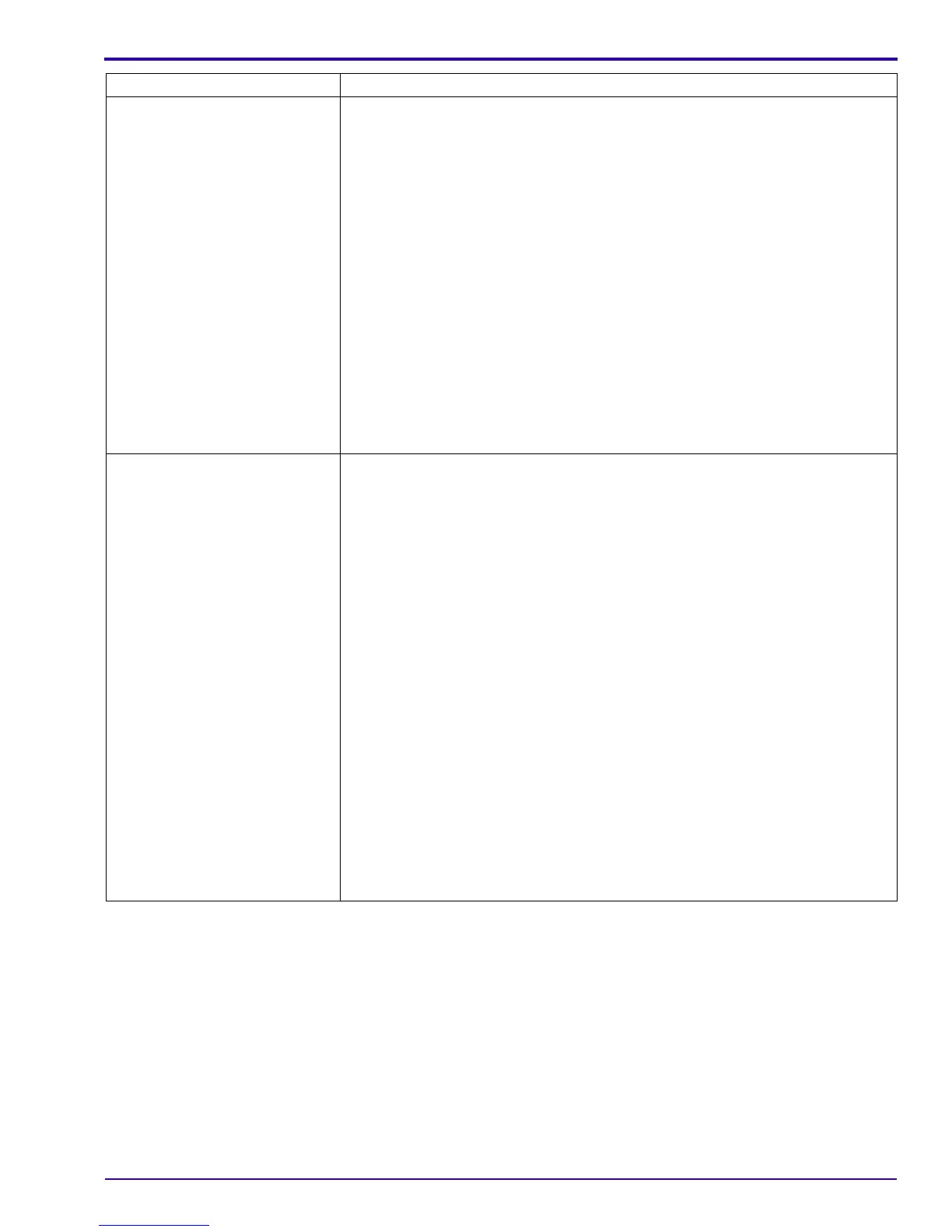Diagnostics
SM8720-1 – 15APR10 27
• “Review”
• “share”
1. Press the “Review” BUTTON.
2. Check that the LCD illuminates.
3. Press:
• 4-WAY BUTTON left and right to display the images
• “share” BUTTON
4. If the “share” description displays, press “OK”.
5. Check that the “Favorites” icon displays in the lower left corner of the image.
6. Press:
• “share” BUTTON again to quit
• SHUTTER BUTTON
7. Check:
• CAMERA quits the “Review” mode
• image is captured
• image displays on the LCD
“Flash” 1. Check that the “Flash” icon displays in red in the top left corner.
2. Press the 4-WAY BUTTON up and down to check that the “Flash” icon
changes to:
• “Auto Flash”
• “Fill Flash”
•“Red Eye”
• “Flash Off”
3. Select “Flash On”.
4. Press the SHUTTER BUTTON.
5. Check:
• that the image is captured with the STROBE
• that the image displays on the LCD
6. Press the 4-WAY BUTTON up and down to check that the “Flash” icon
changes to “Flash Off”.
7. Press the SHUTTER BUTTON.
8. Check:
• that the image is captured without the STROBE
• that the image displays on the LCD
BUTTON/SWITCH Do:
