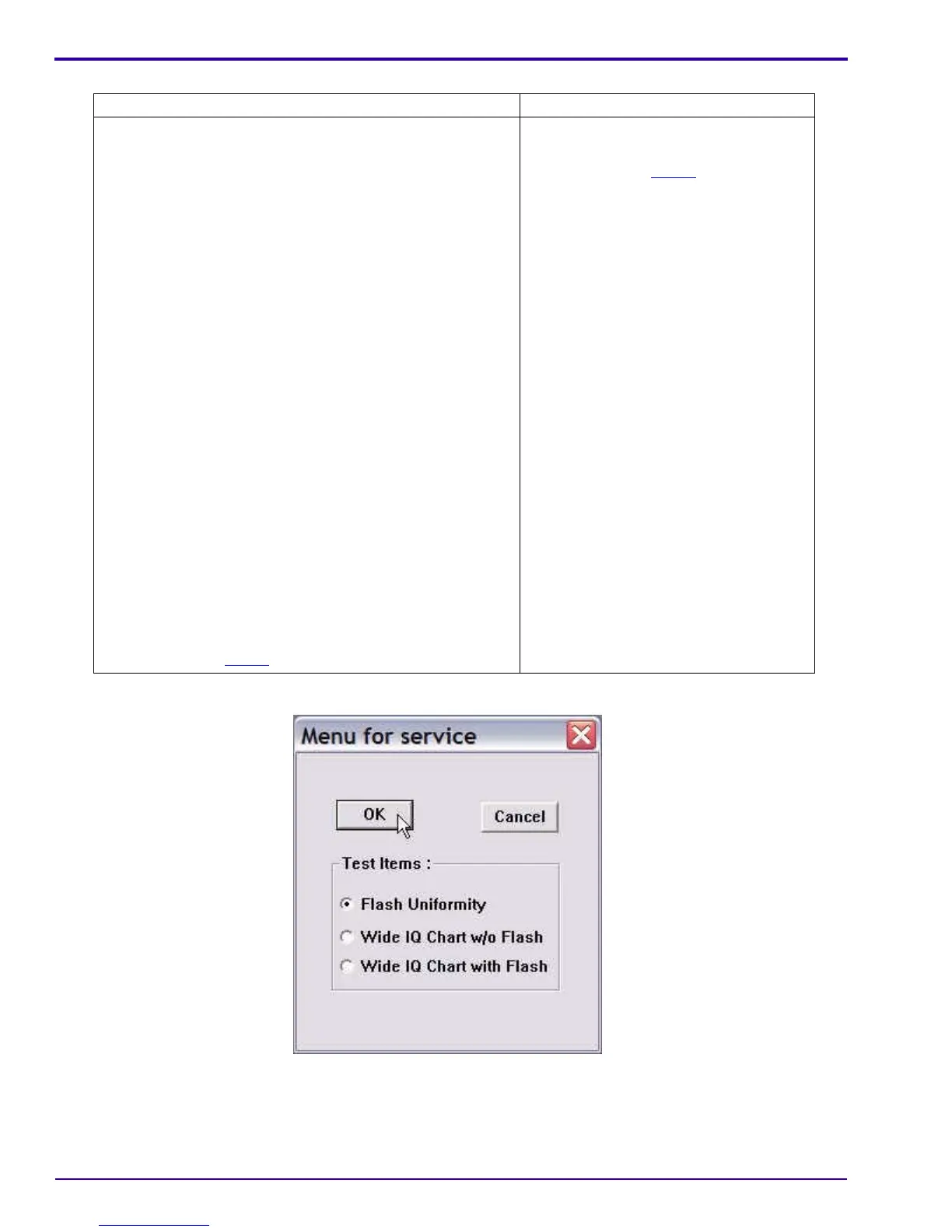SERVICE MANUAL
26 19JUN06 – SM1399-1
[1] If you are using:
[2] Select “Flash Uniformity”.
[3] Click [OK].
GEN 3 CUSTOM TEST FIXTURE with Controlled Light Dark Room
a. Connect:
• USB CABLE between the CAMERA DOCK and the
computer
• 5 V AC ADAPTER to the CAMERA DOCK
b. Install the CAMERA ADAPTER on the CAMERA DOCK.
c. Adjust the GEN 3 CUSTOM TEST FIXTURE with:
• VERTICAL MEASURE TUBE “J” for T1
• HORIZONTAL MEASURE TUBE “H” and “K” for T4
•“X” axis to 1344
•“Y” axis to 1072
d. Place:
• 18% gray TARGET in the TARGET FRAME
• CAMERA DOCK on the CAMERA NEST
• CAMERA on the CAMERA DOCK
e. Press and hold:
•“review” BUTTON
•“T” TELE BUTTON
f. Rotate the MODE DIAL to “Auto”.
g. Release the BUTTONS.
h. Press the TRANSFER BUTTON on the CAMERA DOCK.
i. Check that the MONITOR LCD de-energizes.
j. Continue with Step 2
.
a. Place the TARGET 1 m (39.4 in.) from
the front surface of the CAMERA.
b. Continue with Step 2
.
