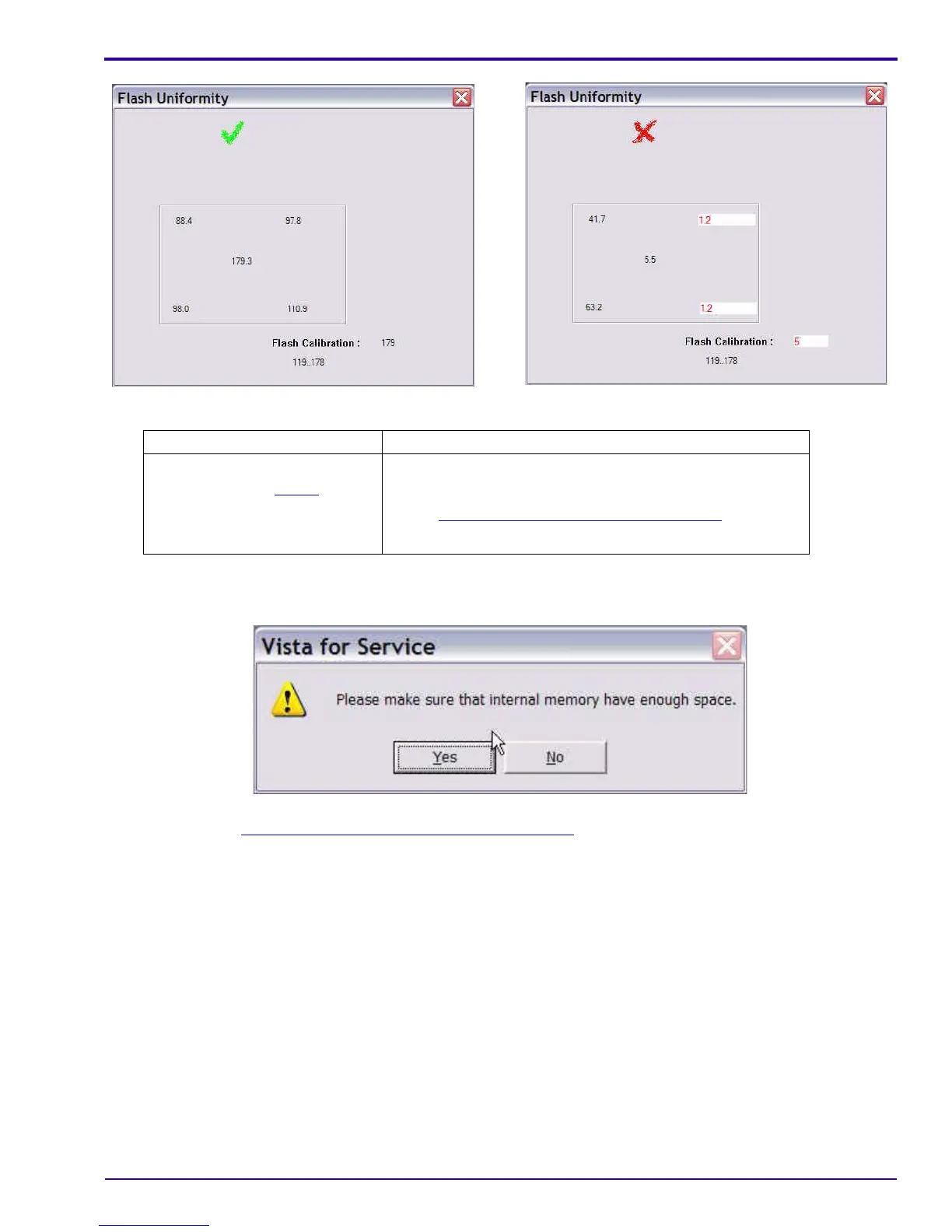Diagnostics
SM1399-1 – 19JUN06 27
[4] Check the mark on the computer screen.
[5] Close “Flash Uniformity” window.
[6] Click [Yes].
[7] Continue with Checking “Wide IQ Chart w/o Flash”
on Page 28.
Green “✓” Red “X”
• The test was successful.
• Continue with Step 5
.
• A failure occurred.
• De-energize the CAMERA.
• Do “
Checking for Uniform Flash” on Page 25 again.
• If the failure occurs again, check the hardware.
