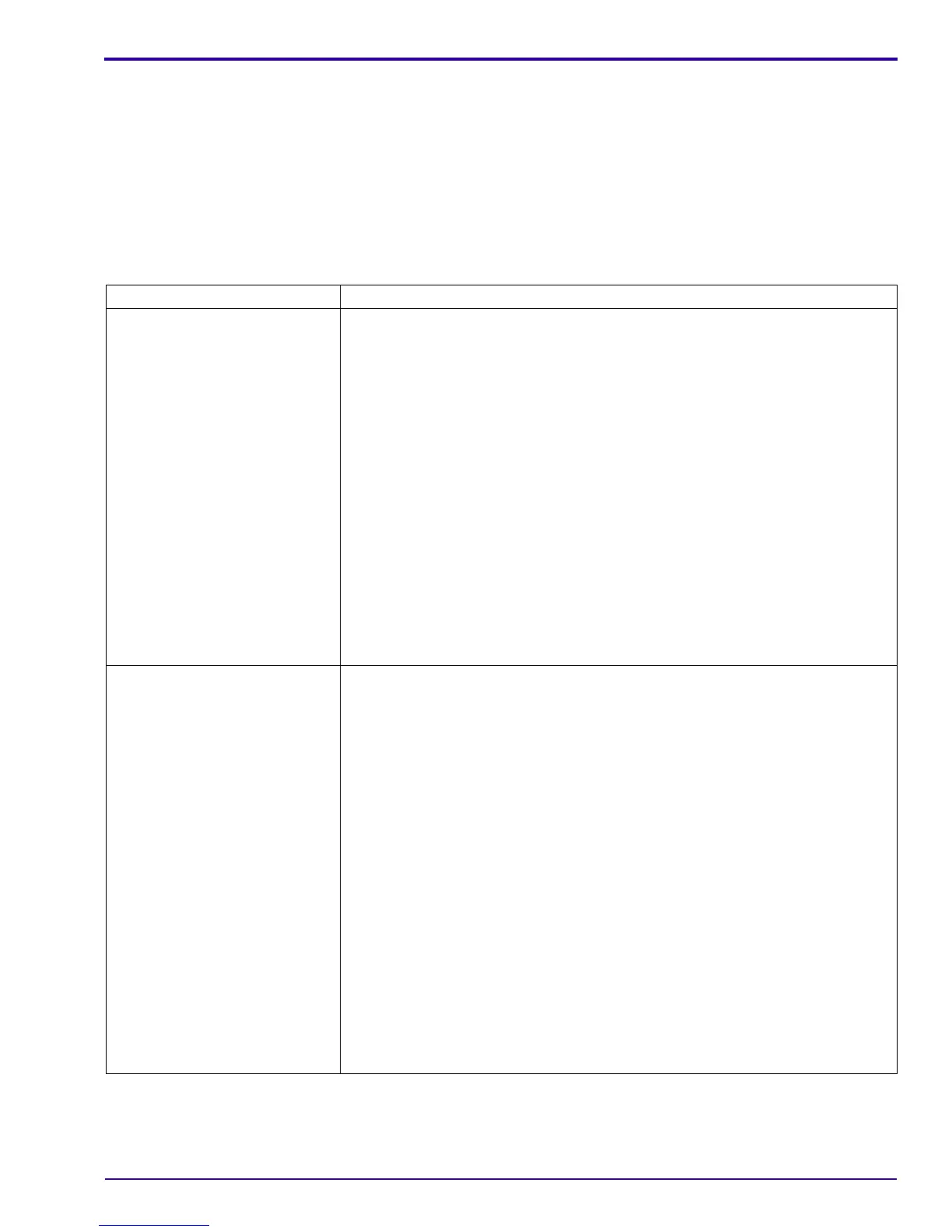Diagnostics
SM1399-1 – 19JUN06 31
[23] Install a new BATTERY that has a full charge into the CAMERA.
[24] Rotate the MODE DIAL to the “AUTO” position.
[25] Check the energize sequence:
• green LED to the right of the VIEWFINDER:
– blinks 5 times
– remains illuminated
• error code does not display
[26] Check the following BUTTONS and SWITCHES:
BUTTON/SWITCH Do:
•“menu”
• 4-WAY
•“OK”
1. Press the “menu” BUTTON.
2. Check that the MONITOR LCD illuminates.
3. Press:
• 4-WAY BUTTON up or down to move through the menu
•“OK” BUTTON to select an option
•“OK” BUTTON again to return to the screen before
•“menu” BUTTON to quit
4. Press:
•“menu” BUTTON
• SHUTTER BUTTON
5. Check:
• CAMERA quits the menu
• image is captured
• image displays on the MONITOR LCD
•“review”
•“share”
1. Press the “review” BUTTON.
2. Check that the MONITOR LCD illuminates.
3. Press:
• 4-WAY BUTTON left and right to display images
•“share” BUTTON
4. Check that options display.
5. Press:
•“share” BUTTON
•“review” BUTTON again to quit
6. Press:
•“review” BUTTON
• SHUTTER BUTTON
7. Check:
• CAMERA quits the “Review” mode
• image is captured
• image displays on the MONITOR LCD
