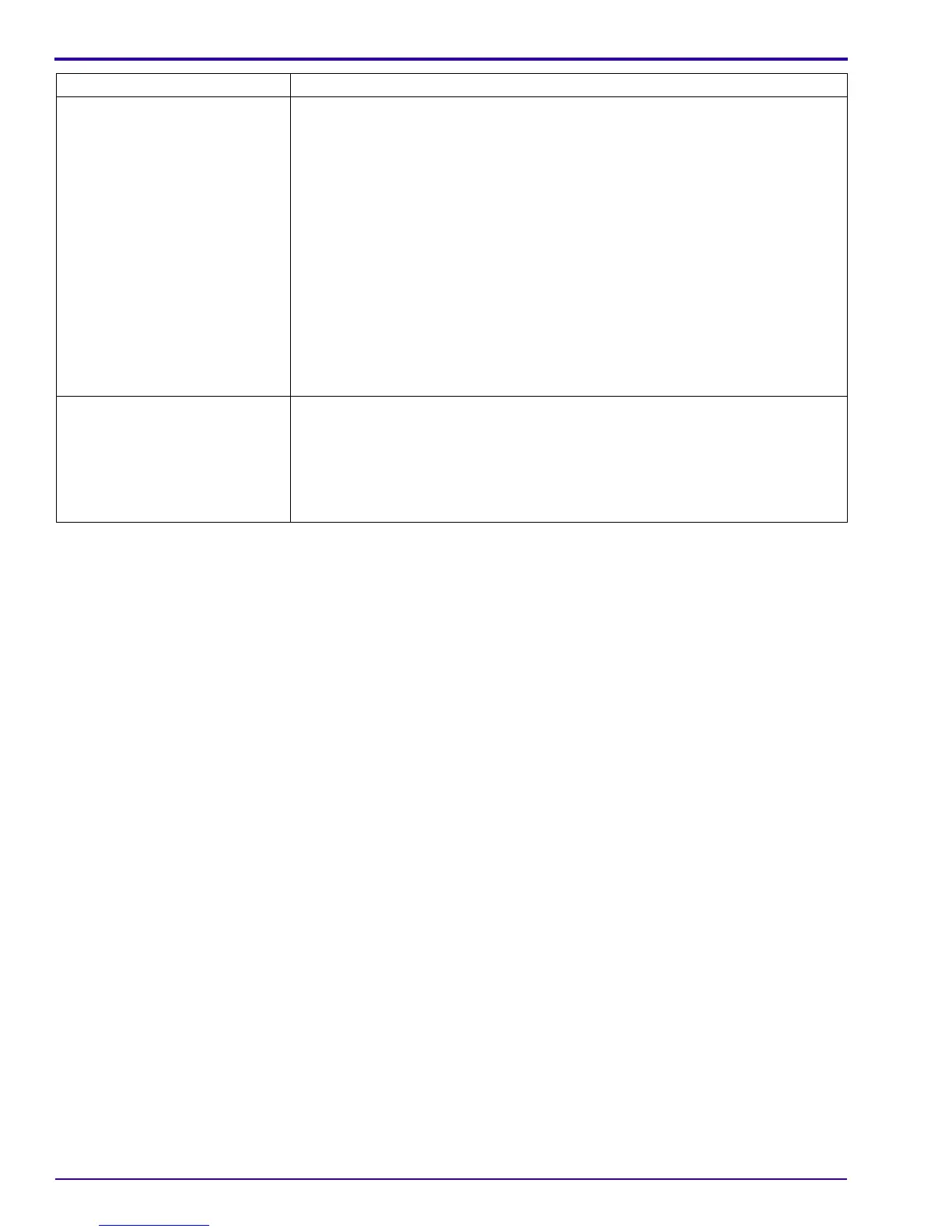SERVICE MANUAL
32 19JUN06 – SM1399-1
FLASH 1. Press the FLASH BUTTON.
2. Check that the MONITOR LCD illuminates.
3. Press the FLASH BUTTON again 3 times to check that the “Flash” icon
changes to:
•“Auto Flash”
•“Fill Flash”
•“Red Eye”
•“Flash Off”
4. Press the SHUTTER BUTTON.
5. Check:
• image is captured without the FLASH
• image displays on the MONITOR LCD
SHUTTER 1. Press the SHUTTER BUTTON to capture an image.
2. Check:
• green LED blinks once before the CAMERA captures the image
• image appears on the MONITOR LCD
• green LED blinks when the CAMERA stores the image
BUTTON/SWITCH Do:
