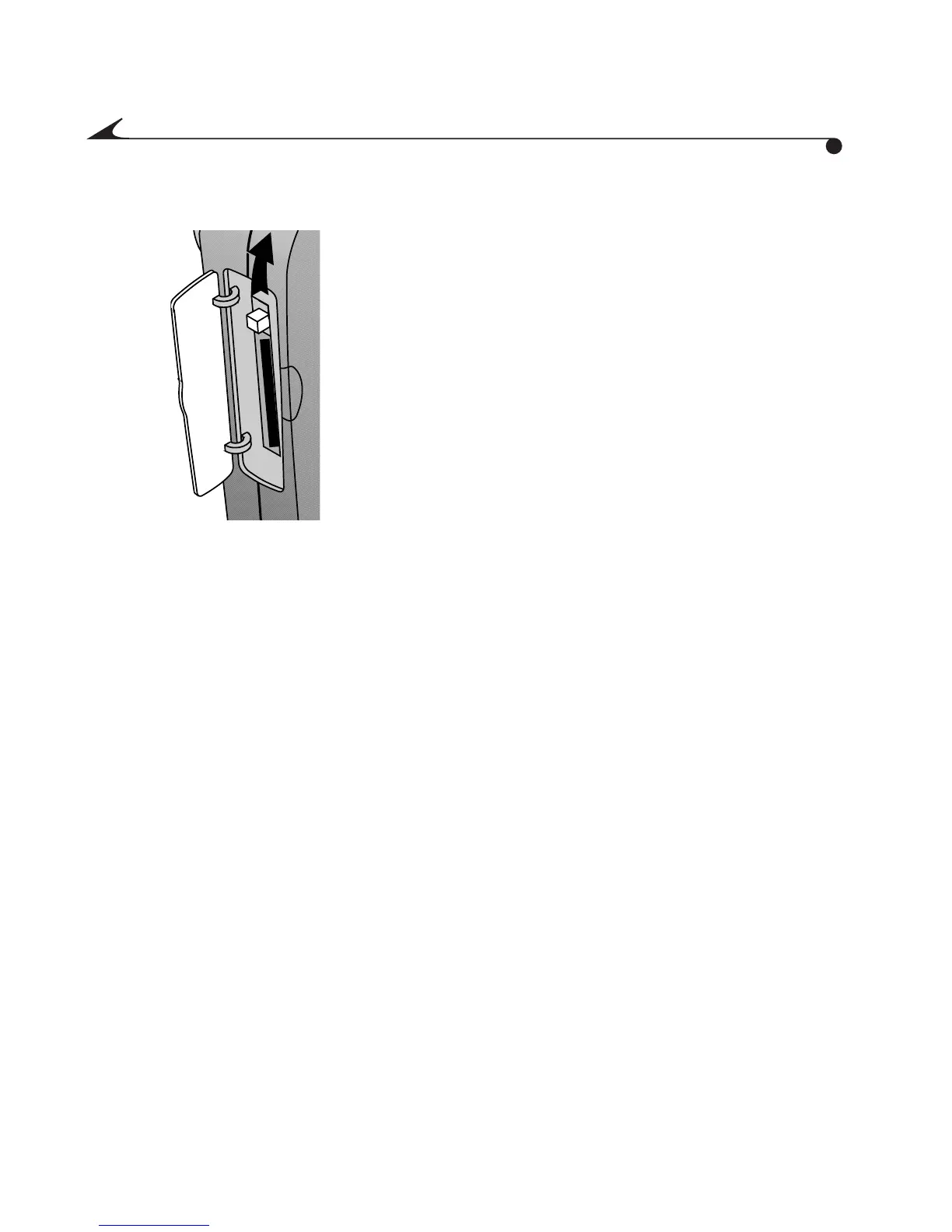4
Removing a Picture Card
Important: Do not eject a Picture Card while the video recording time
remaining is blinking on the LCD; you could lose your
video.
1 Open the Picture Card door.
2 Flip the eject button up, then firmly press it
with your fingertip.
The Picture Card partially slides out.
3 With your fingernail under the lip, pull the
Picture Card from the card slot. Then close
the door.
MediaCam.book Page 4 Wednesday, March 7, 2001 8:48 AM