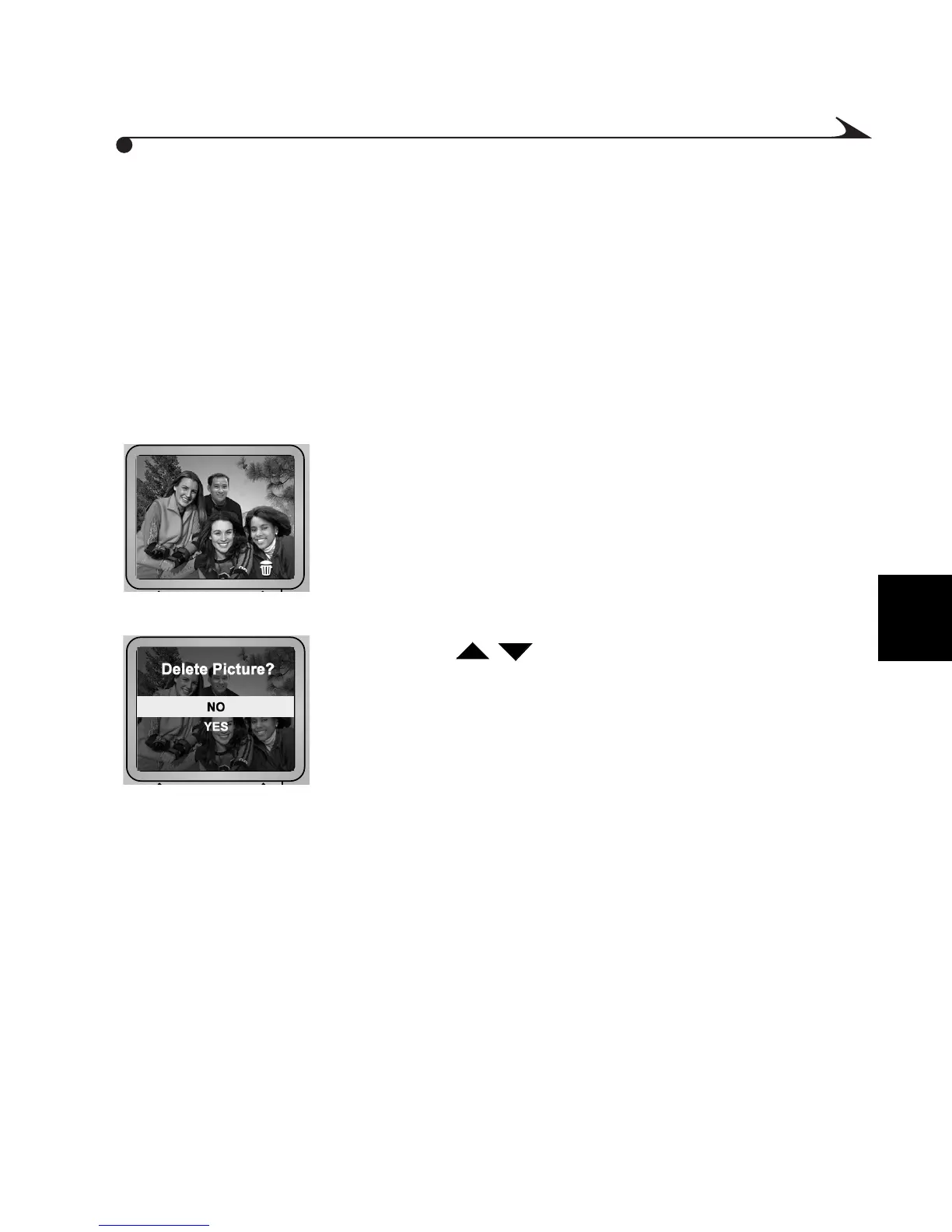4
29
Using QuickView With Still Pictures
QuickView lets you review or delete a picture immediately after it is taken.
After you take a picture, the LCD displays that picture and a trash can icon for
five seconds. If you want to keep the picture, take no further action; the picture
is saved on the Picture Card.
Deleting a Picture During QuickView
1 While the trash can icon is displayed, press the Select
button.
The LCD displays the Delete screen.
2 Press the buttons to highlight YES.
3 Press the Select button to delete the picture.
The device returns to Picture mode.
MediaCam.book Page 29 Wednesday, March 7, 2001 8:48 AM
