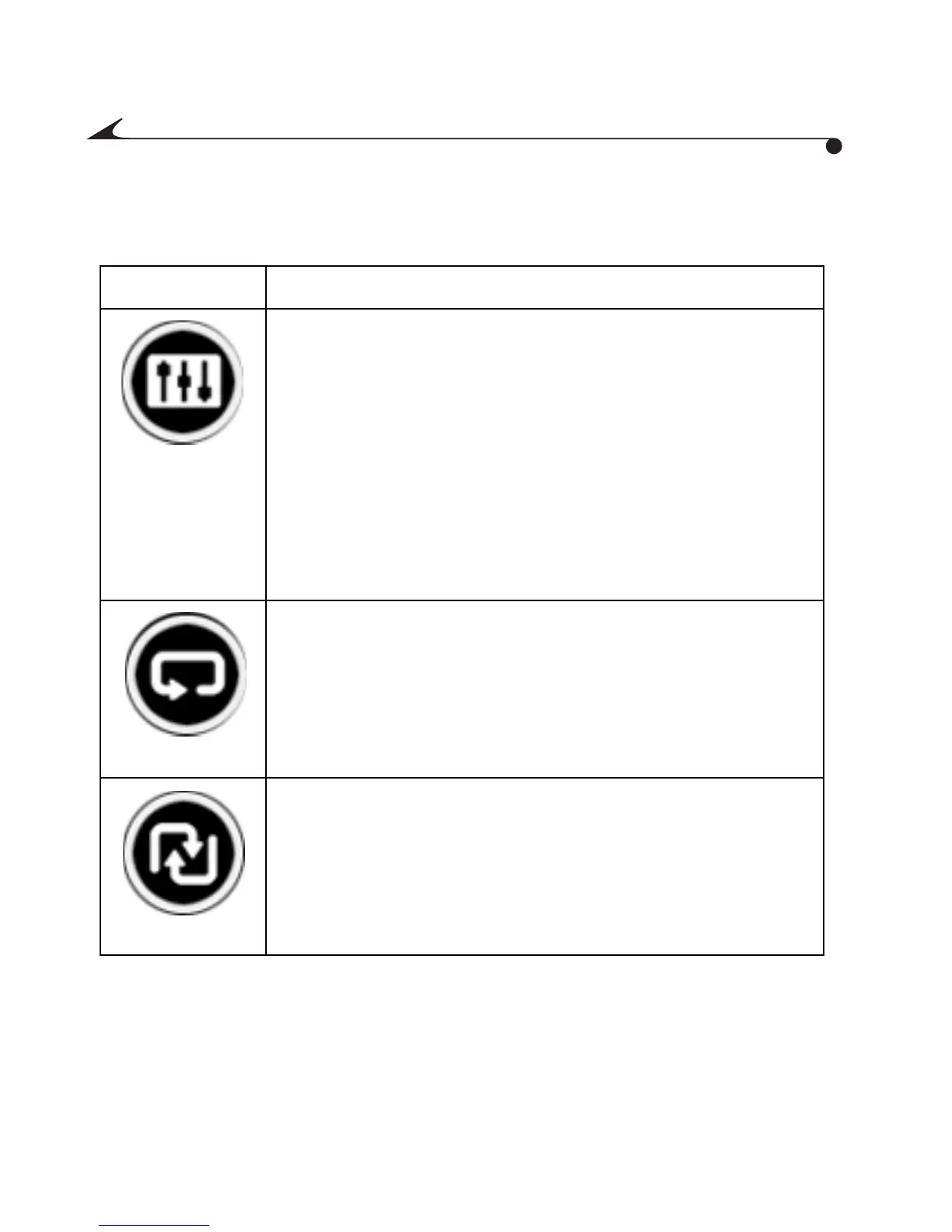18
Adjusting Playback Options
You can adjust music settings to your preferences.
Icon Description
Equalizer
Adjusts low-, mid-, and high-range frequencies to give
best playback for these types of music:
m Pop
m Rock
m Jazz
m Classical
m Voice
Repeat
Repeats entire playlist until the Stop button is pressed, or
until the Mode selector is changed to another mode.
Shuffle
Plays MP3 files within a playlist in random order.
MediaCam.book Page 18 Wednesday, March 7, 2001 8:48 AM