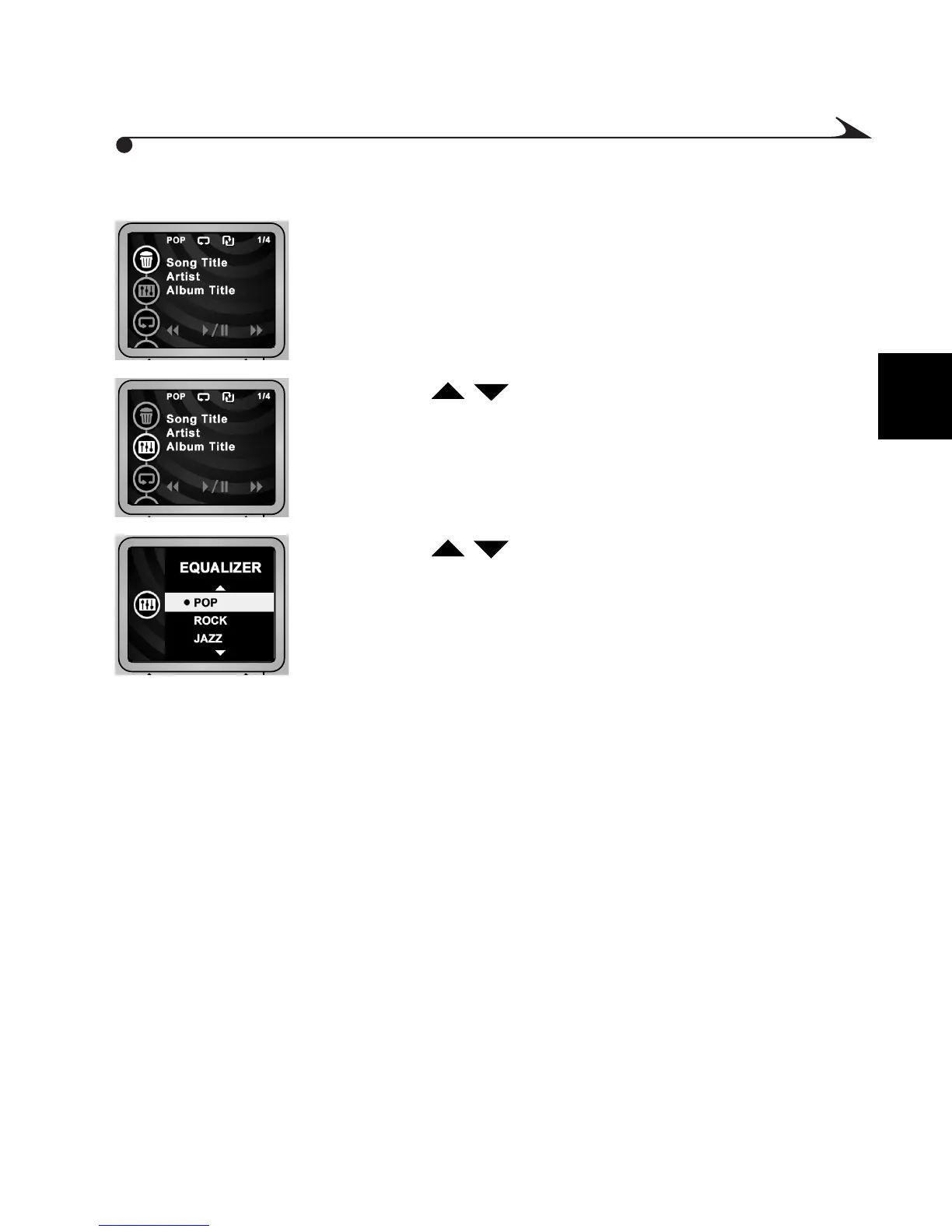2
19
To change the music settings:
1 Slide the Mode selector to the Music icon.
2 Press the Menu button.
3 Press the buttons to highlight the Equalizer,
Repeat, or Shuffle setting, then press the Select button.
4 Press the buttons to adjust the setting, then
press Select to apply the new setting.
MediaCam.book Page 19 Wednesday, March 7, 2001 8:48 AM