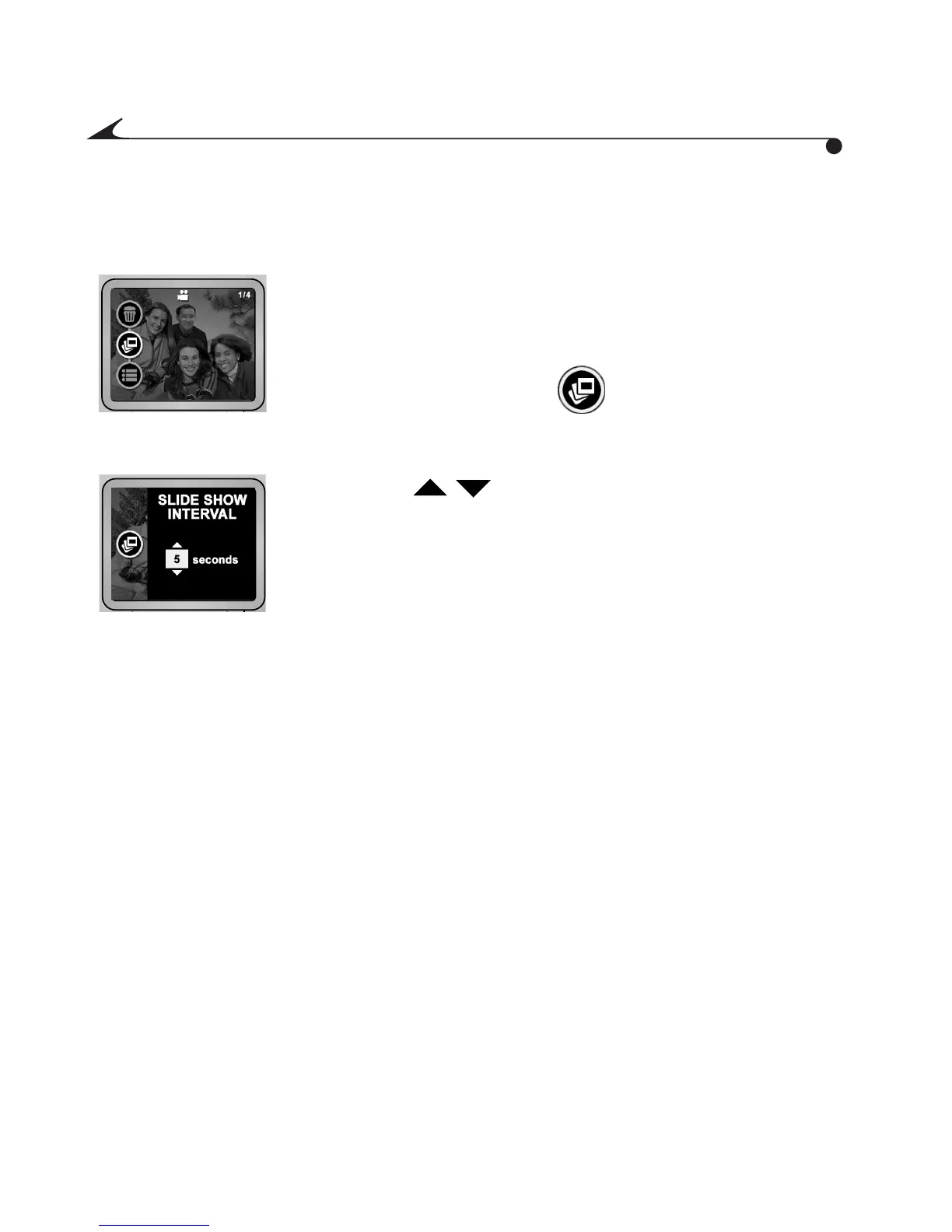36
Setting Up a Slide Show
You can set up a slide show to view pictures and videos continuously:
You can run the slide show on a television. See “Television or stereo: Use a
KODAK AV Cable (optional accessory).” on page 48 for details. (A television
connection requires an optional KODAK AV Cable.)
1 With the Mode selector in the Review position, press
the Menu button.
The Review menu is displayed.
2 Highlight the Slide Show icon, then press the
Select button.
The Slide Show Interval menu is displayed.
3 Press the buttons to designate the number of
seconds to display each picture. (Videos are not
affected by this setting.)
4 Press the Select button to apply the setting.
The slide show begins automatically and ends after
the last picture or video is displayed.
MediaCam.book Page 36 Wednesday, March 7, 2001 8:48 AM