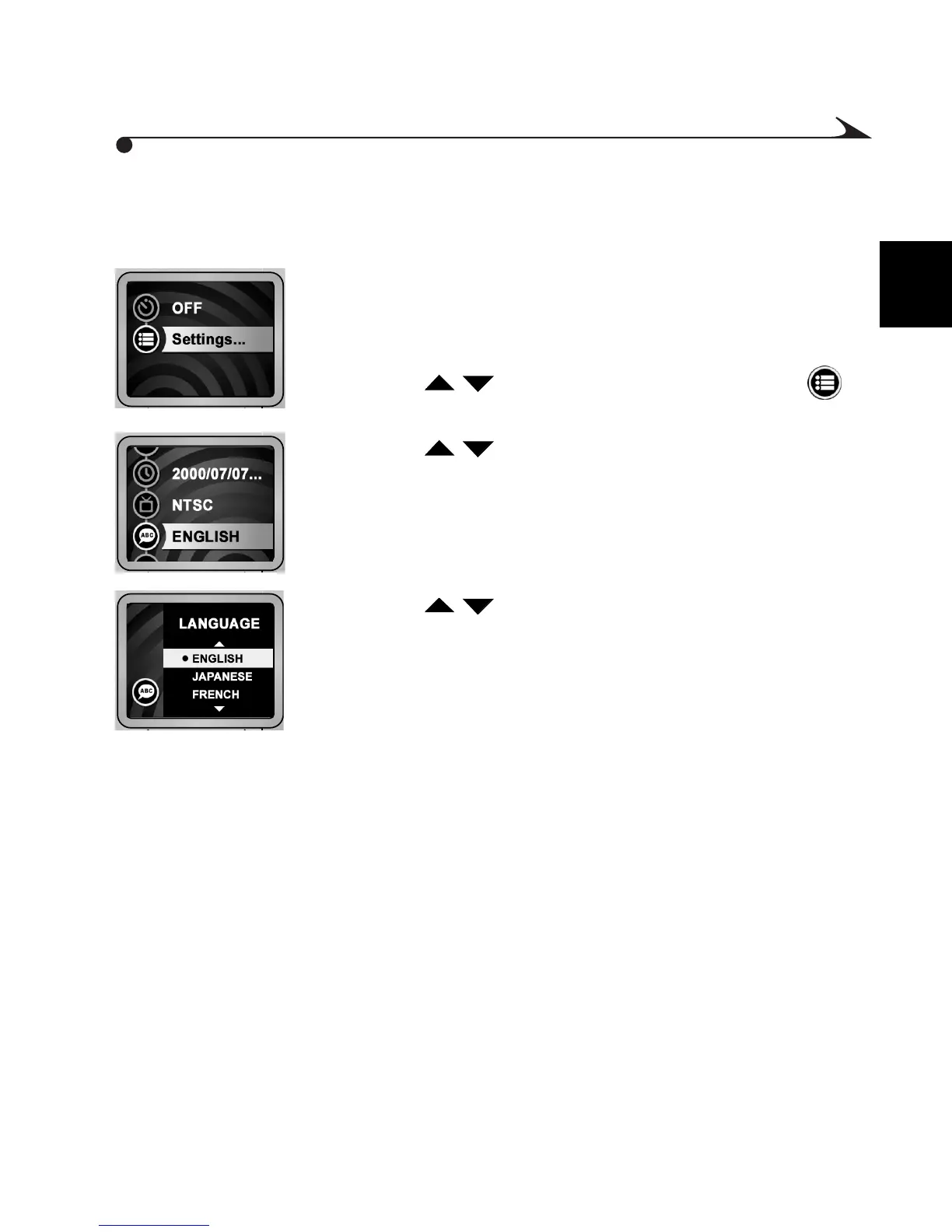1
11
Setting the Language
To change the language setting:
1 The Mode selector may be in any position. Press the
Menu button.
The settings for that mode are displayed.
2 Press the buttons to highlight the Settings
submenu. Then press the Select button.
3 Press the buttons to highlight the Language
icon, then press the Select button.
The Language settings are displayed.
4 Press the buttons to highlight the desired
setting. Press the Select button to save the setting.
The Settings submenu is displayed.
MediaCam.book Page 11 Wednesday, March 7, 2001 8:48 AM