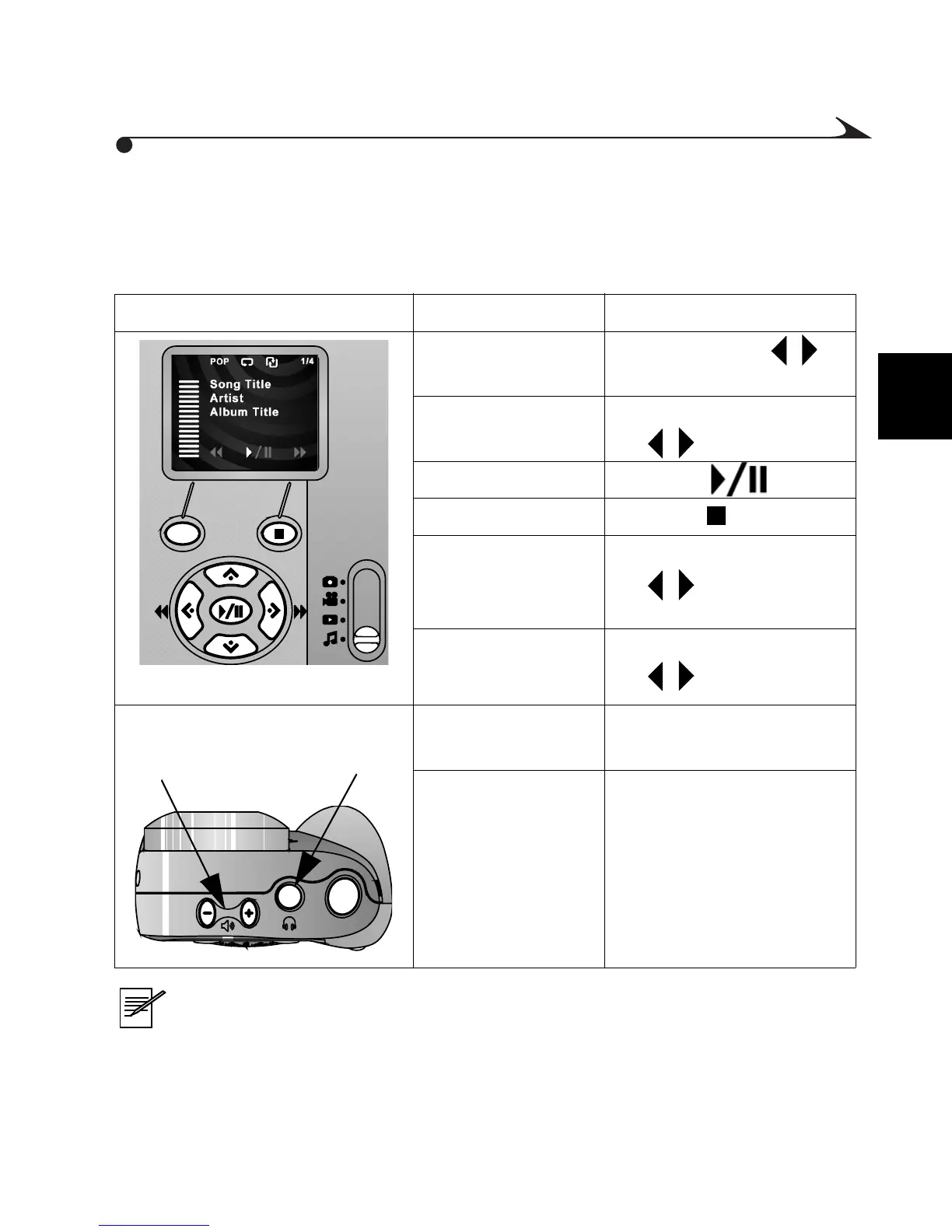2
17
Playing Music
To play an MP3 music file from a Picture Card, slide the Mode selector to the
Music position.
NOTE: Use your computer software to edit the order of a playlist.
To connect the mc3 device to a computer, television, or stereo, see
“Connecting to a Computer, Television, or Stereo” on page 48.
To Action
Scroll through
songs
Press one of the
buttons.
Scan information
on songs
Press and hold one of
the buttons.
Play or pause Press the button
Stop Press the button.
Restart the current
song or to skip to
the next
Press and release one of
the buttons.
Fast forward or
rewind a song
Press and hold one of
the buttons.
Adjust the volume Press the (+) or (-)
buttons.
Listen privately Plug in headphones.
U
N
E
M
T
C
E
L
E
S
/
/
/
/
Headphone
Jack
Volume
Controls
MediaCam.book Page 17 Wednesday, March 7, 2001 8:48 AM